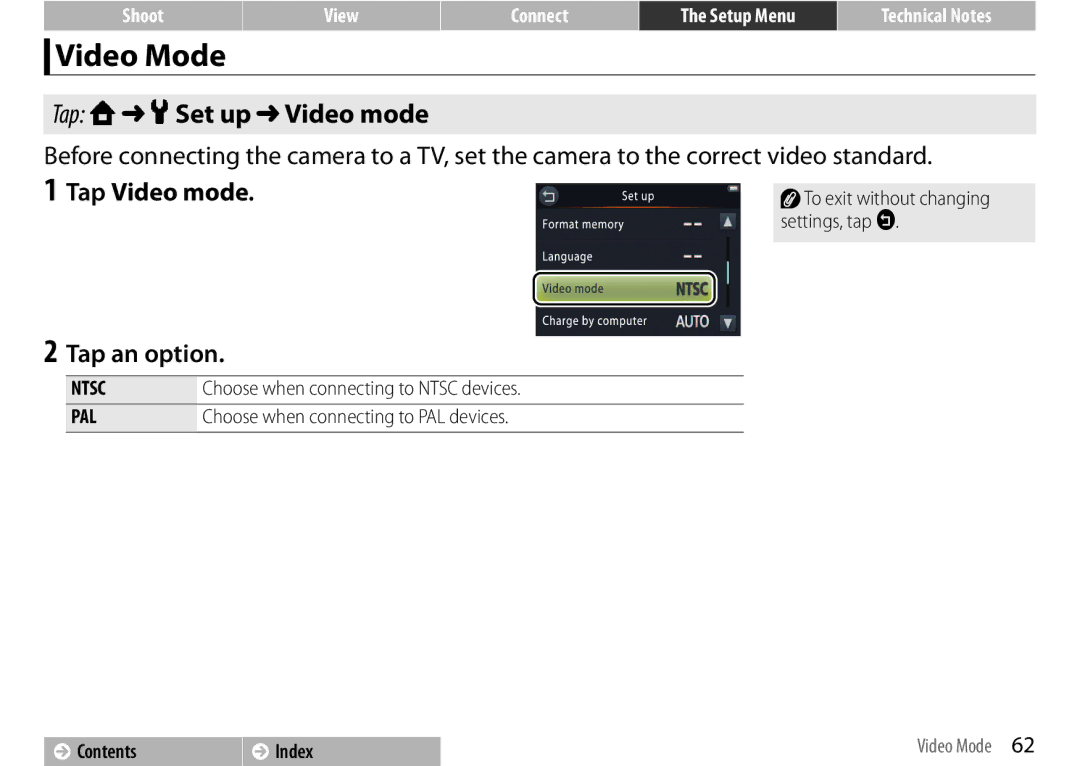Shoot
Video Mode
View
Connect
The Setup Menu
Technical Notes
Tap: W➜ z Set up ➜ Video mode
Before connecting the camera to a TV, set the camera to the correct video standard.
1 Tap Video mode. |
| To exit without changing |
| ||
| settings, tap J. | |
2Tap an option.
NTSC | Choose when connecting to NTSC devices. |
PAL | Choose when connecting to PAL devices. |
|
|
Contents | Index | Video Mode 62 |
|
|
|