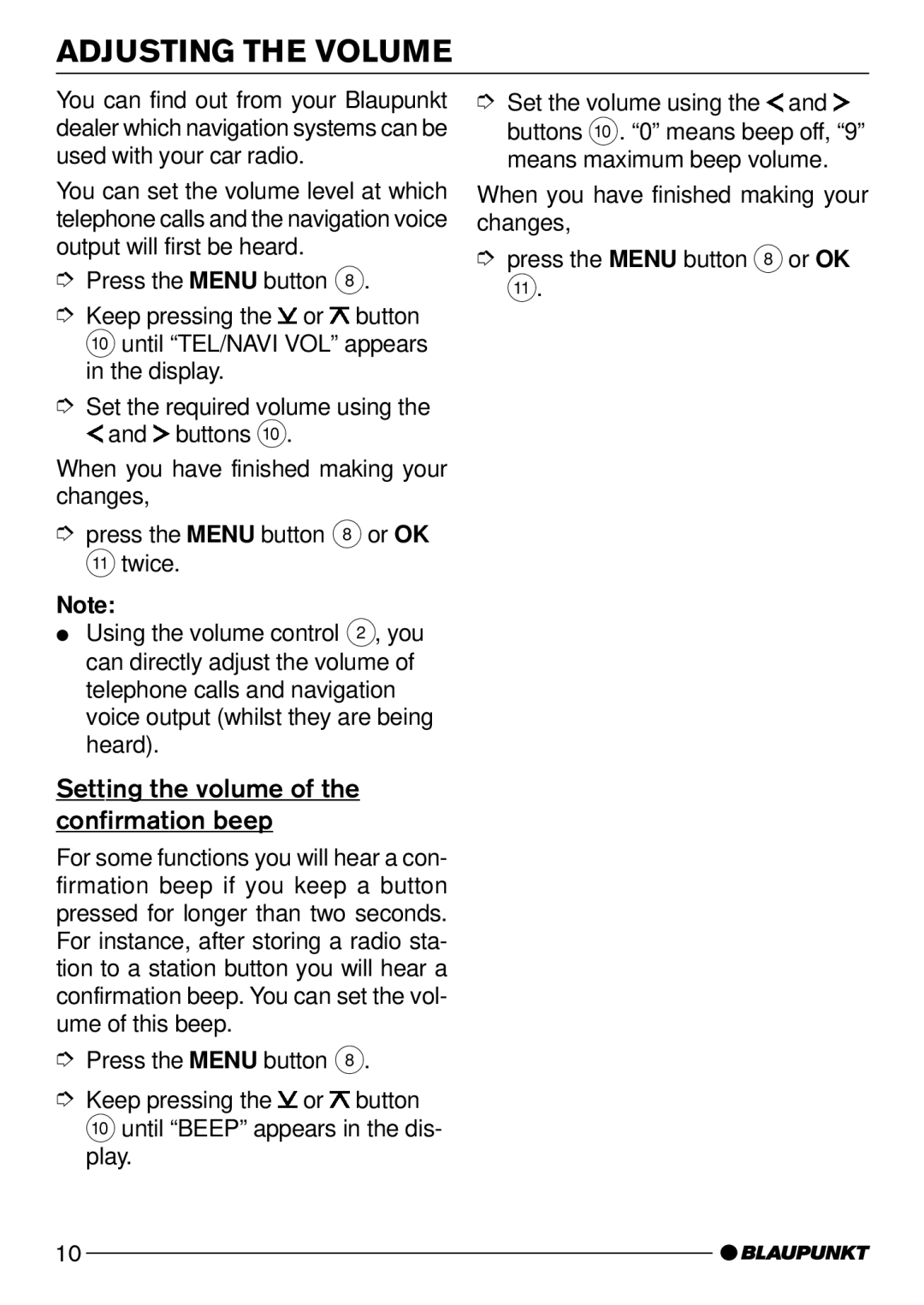ADJUSTING THE VOLUME
You can find out from your Blaupunkt dealer which navigation systems can be used with your car radio.
You can set the volume level at which telephone calls and the navigation voice output will first be heard.
➮Press the MENU button 8.
➮Keep pressing the ![]() or
or ![]() button :until “TEL/NAVI VOL” appears in the display.
button :until “TEL/NAVI VOL” appears in the display.
➮Set the required volume using the ![]() and
and ![]() buttons :.
buttons :.
When you have finished making your changes,
➮press the MENU button 8or OK ;twice.
Note:
●Using the volume control 2, you can directly adjust the volume of telephone calls and navigation voice output (whilst they are being heard).
Setting the volume of the confirmation beep
For some functions you will hear a con- firmation beep if you keep a button pressed for longer than two seconds. For instance, after storing a radio sta- tion to a station button you will hear a confirmation beep. You can set the vol- ume of this beep.
➮Press the MENU button 8.
➮Keep pressing the ![]() or
or ![]() button :until “BEEP” appears in the dis- play.
button :until “BEEP” appears in the dis- play.
➮Set the volume using the ![]() and
and ![]() buttons :. “0” means beep off, “9” means maximum beep volume.
buttons :. “0” means beep off, “9” means maximum beep volume.
When you have finished making your changes,
➮press the MENU button 8or OK
;.
10