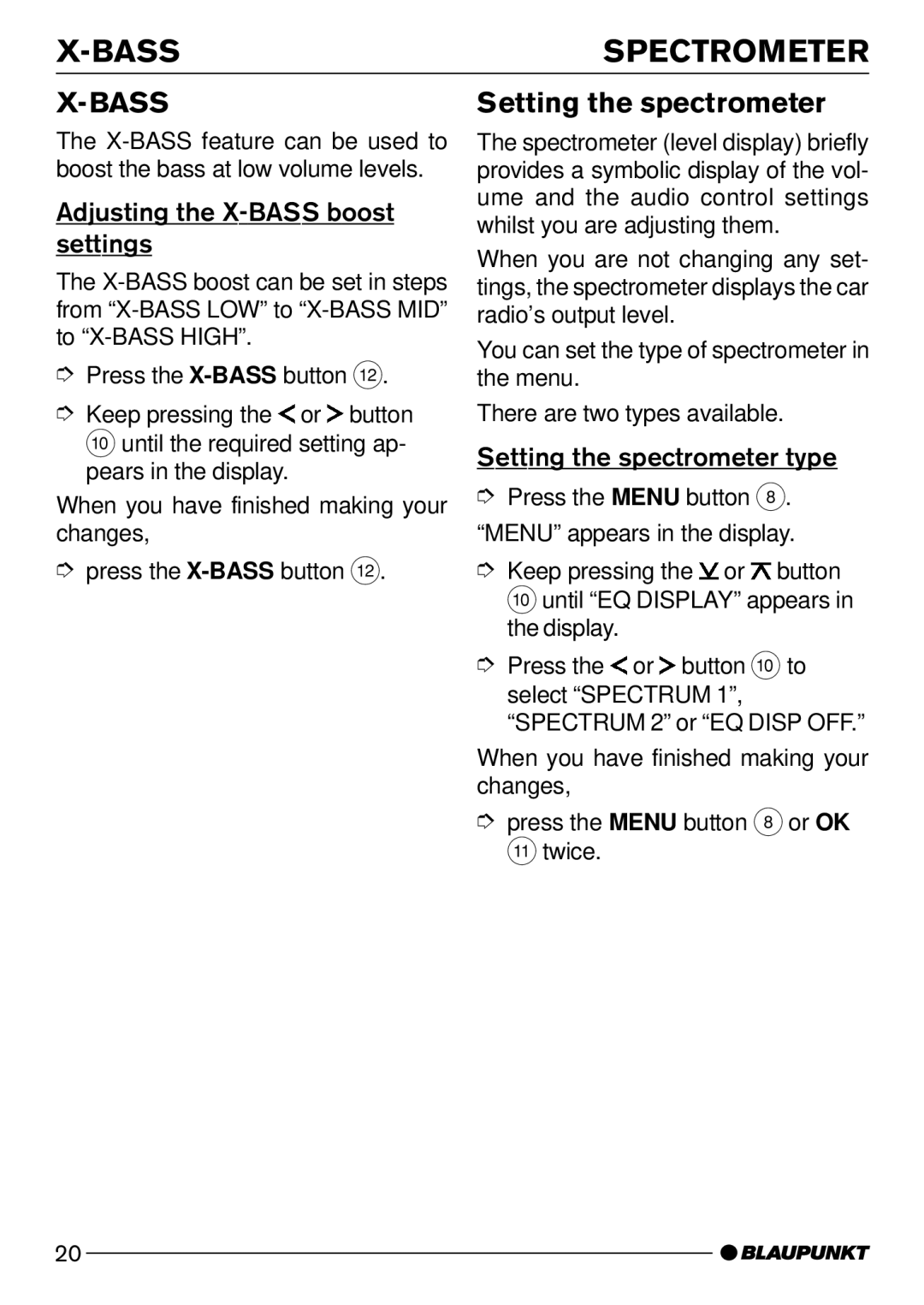You can set the type of spectrometer in the menu.
There are two types available. Setting the spectrometer type ➮ Press the MENU button 8. “MENU” appears in the display.
➮ Keep pressing the or button :until “EQ DISPLAY” appears in the display.
➮ Press the or button : to select “SPECTRUM 1”, “SPECTRUM 2” or “EQ DISP OFF.”
When you have finished making your changes,
Adjusting the X-BASS boost settings
The X-BASS feature can be used to boost the bass at low volume levels.
SPECTROMETER
Setting the spectrometer
The spectrometer (level display) briefly provides a symbolic display of the vol- ume and the audio control settings whilst you are adjusting them.
When you are not changing any set- The
to
➮ Press the
➮ Keep pressing the ![]() or
or ![]() button :until the required setting ap- pears in the display.
button :until the required setting ap- pears in the display.
When you have finished making your changes,
➮ press the
➮ press the MENU button 8or OK ;twice.
20