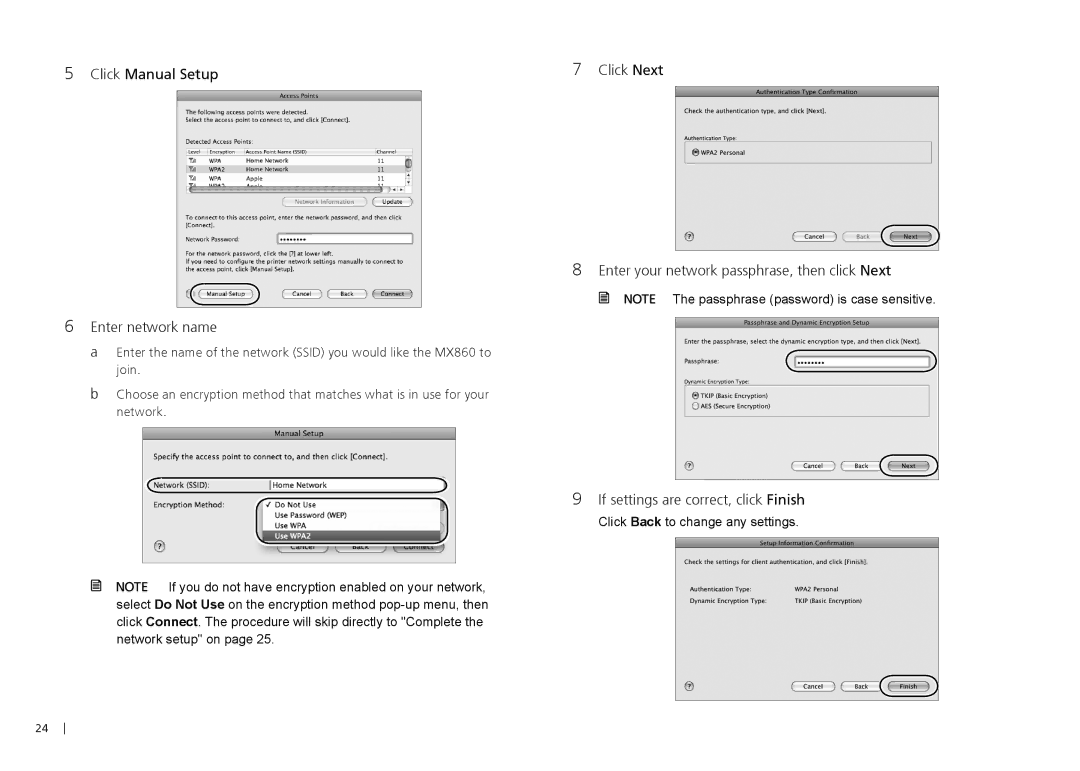5Click Manual Setup
6Enter network name
a Enter the name of the network (SSID) you would like the MX860 to join.
b Choose an encryption method that matches what is in use for your network.
![]()
![]() If you do not have encryption enabled on your network, select Do Not Use on the encryption method
If you do not have encryption enabled on your network, select Do Not Use on the encryption method
7Click Next
8Enter your network passphrase, then click Next
The passphrase (password) is case sensitive.
9If settings are correct, click Finish
Click Back to change any settings.
24