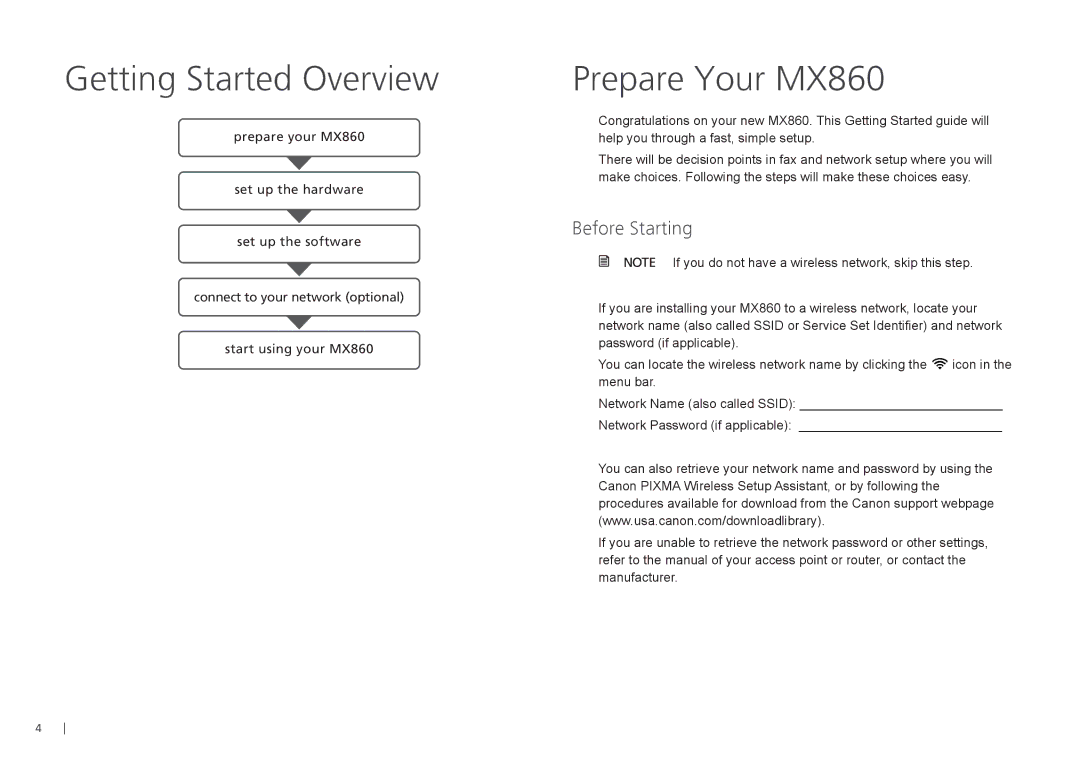Getting Started Overview
prepare your MX860
set up the hardware
set up the software
connect to your network (optional)
start using your MX860
Prepare Your MX860
Congratulations on your new MX860. This Getting Started guide will help you through a fast, simple setup.
There will be decision points in fax and network setup where you will make choices. Following the steps will make these choices easy.
Before Starting
If you do not have a wireless network, skip this step.
If you are installing your MX860 to a wireless network, locate your network name (also called SSID or Service Set Identifier) and network password (if applicable).
You can locate the wireless network name by clicking the ![]() icon in the menu bar.
icon in the menu bar.
Network Name (also called SSID): ____________________________
Network Password (if applicable): ____________________________
You can also retrieve your network name and password by using the Canon PIXMA Wireless Setup Assistant, or by following the procedures available for download from the Canon support webpage (www.usa.canon.com/downloadlibrary).
If you are unable to retrieve the network password or other settings, refer to the manual of your access point or router, or contact the manufacturer.
4