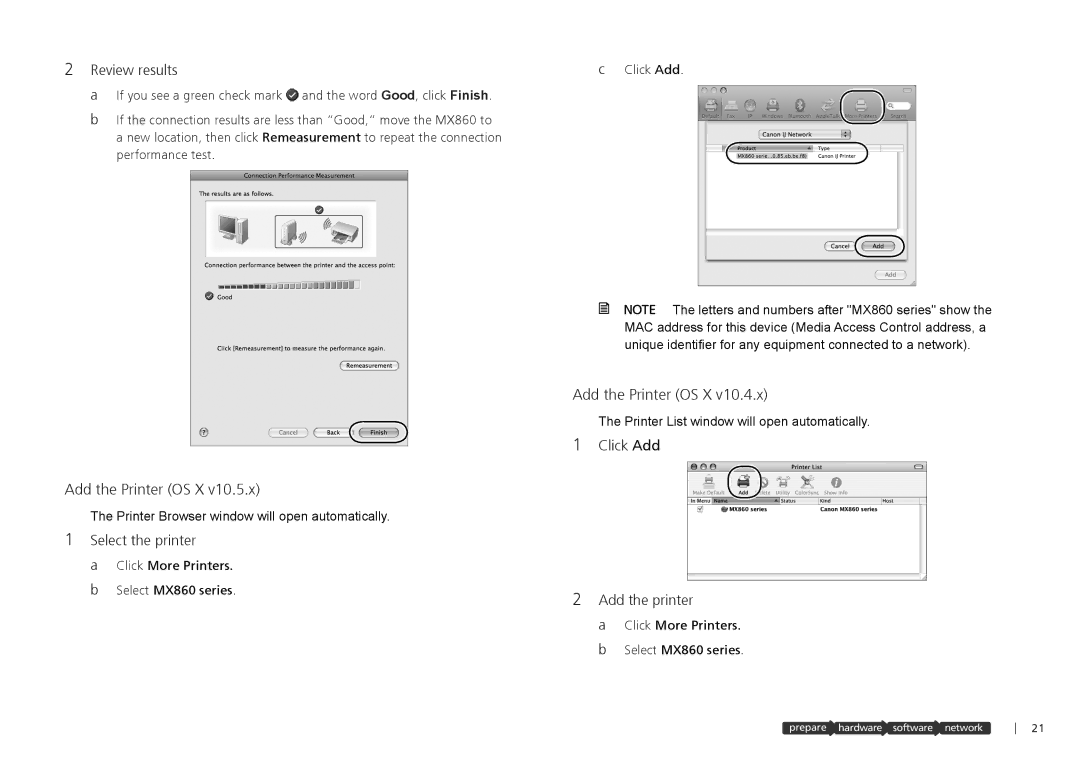2Review results
a If you see a green check mark ![]() and the word Good, click Finish.
and the word Good, click Finish.
b If the connection results are less than “Good,” move the MX860 to a new location, then click Remeasurement to repeat the connection performance test.
Add the Printer (OS X v10.5.x)
The Printer Browser window will open automatically.
1Select the printer
a Click More Printers. b Select MX860 series.
cClick Add.
![]()
![]() The letters and numbers after "MX860 series" show the MAC address for this device (Media Access Control address, a unique identifi er for any equipment connected to a network).
The letters and numbers after "MX860 series" show the MAC address for this device (Media Access Control address, a unique identifi er for any equipment connected to a network).
Add the Printer (OS X v10.4.x)
The Printer List window will open automatically.
1Click Add
2Add the printer
a Click More Printers. b Select MX860 series.
prepare ![]() hardware software
hardware software![]() network
network
21