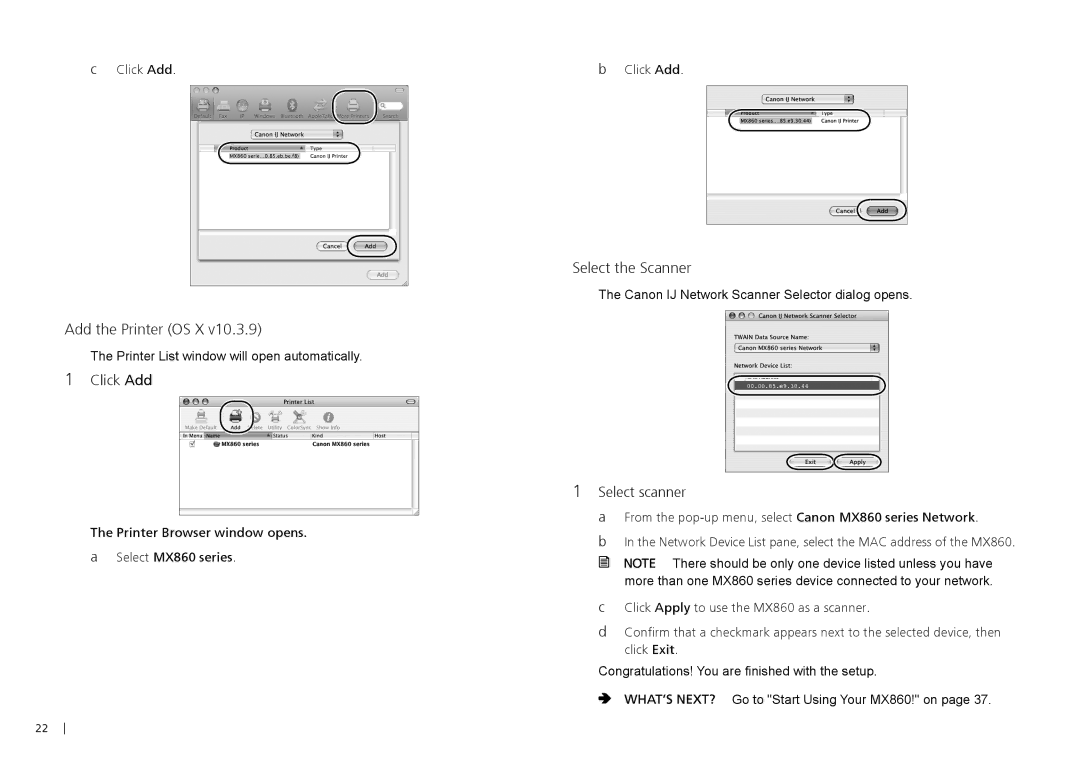There should be only one device listed unless you have more than one MX860 series device connected to your network.
c Click Apply to use the MX860 as a scanner.
d Confirm that a checkmark appears next to the selected device, then click Exit.
Congratulations! You are fi nished with the setup.
Go to "Start Using Your MX860!" on page 37.
cClick Add.
Add the Printer (OS X v10.3.9)
The Printer List window will open automatically.
1Click Add
The Printer Browser window opens.
aSelect MX860 series.
bClick Add.
Select the Scanner
The Canon IJ Network Scanner Selector dialog opens.
1Select scanner
a From the
b In the Network Device List pane, select the MAC address of the MX860.
22