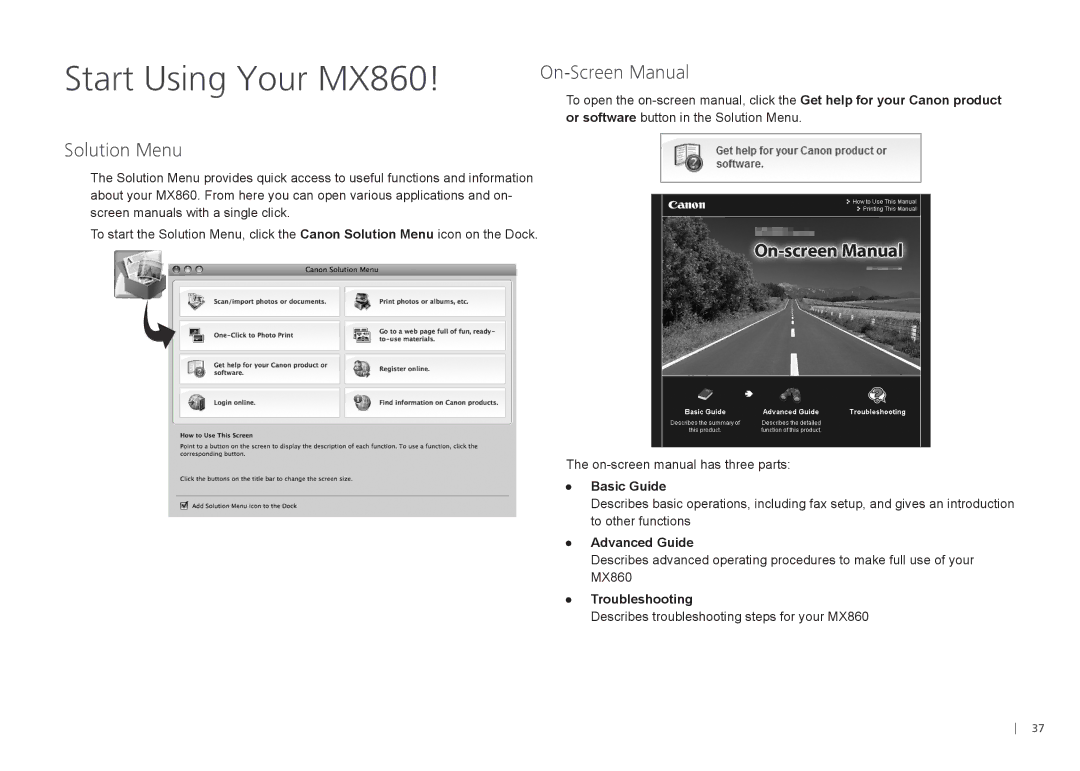Basic Guide
Describes basic operations, including fax setup, and gives an introduction to other functions
Advanced Guide
Describes advanced operating procedures to make full use of your MX860
Troubleshooting
Describes troubleshooting steps for your MX860
Start Using Your MX860!
On-Screen Manual
To open the
Solution Menu
The Solution Menu provides quick access to useful functions and information about your MX860. From here you can open various applications and on- screen manuals with a single click.
To start the Solution Menu, click the Canon Solution Menu icon on the Dock.
The
●●
●●
●●
37