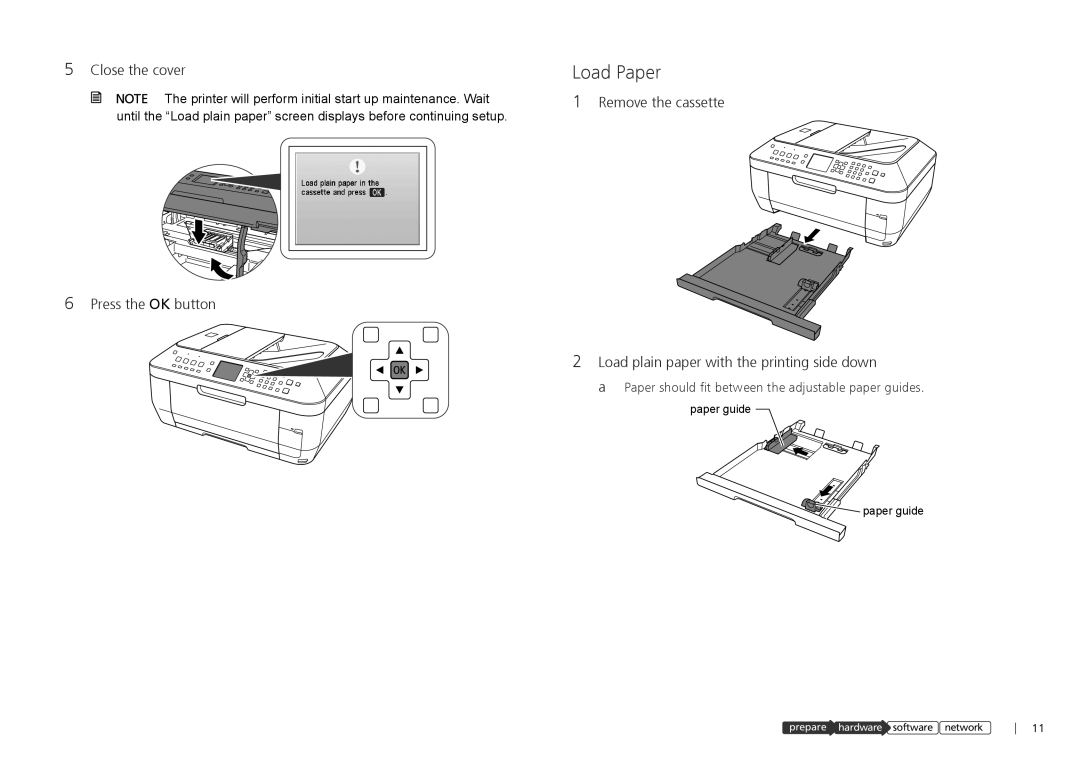Load plain paper with the printing side down
a Paper should fit between the adjustable paper guides. paper guide
paper guide
prepare hardware software network
5Close the cover
![]()
![]() The printer will perform initial start up maintenance. Wait until the “Load plain paper” screen displays before continuing setup.
The printer will perform initial start up maintenance. Wait until the “Load plain paper” screen displays before continuing setup.
6Press the OK button
Load Paper
1Remove the cassette
2
11