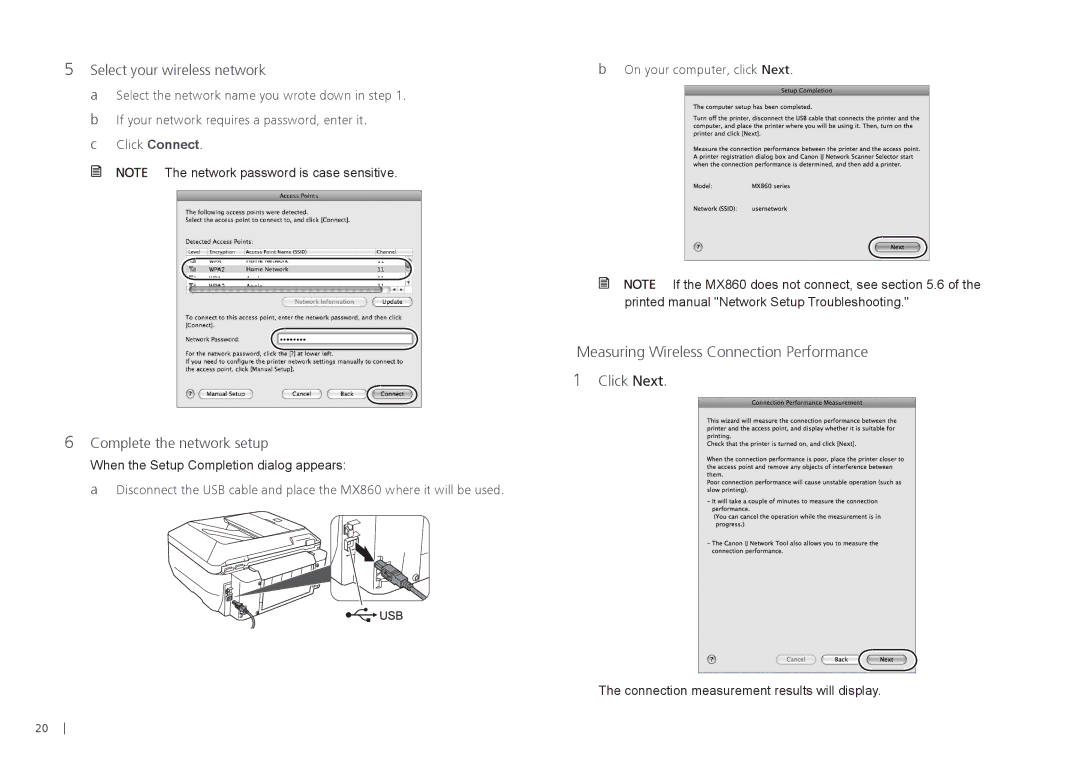5Select your wireless network
a Select the network name you wrote down in step 1. b If your network requires a password, enter it.
c Click Connect.
The network password is case sensitive.
6Complete the network setup
When the Setup Completion dialog appears:
a Disconnect the USB cable and place the MX860 where it will be used.
bOn your computer, click Next.
![]()
![]() If the MX860 does not connect, see section 5.6 of the printed manual "Network Setup Troubleshooting."
If the MX860 does not connect, see section 5.6 of the printed manual "Network Setup Troubleshooting."
Measuring Wireless Connection Performance
1Click Next.
The connection measurement results will display.
20