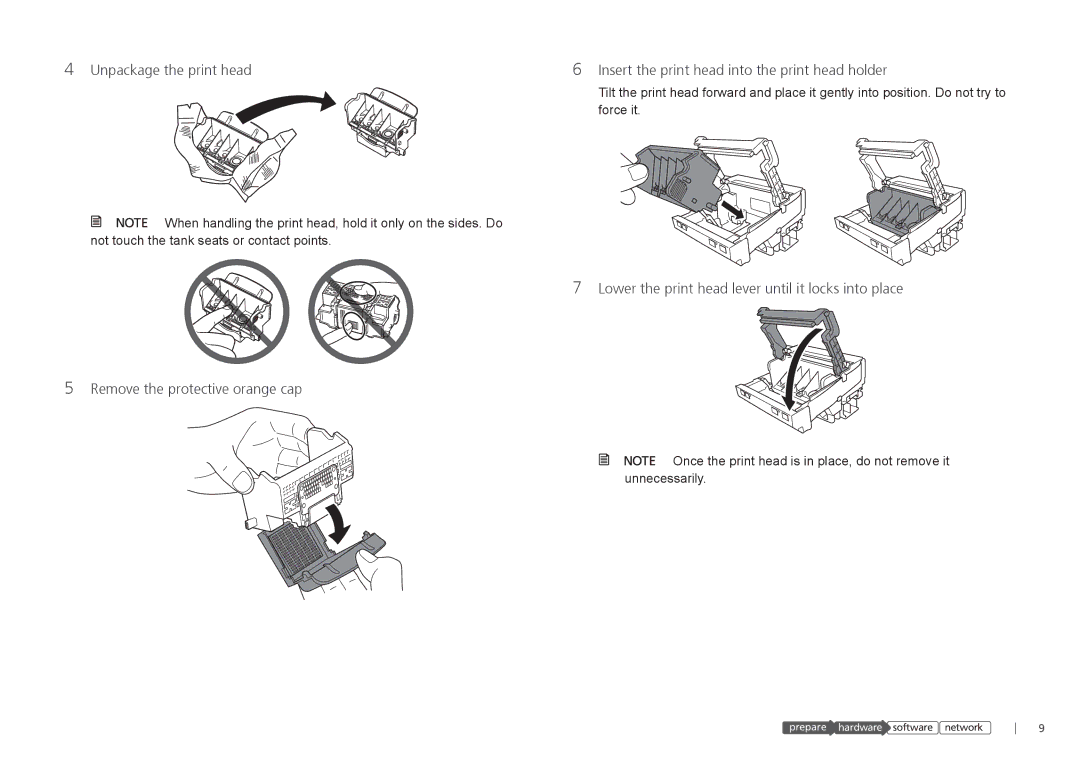4Unpackage the print head
![]()
![]()
![]() When handling the print head, hold it only on the sides. Do not touch the tank seats or contact points.
When handling the print head, hold it only on the sides. Do not touch the tank seats or contact points.
5Remove the protective orange cap
6Insert the print head into the print head holder
Tilt the print head forward and place it gently into position. Do not try to force it.
7Lower the print head lever until it locks into place
![]()
![]() Once the print head is in place, do not remove it unnecessarily.
Once the print head is in place, do not remove it unnecessarily.
prepare ![]() hardware software network
hardware software network
9