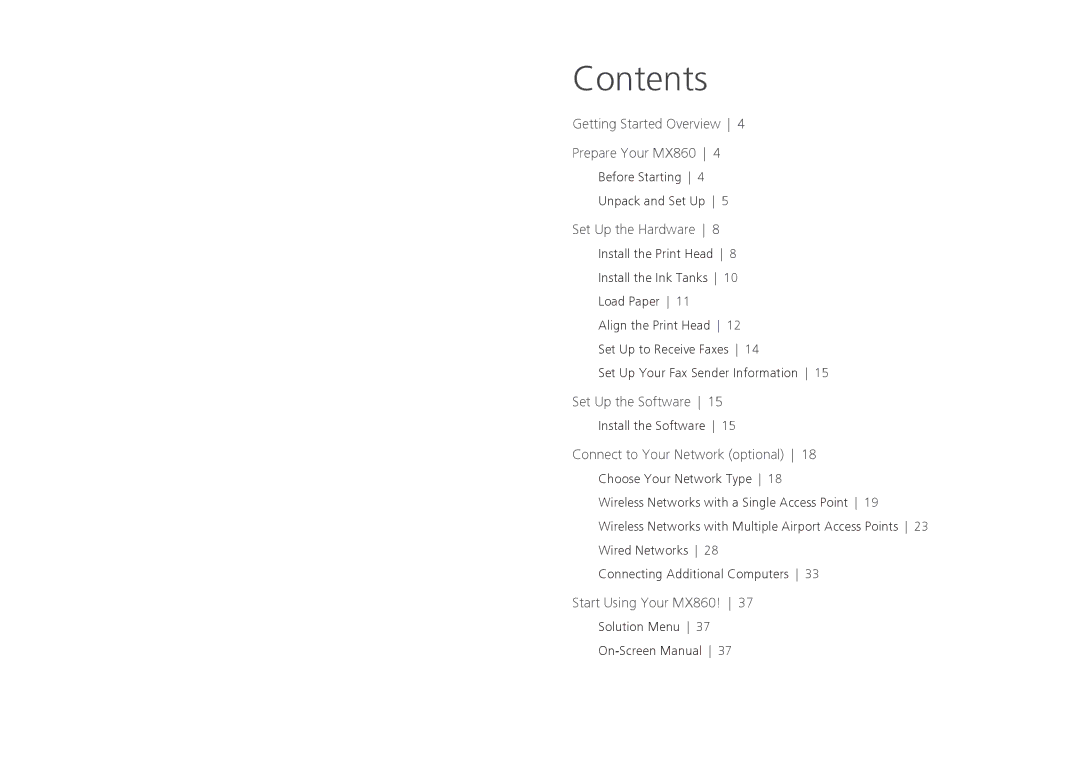Contents
Getting Started Overview 4
Prepare Your MX860 4
Before Starting 4
Unpack and Set Up 5
Set Up the Hardware 8
Install the Print Head 8
Install the Ink Tanks 10
Load Paper 11
Align the Print Head 12
Set Up to Receive Faxes 14
Set Up Your Fax Sender Information 15
Set Up the Software 15
Install the Software 15
Connect to Your Network (optional) 18
Choose Your Network Type 18
Wireless Networks with a Single Access Point 19 Wireless Networks with Multiple Airport Access Points 23 Wired Networks 28
Connecting Additional Computers 33
Start Using Your MX860! 37
Solution Menu 37