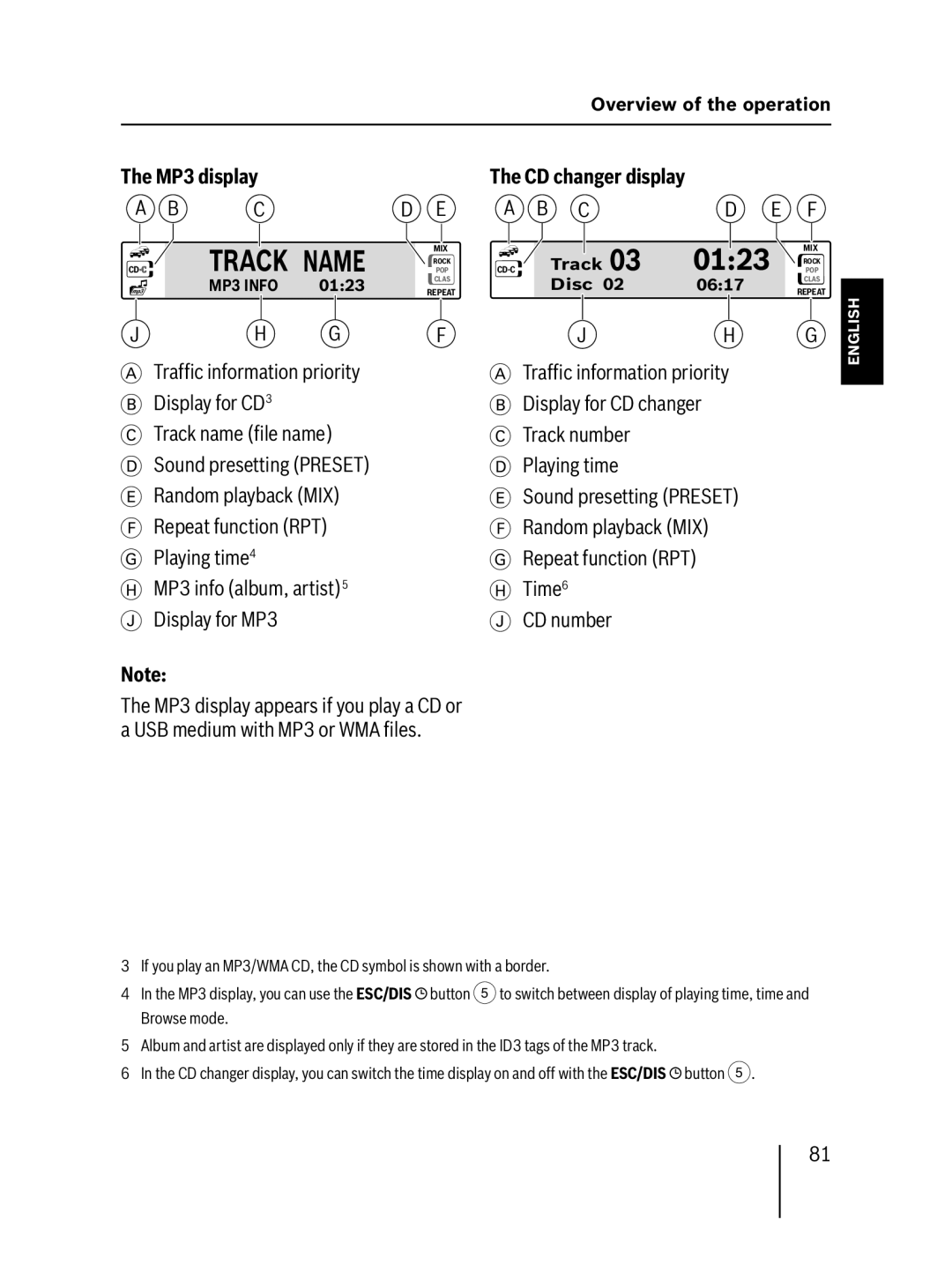MP3
Contents
CD mode audio
Contents User settings 107
Symbols used
About these instructions
Use as directed
Declaration of conformity
Safety Notes
If you are installing device yourself
To protect your hearing, always listen at a moderate volume
Observe the following
Do not dispose of your old unit Household trash
Cleaning notes
Disposal note
Scope of delivery
Device description
What can the device do?
Controls
USB medium player, stick or disk with MP3 or WMA files
ESC/DIS button
MENU/OK button
Theft protection
Device card
Displaying the serial number
Detaching/attaching the control panel
Connecting the USB cable
Connecting the USB medium
What characteristics do USB media have to have?
Startup
Handling CDs
Bit rate MP3 32 to 320 kbps WMA 32 to 192 kbps
Selecting the USB as audio source
If you cannot play a CD-R/CD-RW
What features do MP3 or WMA CDs have to have?
Inserting and removing a CD Damaging the CD drive
Switching the device on/off
Adjusting the volume
High volume
Selecting the CD as audio source
Muting the device
Changing the switch-off time OFF Timer
Various Menu
Overview of the operation
Buttons for menu operation
Displays of the audio sources
To call up a menu
Functions of the audio sources
Band
FM1 NDR
0123
Tuner display
Audio CD display
0123
MP3 display
Tuner mode
Starting the tuner mode Band
Setting the waveband/memory bank
Tuner display
Tuning into a station
Station seek tuning
Tuning into stations manually
Selecting stored stations
Storing stations manually
Changing the seek tuning sensitivity Sensitivity
Storing stations
Receiving traffic announcements
Switching the priority of traffic reports on/off
Scanning all receivable stations Scan
REG ON/OFF
Skipping a traffic announcement
Receiving an alternative frequency of a station
Switching programme type on/off PTY ON/OFF
Rocker switch or =
To open the Tuner menu Press the MENU/OK button
PTY Language
CD mode audio
Starting the audio CD mode
Audio CD display
Playback starts
Functions in the CD mode audio
CD/USB mode MP3/WMA
Starting the CD/USB mode
MP3 display
Ly until the MP3 display appears
Selecting a track in the info playlist
Browse mode
Press the rocker switch to open a folder or to play a track
Displaying title information
Functions in the CD/USB mode MP3/WMA
CD changer display
CD-changer mode
Selecting a CD
Functions in the CD changer mode
AUX mode
REAR-AUX input at the rear of the device
Increased risk of injury from connector
AUX Menu
FRONT-AUX input at the front of the device
Configuring audio inputs AUX Menu
AUX Name Edit
FRONT-AUX input Setting amplification AUX Level
Renaming the REAR-AUX input
Bluetooth phone call
Bluetooth preparation
How is a Bluetooth connection established?
Activating the Bluetooth function BT on
Registering the cell phone
Unregistering the cell phone
To register a cell phone
Unregistration process is confirmed with Unpaired 100
101
Your callers voice is broadcast via the loud- speakers
Entering a phone number
+919886933322
Ending a call
Storing and calling up a phone number
Redirecting a phone call to the cell phone
Changing the PIN PIN Change
103
Sound settings
Adjusting volume and volume distribution
Selecting a sound presetting Presets
You can select sound presets for different music types
Tip
Equalizer settings
Which equalizer setting is the correct one?
Changing equalizer settings Ebass
Press the rocker switch to call up the setting
Switch or = 106
ETREBLE, EMIDDLE, Exbass
User settings
Changing the clock settings
Clock Menu
Changing the welcome text
Switching time display on/off
Selecting 12h/24h time display 12HR/24HR Mode
Setting the clock
108
Changing volume presettings for TA, TEL and Mute
Volume Menu
Changing volume presettings
Volume menu, press the rock
Activating/deactivating the signal tone Beep ON/OFF
Setting the speed-dependent volume increase Auto Sound
Changing display settings
Adjusting the display viewing angle Angle ADJ
Display Menu
Changing the day/night brightness
Changing the scan time Scan Time
112
Additional settings
Activating/deactivating demo mode
Switch off the radio
113
Play Clock OFF
Error correction
Cy is activated Tion
Technical data
Blaupunkt GmbH Hotline Robert-Bosch-Str Hildesheim 116
Service
Warranty
Glossary
MP3, WMA
Travelstore
Bass
Correcting errors
Index
Displays Functions Auto Sound 110 AUX 79
Playing an MP3/WMA CD 90, 91, 93 Selecting 88
RPT Repeat see Repeat mode 120
Muting
Operation 70 EQ OFF
Playlist 91
Seek tuning sensitivity
Subout 113 Subwoofer 113, 118 Switch-off 76 Switch-on
Volume 71
Waveband Welcome text WMA 73, 90 Bass 104
A1 Factory settings
Appendix
375
Country Phone
376

![]() button 5 to switch between display of playing time, time and Browse mode.
button 5 to switch between display of playing time, time and Browse mode.![]() button 5.
button 5.