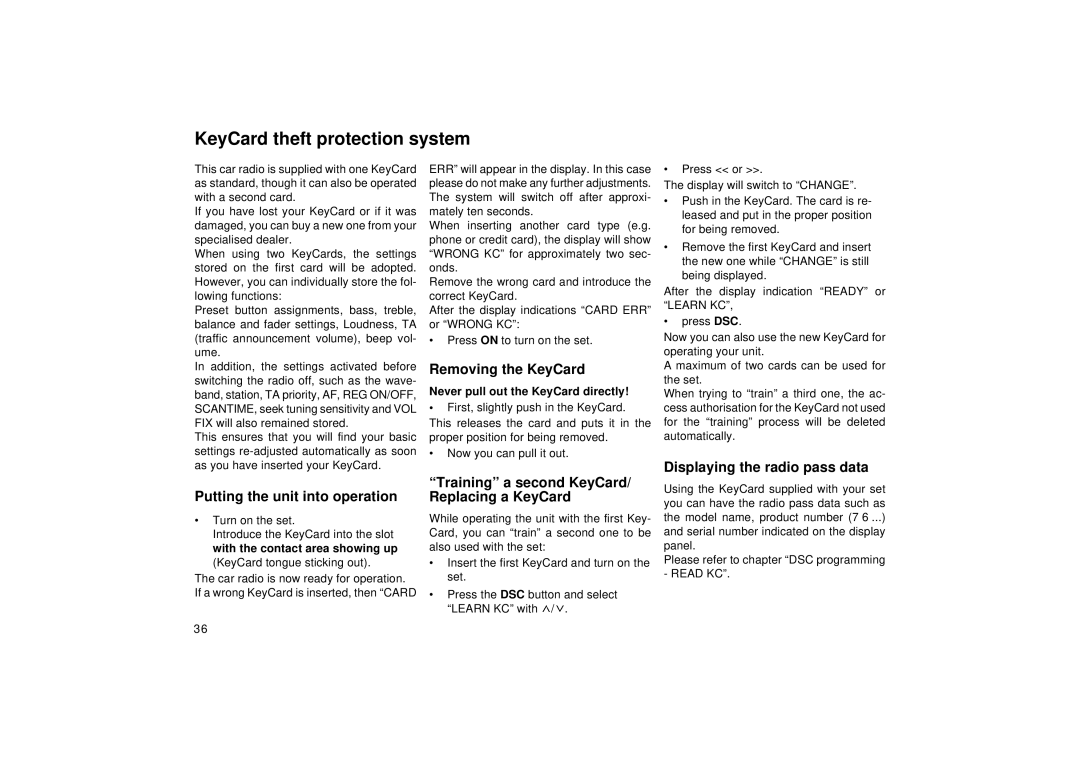KeyCard theft protection system
This car radio is supplied with one KeyCard | ERR” will appear in the display. In this case | • Press << or >>. | |||||
as standard, though it can also be operated | please do not make any further adjustments. | The display will switch to “CHANGE”. | |||||
with a second card. |
|
| The system will switch | off after approxi- | • Push in the KeyCard. The card is re- | ||
If you have lost your KeyCard or if it was | mately ten seconds. |
| |||||
| leased and put in the proper position | ||||||
damaged, you can buy a new one from your | When inserting another | card type (e.g. | |||||
for being removed. | |||||||
specialised dealer. |
|
| phone or credit card), the display will show | ||||
|
| • Remove the first KeyCard and insert | |||||
When | using two KeyCards, | the | settings | “WRONG KC” for approximately two sec- | |||
stored | on the first card will | be | adopted. | onds. |
| the new one while “CHANGE” is still | |
| being displayed. | ||||||
However, you can individually store the fol- | Remove the wrong card and introduce the | ||||||
After the display indication “READY” or | |||||||
lowing functions: |
|
| correct KeyCard. |
| |||
|
|
|
| ||||
Preset button assignments, bass, treble, | After the display indications “CARD ERR” “LEARN KC”, | ||||||
balance and fader settings, Loudness, TA | or “WRONG KC”: |
| • press DSC. | ||||
(traffic announcement volume), beep vol- | • Press ON to turn on the set. | Now you can also use the new KeyCard for | |||||
ume. |
|
|
|
|
| operating your unit. | |
In addition, the settings activated before | Removing the KeyCard | A maximum of two cards can be used for | |||||
switching the radio off, such as the wave- | Never pull out the KeyCard directly! | the set. | |||||
band, station, TA priority, AF, REG ON/OFF, | When trying to “train” a third one, the ac- | ||||||
SCANTIME, seek tuning sensitivity and VOL | • First, slightly push in the KeyCard. | cess authorisation for the KeyCard not used | |||||
FIX will also remained stored. |
|
| This releases the card and puts it in the | for the “training” process will be deleted | |||
This ensures that you will find your basic | proper position for being removed. | automatically. | |||||
settings | • Now you can pull it out. |
| |||||
as you have inserted your KeyCard. | “Training” a second KeyCard/ | Displaying the radio pass data | |||||
Putting the unit into operation | Using the KeyCard supplied with your set | ||||||
Replacing a KeyCard | |||||||
you can have the radio pass data such as | |||||||
|
|
|
|
|
| ||
• Turn on the set. |
|
| While operating the unit with the first Key- | the model name, product number (7 6 ...) | |||
Introduce the KeyCard into the slot | Card, you can “train” a second one to be | and serial number indicated on the display | |||||
with the contact area showing up | also used with the set: |
| panel. | ||||
(KeyCard tongue sticking out). |
| • Insert the first KeyCard and turn on the | Please refer to chapter “DSC programming | ||||
The car radio is now ready for operation. | set. |
| - READ KC”. | ||||
If a wrong KeyCard is inserted, then “CARD • Press the DSC button and select “LEARN KC” with /![]() .
.
36