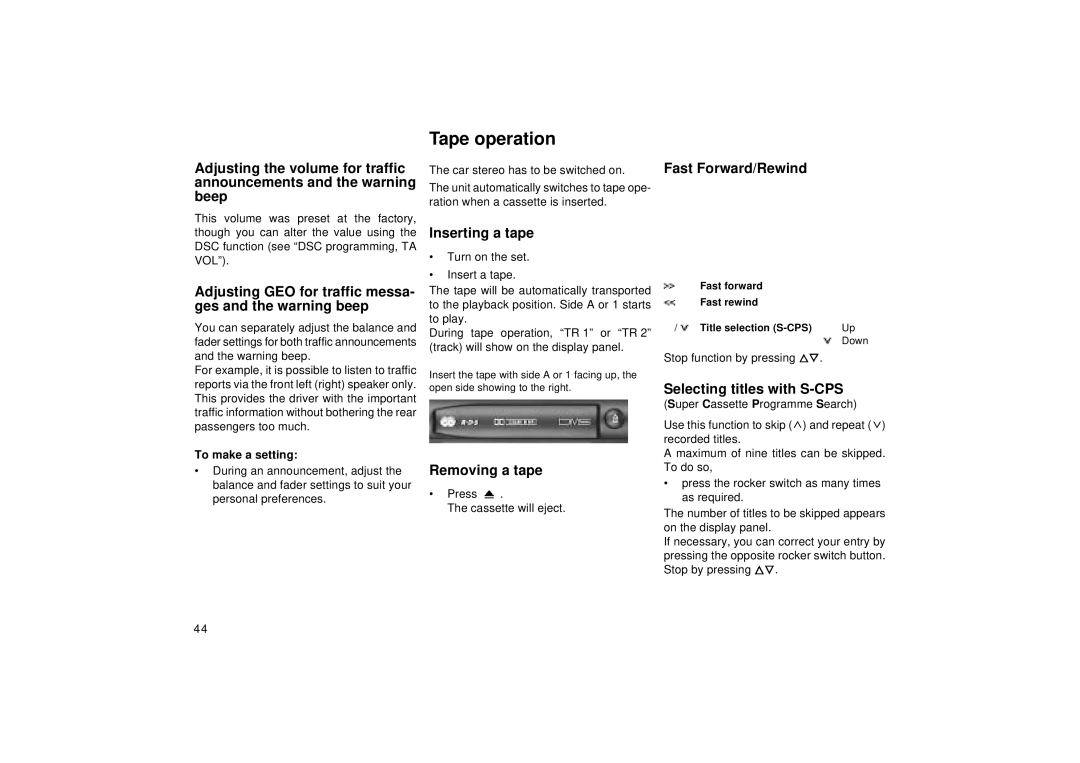Tape operation
Adjusting the volume for traffic announcements and the warning beep
This volume was preset at the factory, though you can alter the value using the DSC function (see “DSC programming, TA VOL”).
Adjusting GEO for traffic messa- ges and the warning beep
You can separately adjust the balance and fader settings for both traffic announcements and the warning beep.
The car stereo has to be switched on. | Fast Forward/Rewind | |
The unit automatically switches to tape ope- |
| |
ration when a cassette is inserted. |
| |
Inserting a tape |
| |
• Turn on the set. |
| |
• Insert a tape. | Fast forward | |
The tape will be automatically transported | ||
Fast rewind | ||
to the playback position. Side A or 1 starts |
to play. |
|
During tape operation, “TR 1” or “TR 2” / Title selection | Up |
(track) will show on the display panel. | Down |
| |
Stop function by pressing | . |
For example, it is possible to listen to traffic reports via the front left (right) speaker only. This provides the driver with the important traffic information without bothering the rear passengers too much.
To make a setting:
•During an announcement, adjust the balance and fader settings to suit your personal preferences.
Insert the tape with side A or 1 facing up, the open side showing to the right.
Removing a tape
•Press ![]() .
.
The cassette will eject.
Selecting titles with S-CPS
(Super Cassette Programme Search)
Use this function to skip (![]() ) and repeat (
) and repeat (![]() ) recorded titles.
) recorded titles.
A maximum of nine titles can be skipped. To do so,
•press the rocker switch as many times as required.
The number of titles to be skipped appears on the display panel.
If necessary, you can correct your entry by pressing the opposite rocker switch button.
Stop by pressing ![]() .
.
44