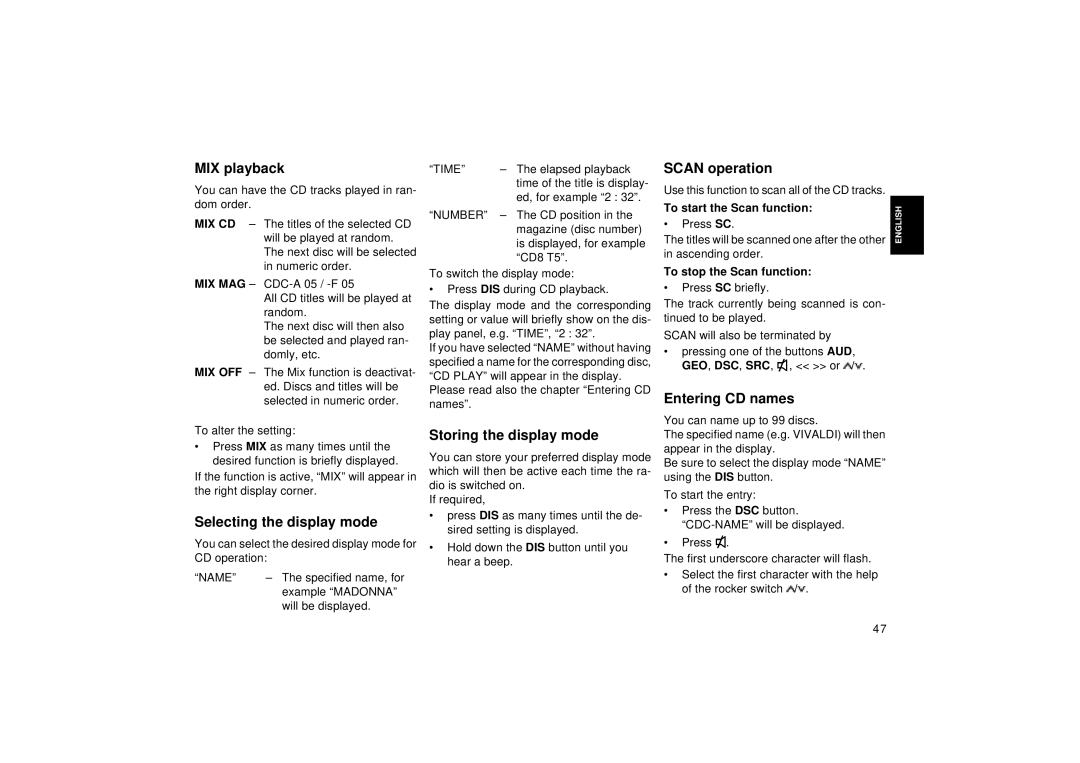MIX playback
You can have the CD tracks played in ran- dom order.
MIX CD – The titles of the selected CD will be played at random. The next disc will be selected in numeric order.
MIX MAG –
All CD titles will be played at random.
The next disc will then also be selected and played ran- domly, etc.
MIX OFF – The Mix function is deactivat- ed. Discs and titles will be selected in numeric order.
To alter the setting:
•Press MIX as many times until the desired function is briefly displayed.
If the function is active, “MIX” will appear in the right display corner.
Selecting the display mode
You can select the desired display mode for CD operation:
“NAME” | – The specified name, for |
| example “MADONNA” |
| will be displayed. |
“TIME” | – The elapsed playback |
| time of the title is display- |
| ed, for example “2 : 32”. |
“NUMBER” – The CD position in the magazine (disc number) is displayed, for example “CD8 T5”.
To switch the display mode:
•Press DIS during CD playback.
The display mode and the corresponding setting or value will briefly show on the dis- play panel, e.g. “TIME”, “2 : 32”.
If you have selected “NAME” without having specified a name for the corresponding disc, “CD PLAY” will appear in the display. Please read also the chapter “Entering CD names”.
Storing the display mode
You can store your preferred display mode which will then be active each time the ra- dio is switched on.
If required,
•press DIS as many times until the de- sired setting is displayed.
•Hold down the DIS button until you hear a beep.
SCAN operation | DEUTSCH |
|
Use this function to scan all of the CD tracks.
To start the Scan function: |
| ENGLISH | |
The titles will be scanned one after the other |
| ||
• | Press SC. |
|
|
in ascending order. |
|
| |
|
| ||
To stop the Scan function: |
| FRANÇAIS | |
The track currently being scanned is con- |
| ||
• | Press SC briefly. |
|
|
tinued to be played. |
|
| |
|
| ||
| ITALIANO | ||
SCAN will also be terminated by |
| ||
|
| ||
• pressing one of the buttons AUD, |
|
| |
| GEO, DSC, SRC, , << >> or / . |
|
|
|
|
|
|
|
|
|
|
Entering CD names |
| NEDERLANDS | |
|
| ||
You can name up to 99 discs. |
|
| |
The specified name (e.g. VIVALDI) will then |
|
| |
appear in the display. |
| SVENSKA | |
Be sure to select the display mode “NAME” |
| ||
|
| ||
using the DIS button. |
|
| |
To start the entry: |
|
| |
• Press the DSC button. | ESPAÑOL | ||
| |||
|
| ||
• | Press . |
| |
The first underscore character will flash.
• Select the first character with the help | PORTUGUÊS | |
of the rocker switch / . | ||
| ||
|
|
47