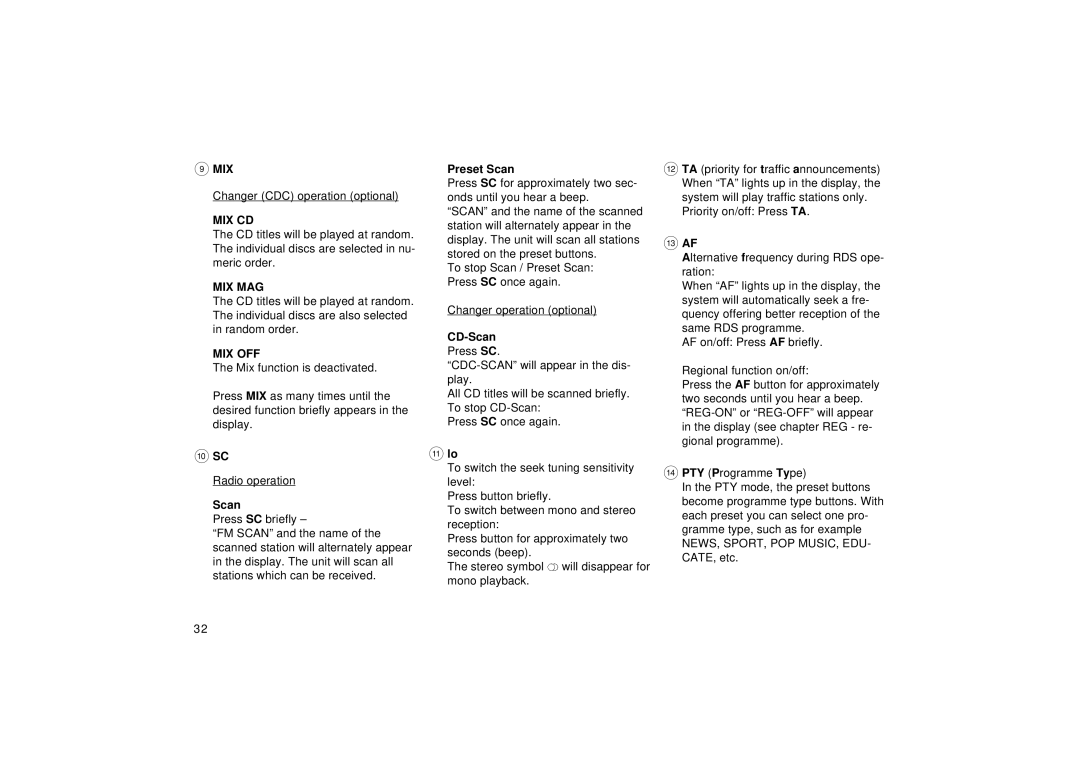9MIX
Changer (CDC) operation (optional)
MIX CD
The CD titles will be played at random. The individual discs are selected in nu- meric order.
MIX MAG
The CD titles will be played at random. The individual discs are also selected in random order.
MIX OFF
The Mix function is deactivated.
Press MIX as many times until the desired function briefly appears in the display.
:SC
Radio operation
Scan
Press SC briefly –
“FM SCAN” and the name of the scanned station will alternately appear in the display. The unit will scan all stations which can be received.
Preset Scan
Press SC for approximately two sec- onds until you hear a beep.
“SCAN” and the name of the scanned station will alternately appear in the display. The unit will scan all stations stored on the preset buttons.
To stop Scan / Preset Scan: Press SC once again.
Changer operation (optional)
CD-Scan
Press SC.
All CD titles will be scanned briefly. To stop
Press SC once again.
;lo
To switch the seek tuning sensitivity level:
Press button briefly.
To switch between mono and stereo reception:
Press button for approximately two seconds (beep).
The stereo symbol ![]() will disappear for mono playback.
will disappear for mono playback.
<TA (priority for traffic announcements) When “TA” lights up in the display, the system will play traffic stations only. Priority on/off: Press TA.
=AF
Alternative frequency during RDS ope- ration:
When “AF” lights up in the display, the system will automatically seek a fre- quency offering better reception of the same RDS programme.
AF on/off: Press AF briefly.
Regional function on/off:
Press the AF button for approximately two seconds until you hear a beep.
>PTY (Programme Type)
In the PTY mode, the preset buttons become programme type buttons. With each preset you can select one pro- gramme type, such as for example
NEWS, SPORT, POP MUSIC, EDU- CATE, etc.
32