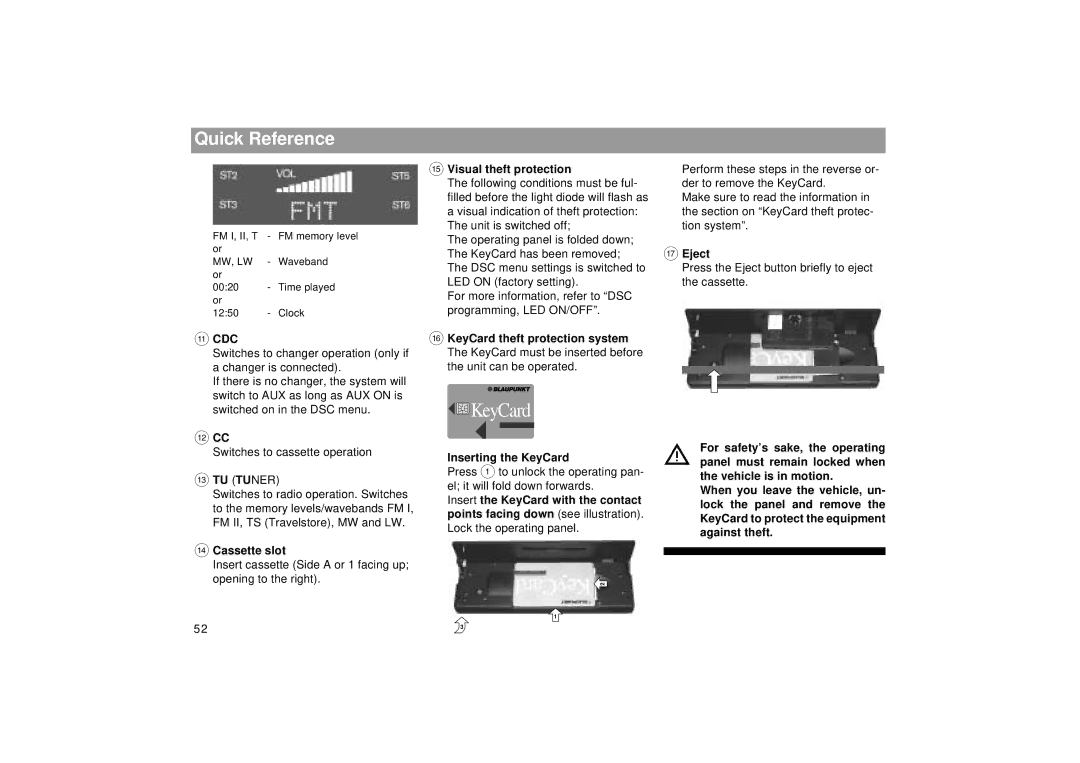Quick Reference
FM I, II, T | - | FM memory level |
or |
|
|
MW, LW | - | Waveband |
or |
|
|
00:20 | - | Time played |
or |
|
|
12:50 | - | Clock |
; CDC |
Switches to changer operation (only if |
a changer is connected). |
If there is no changer, the system will |
switch to AUX as long as AUX ON is |
? Visual theft protection | Perform these steps in the reverse or- |
The following conditions must be ful- | der to remove the KeyCard. |
filled before the light diode will flash as | Make sure to read the information in |
a visual indication of theft protection: | the section on “KeyCard theft protec- |
The unit is switched off; | tion system”. |
The operating panel is folded down; |
|
The KeyCard has been removed; | A Eject |
The DSC menu settings is switched to | Press the Eject button briefly to eject |
LED ON (factory setting). | the cassette. |
For more information, refer to “DSC |
|
programming, LED ON/OFF”. |
|
@ KeyCard theft protection system |
|
The KeyCard must be inserted before |
|
the unit can be operated. |
|
switched on in the DSC menu. |
<CC
Switches to cassette operation
=TU (TUNER)
Switches to radio operation. Switches to the memory levels/wavebands FM I, FM II, TS (Travelstore), MW and LW.
>Cassette slot
Insert cassette (Side A or 1 facing up; opening to the right).

 KeyCard
KeyCard
Inserting the KeyCard
Press 1 to unlock the operating pan- el; it will fold down forwards.
Insert the KeyCard with the contact points facing down (see illustration).
Lock the operating panel.
2
1
For safety’s sake, the operating panel must remain locked when the vehicle is in motion.
When you leave the vehicle, un- lock the panel and remove the KeyCard to protect the equipment against theft.
52 | 3 |
|