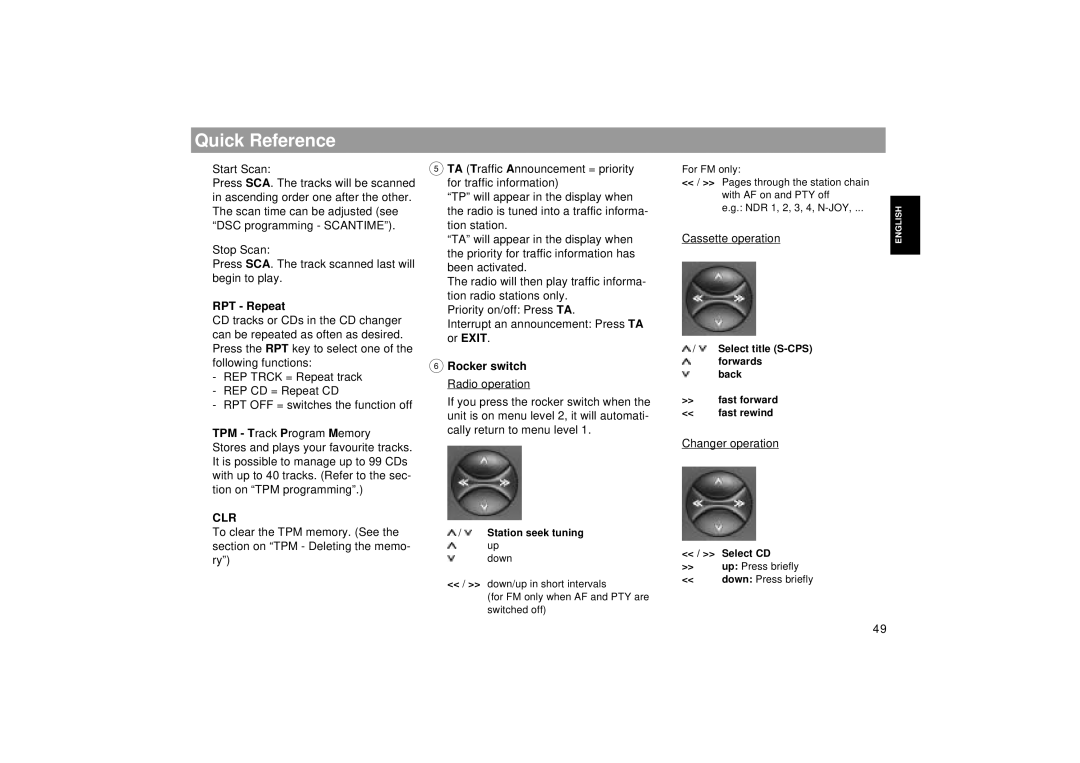Quick Reference
Start Scan:
Press SCA. The tracks will be scanned in ascending order one after the other. The scan time can be adjusted (see “DSC programming - SCANTIME”).
Stop Scan:
Press SCA. The track scanned last will begin to play.
RPT - Repeat
CD tracks or CDs in the CD changer can be repeated as often as desired. Press the RPT key to select one of the following functions:
-REP TRCK = Repeat track
-REP CD = Repeat CD
-RPT OFF = switches the function off
TPM - Track Program Memory
Stores and plays your favourite tracks. It is possible to manage up to 99 CDs with up to 40 tracks. (Refer to the sec- tion on “TPM programming”.)
5TA (Traffic Announcement = priority for traffic information)
“TP” will appear in the display when the radio is tuned into a traffic informa- tion station.
“TA” will appear in the display when the priority for traffic information has been activated.
The radio will then play traffic informa- tion radio stations only.
Priority on/off: Press TA.
Interrupt an announcement: Press TA or EXIT.
6Rocker switch Radio operation
If you press the rocker switch when the unit is on menu level 2, it will automati- cally return to menu level 1.
For FM only:
<</ >> Pages through the station chain with AF on and PTY off
e.g.: NDR 1, 2, 3, 4,
Cassette operation
![]() /
/ ![]() Select title
Select title
forwards back
>>fast forward
<< fast rewind
Changer operation
DEUTSCH ENGLISH FRANÇAIS ITALIANO NEDERLANDS SVENSKA
CLR |
|
To clear the TPM memory. (See the | / Station seek tuning |
section on “TPM - Deleting the memo- | up |
ry”) | down |
| << / >> down/up in short intervals |
| (for FM only when AF and PTY are |
| switched off) |
<< / >> Select CD
>>up: Press briefly
<< down: Press briefly
ESPAÑOL PORTUGUÊS
49