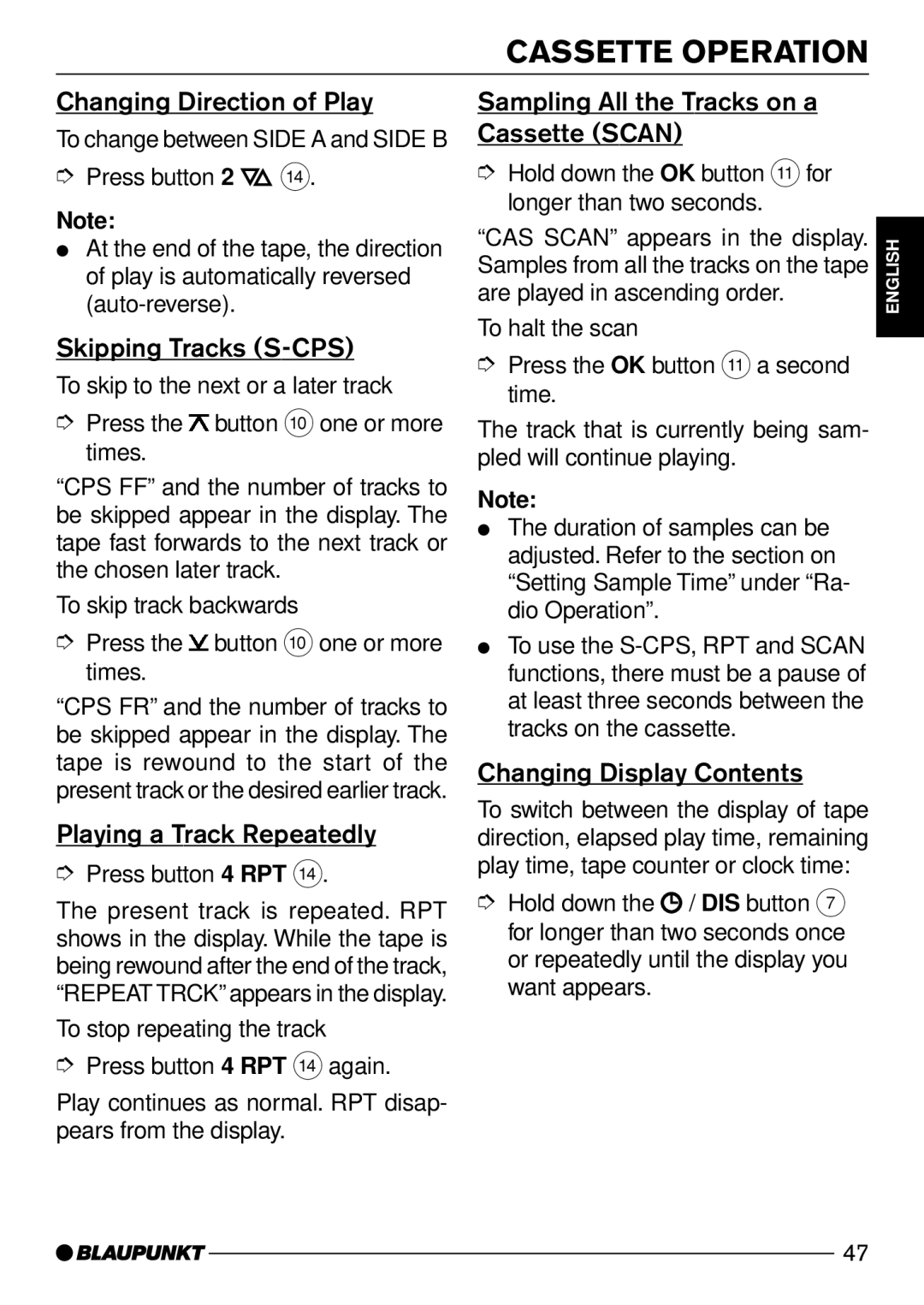CASSETTE OPERATION
Changing Direction of Play
To change between SIDE A and SIDE B
➮Press button 2 ![]() >.
>.
Note:
●At the end of the tape, the direction of play is automatically reversed
Skipping Tracks (S-CPS)
To skip to the next or a later track
➮Press the ![]() button :one or more times.
button :one or more times.
“CPS FF” and the number of tracks to be skipped appear in the display. The tape fast forwards to the next track or the chosen later track.
To skip track backwards
➮Press the ![]() button :one or more times.
button :one or more times.
“CPS FR” and the number of tracks to be skipped appear in the display. The tape is rewound to the start of the present track or the desired earlier track.
Playing a Track Repeatedly
➮Press button 4 RPT >.
The present track is repeated. RPT shows in the display. While the tape is being rewound after the end of the track, “REPEAT TRCK” appears in the display.
To stop repeating the track
➮Press button 4 RPT > again.
Sampling All the Tracks on a Cassette (SCAN)
➮Hold down the OK button ;for longer than two seconds.
“CAS SCAN” appears in the display. Samples from all the tracks on the tape are played in ascending order.
To halt the scan
➮Press the OK button ;a second time.
The track that is currently being sam- pled will continue playing.
Note:
●The duration of samples can be adjusted. Refer to the section on “Setting Sample Time” under “Ra- dio Operation”.
●To use the
Changing Display Contents
To switch between the display of tape direction, elapsed play time, remaining play time, tape counter or clock time:
➮Hold down the ![]() / DIS button 7 for longer than two seconds once or repeatedly until the display you want appears.
/ DIS button 7 for longer than two seconds once or repeatedly until the display you want appears.
ENGLISH
Play continues as normal. RPT disap- pears from the display.
47