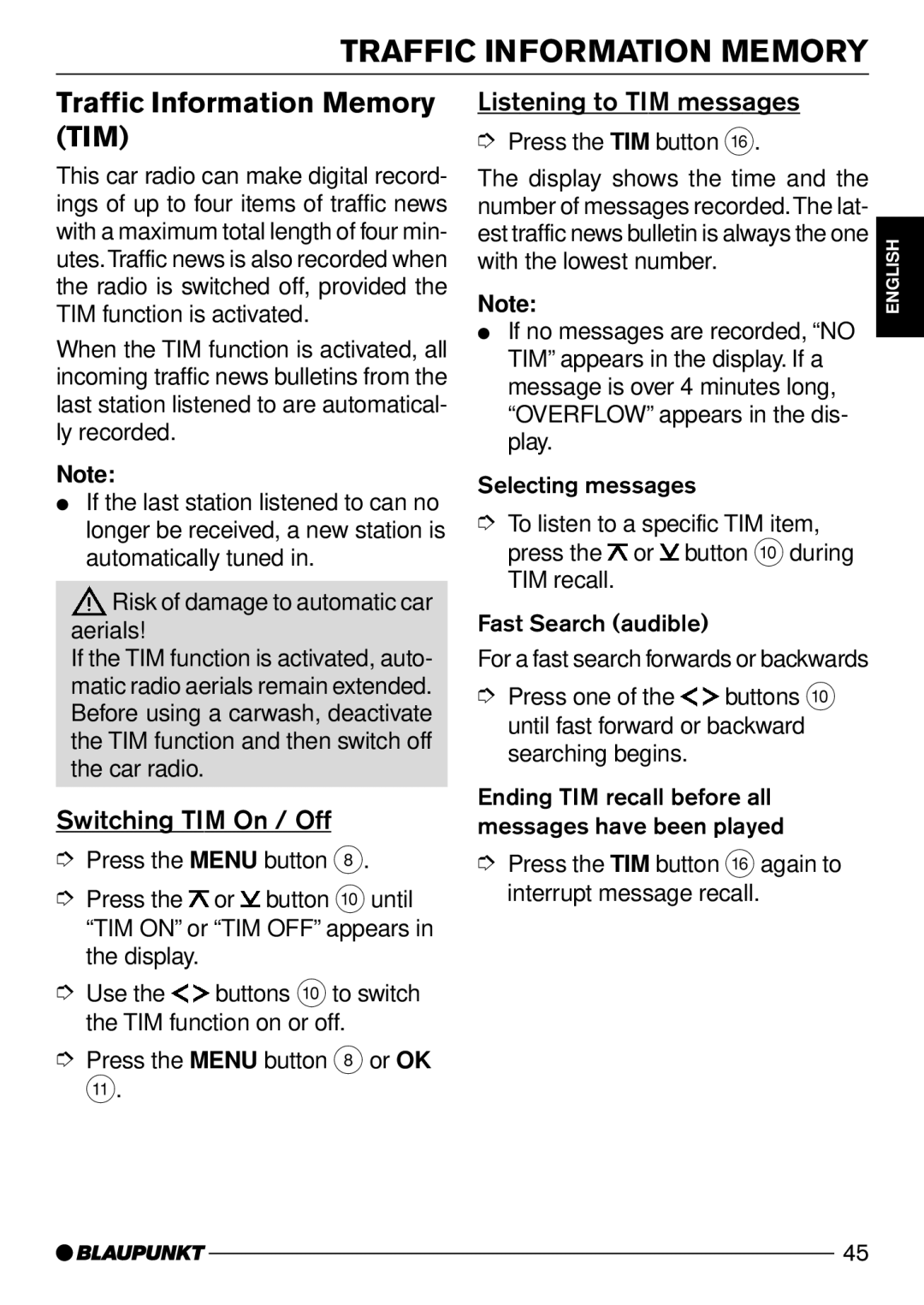TRAFFIC INFORMATION MEMORY
Traffic Information Memory (TIM)
This car radio can make digital record- ings of up to four items of traffic news with a maximum total length of four min- utes.Traffic news is also recorded when the radio is switched off, provided the TIM function is activated.
When the TIM function is activated, all incoming traffic news bulletins from the last station listened to are automatical- ly recorded.
Note:
●If the last station listened to can no longer be received, a new station is automatically tuned in.
![]() Risk of damage to automatic car aerials!
Risk of damage to automatic car aerials!
If the TIM function is activated, auto- matic radio aerials remain extended. Before using a carwash, deactivate the TIM function and then switch off the car radio.
Switching TIM On / Off
➮Press the MENU button 8.
➮Press the ![]() or
or ![]() button :until “TIM ON” or “TIM OFF” appears in the display.
button :until “TIM ON” or “TIM OFF” appears in the display.
➮Use the ![]()
![]() buttons :to switch the TIM function on or off.
buttons :to switch the TIM function on or off.
➮Press the MENU button 8 or OK
;.
Listening to TIM messages
➮Press the TIM button @.
The display shows the time and the number of messages recorded.The lat- est traffic news bulletin is always the one with the lowest number.
Note:
●If no messages are recorded, “NO TIM” appears in the display. If a message is over 4 minutes long, “OVERFLOW” appears in the dis- play.
Selecting messages
➮To listen to a specific TIM item, press the ![]() or
or ![]() button :during TIM recall.
button :during TIM recall.
Fast Search (audible)
For a fast search forwards or backwards
➮Press one of the ![]()
![]() buttons : until fast forward or backward searching begins.
buttons : until fast forward or backward searching begins.
Ending TIM recall before all messages have been played
➮Press the TIM button @again to interrupt message recall.
ENGLISH
45