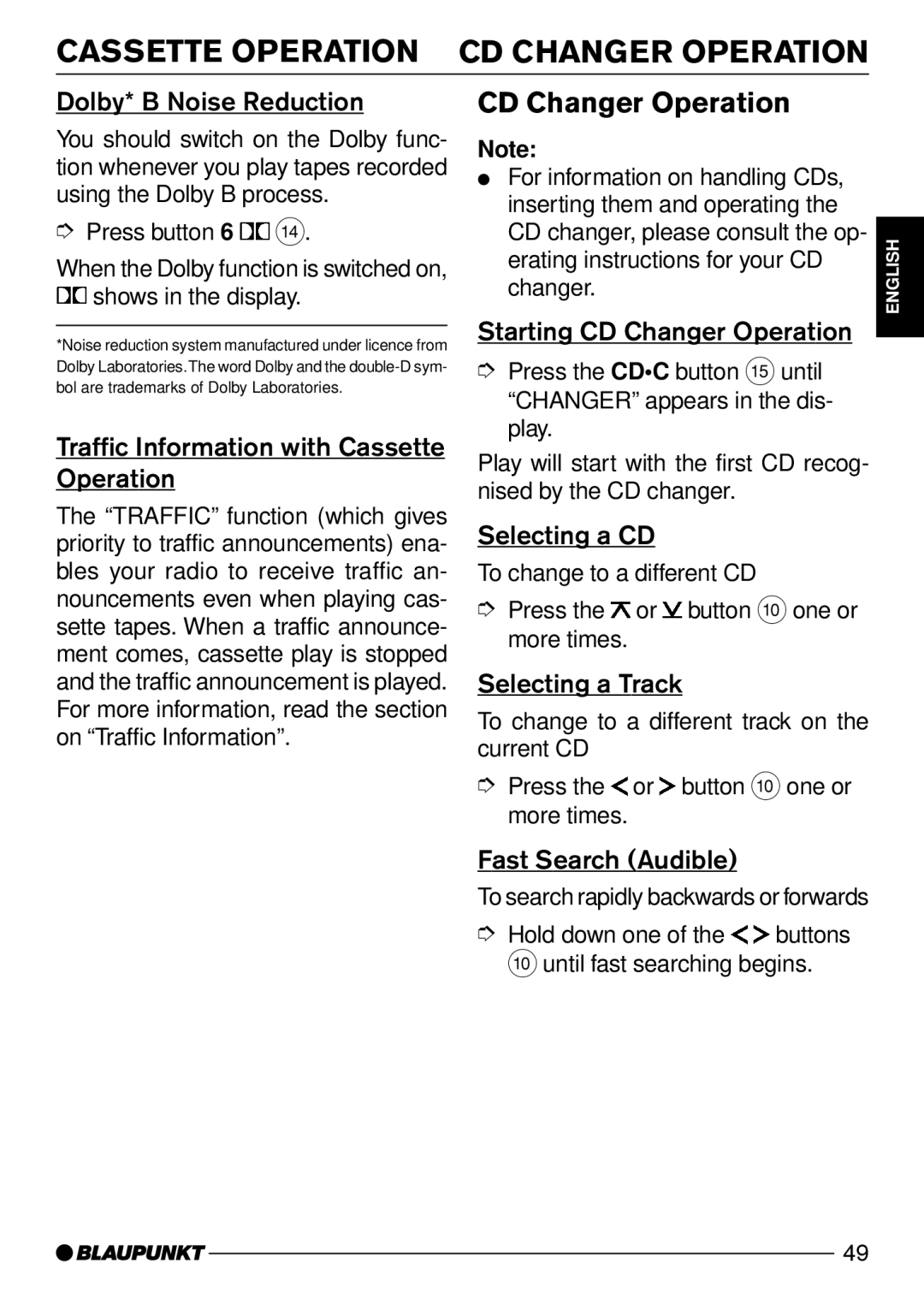CASSETTE OPERATION CD CHANGER OPERATION
Dolby* B Noise Reduction
You should switch on the Dolby func- tion whenever you play tapes recorded using the Dolby B process.
➮Press button 6 ![]() >.
>.
When the Dolby function is switched on, ![]() shows in the display.
shows in the display.
CD Changer Operation
Note:
●For information on handling CDs, inserting them and operating the CD changer, please consult the op- erating instructions for your CD changer.
ENGLISH
*Noise reduction system manufactured under licence from Dolby Laboratories.The word Dolby and the
Traffic Information with Cassette Operation
The “TRAFFIC” function (which gives priority to traffic announcements) ena- bles your radio to receive traffic an- nouncements even when playing cas- sette tapes. When a traffic announce- ment comes, cassette play is stopped and the traffic announcement is played. For more information, read the section on “Traffic Information”.
Starting CD Changer Operation
➮Press the CD•Cbutton ?until “CHANGER” appears in the dis- play.
Play will start with the first CD recog- nised by the CD changer.
Selecting a CD
To change to a different CD
➮Press the ![]() or
or ![]() button : one or more times.
button : one or more times.
Selecting a Track
To change to a different track on the current CD
➮Press the ![]() or
or ![]() button : one or more times.
button : one or more times.
Fast Search (Audible)
To search rapidly backwards or forwards
➮Hold down one of the ![]()
![]() buttons :until fast searching begins.
buttons :until fast searching begins.
49