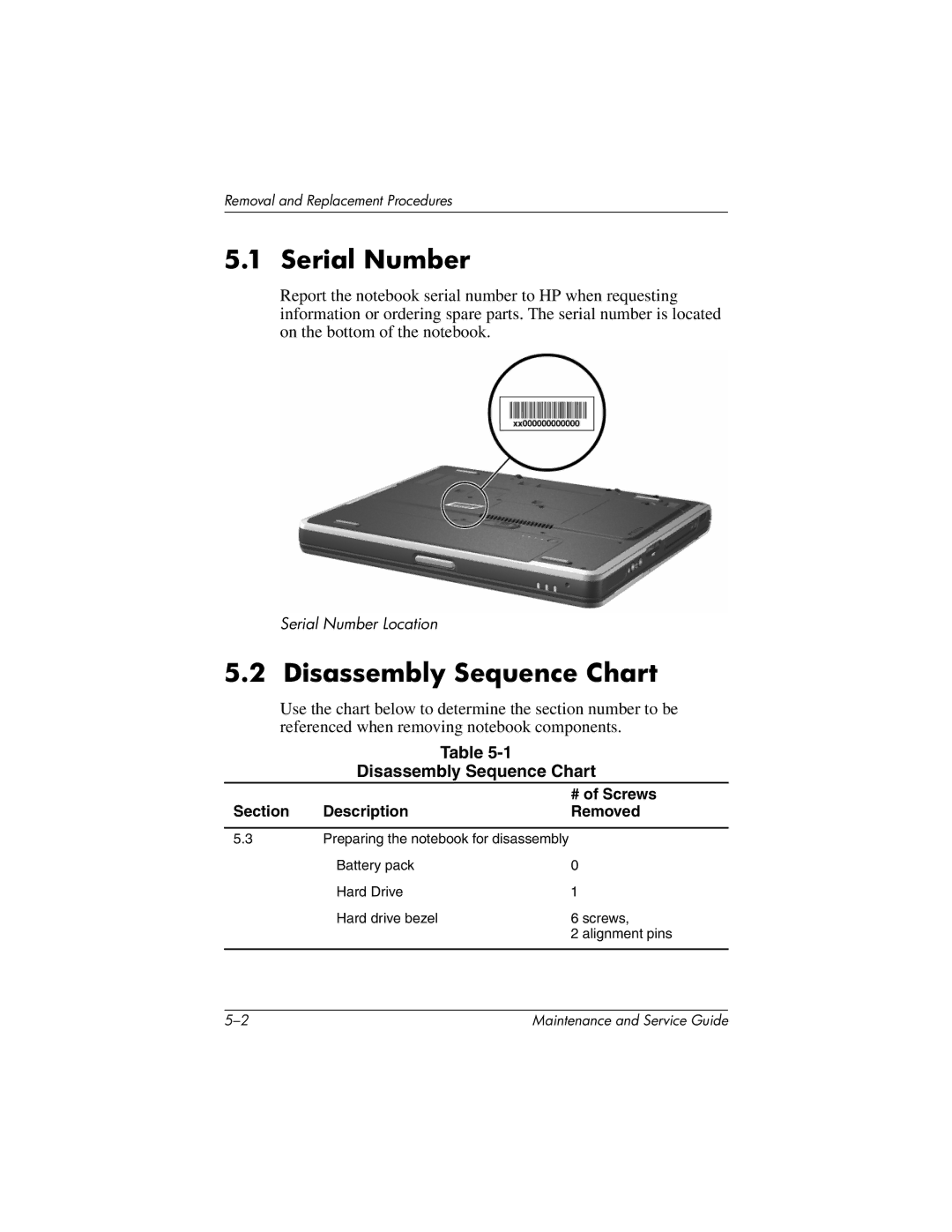Removal and Replacement Procedures
5.1 Serial Number
Report the notebook serial number to HP when requesting information or ordering spare parts. The serial number is located on the bottom of the notebook.
Serial Number Location
5.2 Disassembly Sequence Chart
Use the chart below to determine the section number to be referenced when removing notebook components.
Table
Disassembly Sequence Chart
|
| # of Screws |
Section | Description | Removed |
5.3Preparing the notebook for disassembly
Battery pack | 0 |
Hard Drive | 1 |
Hard drive bezel | 6 screws, |
| 2 alignment pins |
|
|
Maintenance and Service Guide |