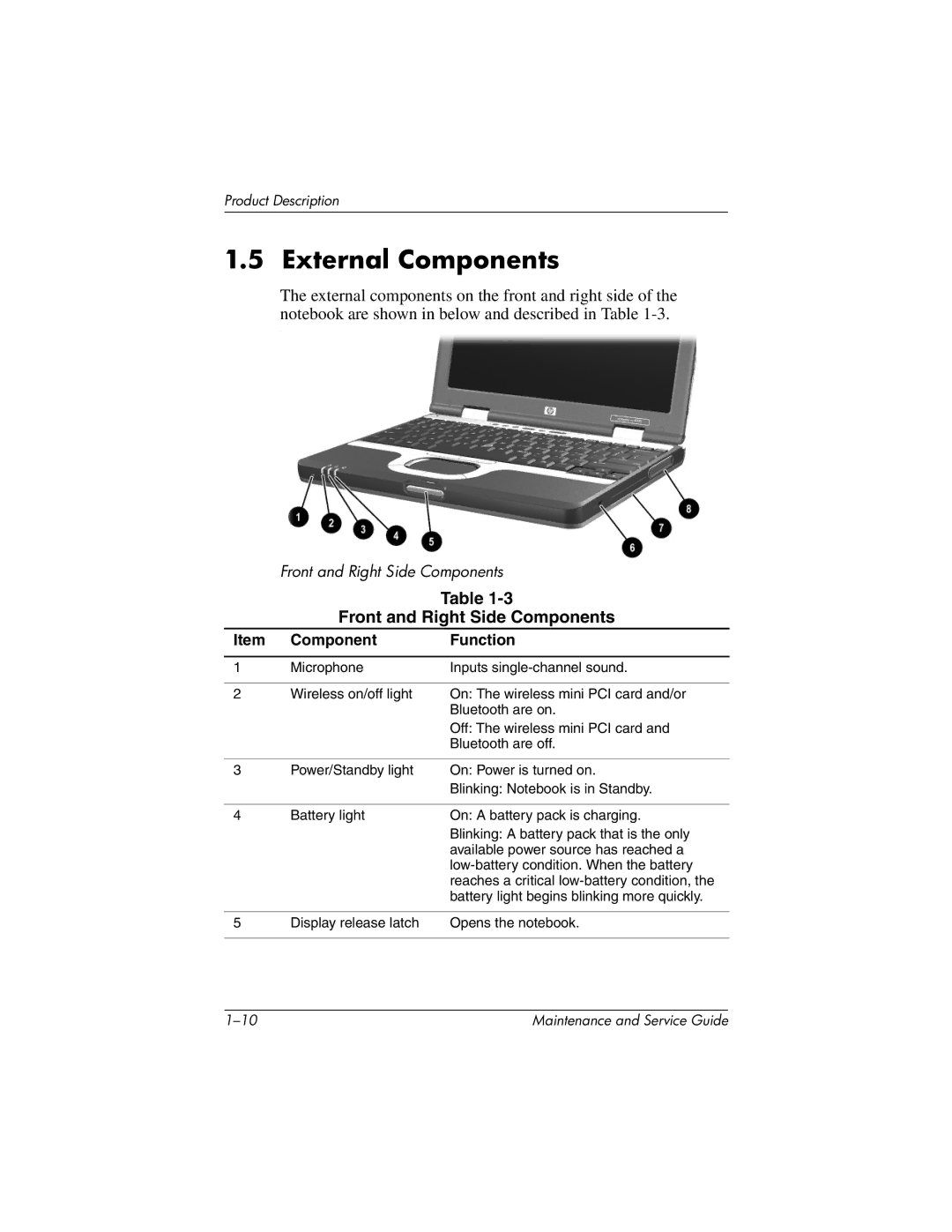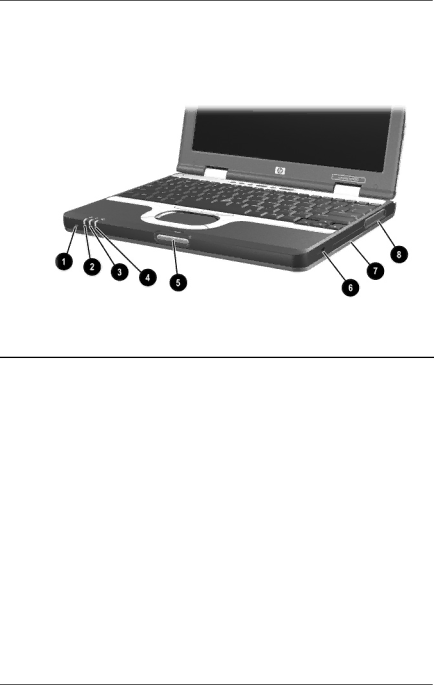
Product Description
1.5 External Components
The external components on the front and right side of the notebook are shown in below and described in Table
.
Front and Right Side Components
Table
Front and Right Side Components
Item | Component | Function |
|
|
|
1 | Microphone | Inputs |
|
|
|
2 | Wireless on/off light | On: The wireless mini PCI card and/or |
|
| Bluetooth are on. |
|
| Off: The wireless mini PCI card and |
|
| Bluetooth are off. |
|
|
|
3 | Power/Standby light | On: Power is turned on. |
|
| Blinking: Notebook is in Standby. |
|
|
|
4 | Battery light | On: A battery pack is charging. |
|
| Blinking: A battery pack that is the only |
|
| available power source has reached a |
|
| |
|
| reaches a critical |
|
| battery light begins blinking more quickly. |
|
|
|
5 | Display release latch | Opens the notebook. |
|
|
|
Maintenance and Service Guide |