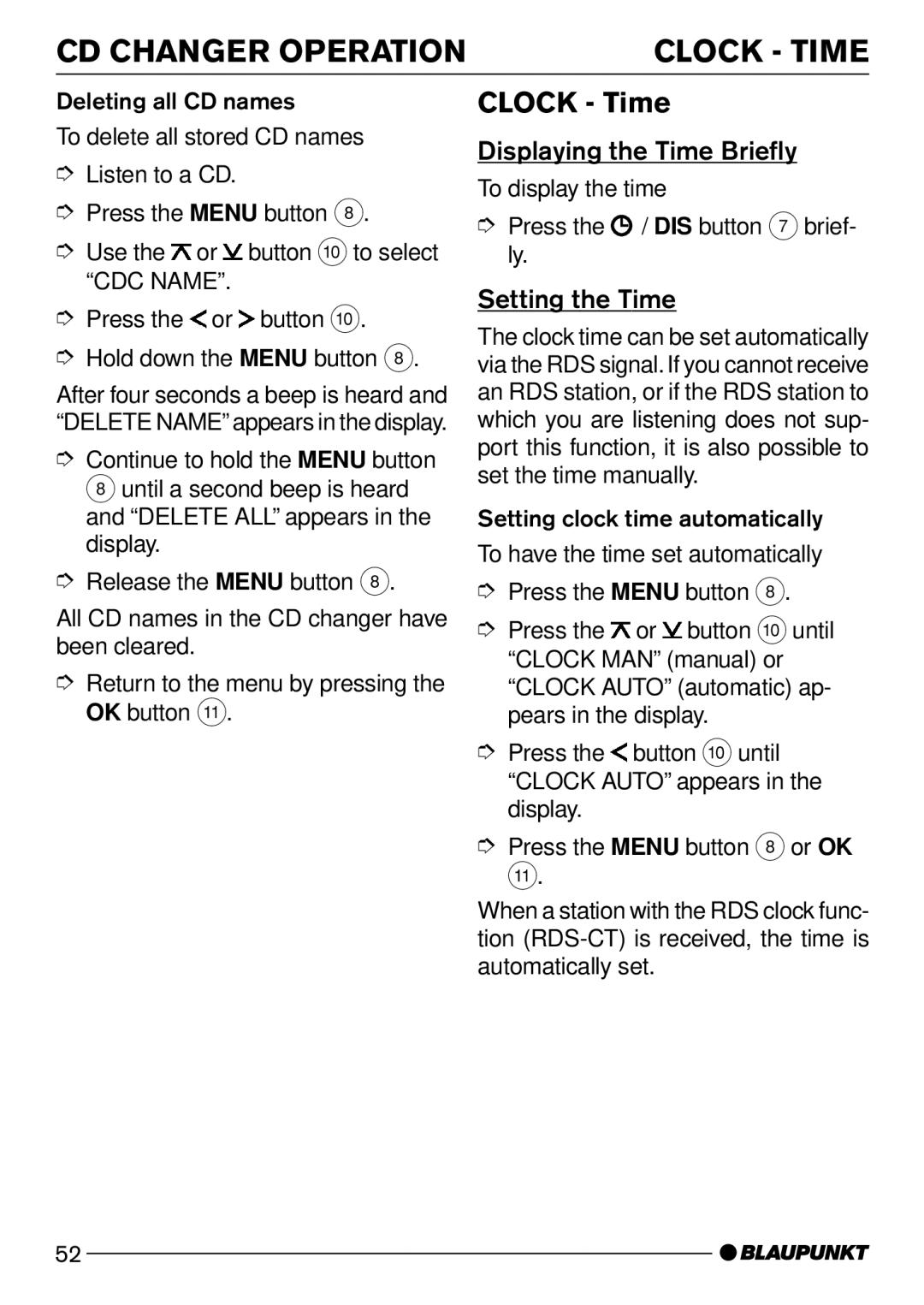CD CHANGER OPERATION | CLOCK - TIME |
Deleting all CD names
To delete all stored CD names
➮Listen to a CD.
➮Press the MENU button 8.
➮Use the ![]() or
or ![]() button : to select “CDC NAME”.
button : to select “CDC NAME”.
➮Press the ![]() or
or ![]() button :.
button :.
➮Hold down the MENU button 8.
After four seconds a beep is heard and “DELETE NAME” appears in the display.
➮Continue to hold the MENU button 8until a second beep is heard and “DELETE ALL” appears in the display.
➮Release the MENU button 8.
All CD names in the CD changer have been cleared.
➮Return to the menu by pressing the OK button ;.
CLOCK - Time
Displaying the Time Briefly
To display the time
➮Press the  / DIS button 7 brief- ly.
/ DIS button 7 brief- ly.
Setting the Time
The clock time can be set automatically via the RDS signal. If you cannot receive an RDS station, or if the RDS station to which you are listening does not sup- port this function, it is also possible to set the time manually.
Setting clock time automatically
To have the time set automatically
➮Press the MENU button 8.
➮Press the ![]() or
or ![]() button :until “CLOCK MAN” (manual) or “CLOCK AUTO” (automatic) ap- pears in the display.
button :until “CLOCK MAN” (manual) or “CLOCK AUTO” (automatic) ap- pears in the display.
➮Press the ![]() button :until “CLOCK AUTO” appears in the display.
button :until “CLOCK AUTO” appears in the display.
➮Press the MENU button 8or OK
;.
When a station with the RDS clock func- tion
52