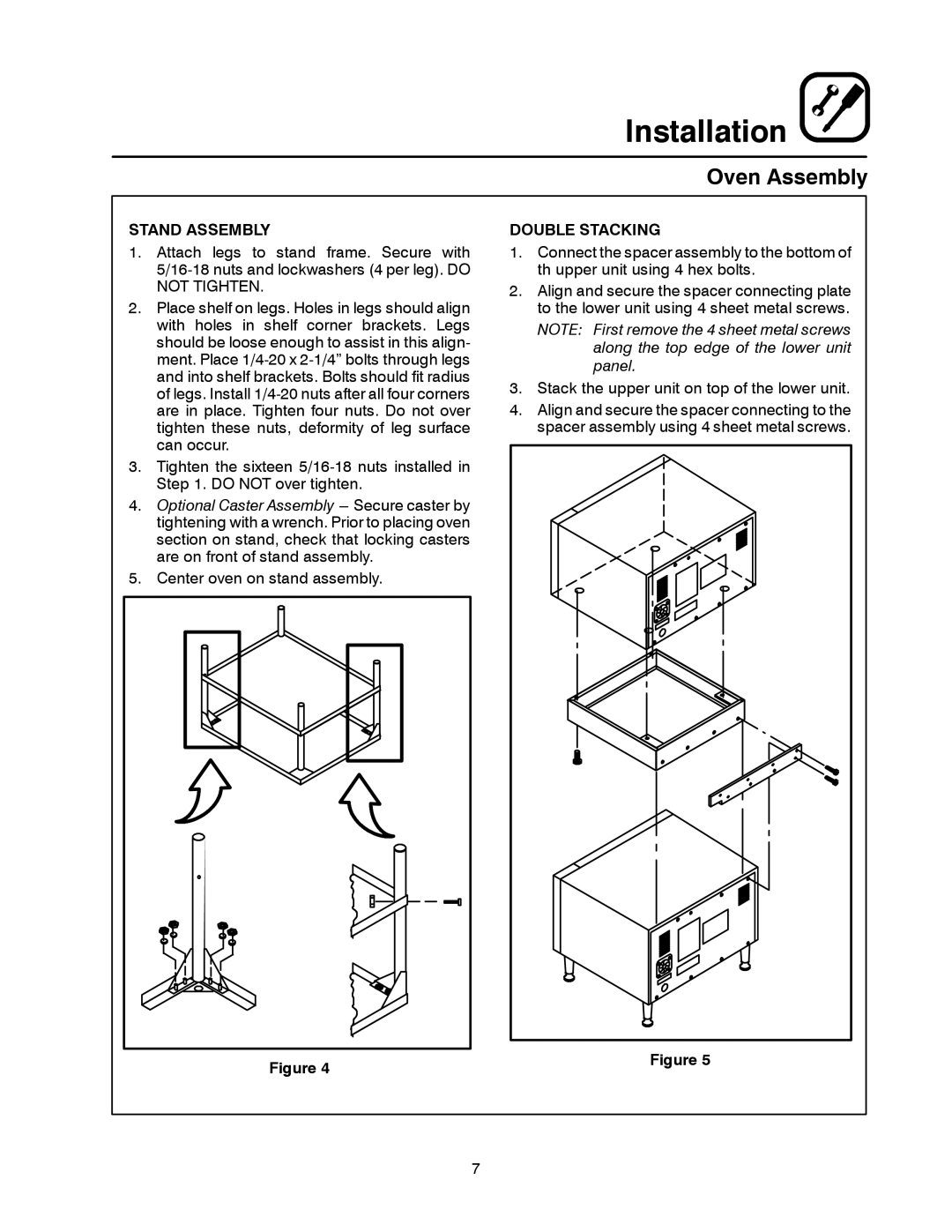1400 SERIES specifications
The Blodgett 1400 Series is a premium line of commercial convection ovens designed for professional kitchens, offering unparalleled performance, efficiency, and versatility. These ovens are engineered to meet the demands of high-volume cooking while maintaining consistency and quality in food preparation.One of the standout features of the Blodgett 1400 Series is its advanced convection technology. This system utilizes a powerful fan to circulate hot air around the cooking chamber, ensuring even heat distribution and reducing cooking times. This results in perfectly cooked dishes with a moist interior and a crispy exterior, making it ideal for baking, roasting, and reheating various types of food.
The Blodgett 1400 Series is equipped with a durable stainless steel construction, providing both robustness and an easy-to-clean surface. The exterior is designed to withstand the rigors of a busy kitchen environment while maintaining its sleek appearance. The interior is also made of stainless steel, featuring rounded corners for easy cleaning and enhanced sanitation.
Temperature control is crucial in commercial settings, and the Blodgett 1400 Series does not disappoint. It features precise temperature control with an adjustable thermostat, allowing chefs to set their desired cooking temperature easily. The digital control panel offers intuitive operation, enabling users to program cooking schedules and monitor temperatures accurately.
Another notable characteristic of the Blodgett 1400 Series is its energy efficiency. The ovens are built with insulation that minimizes heat loss, helping to lower energy costs while maintaining cooking performance. This makes the Blodgett 1400 Series not only a smart choice for high-quality cooking but also an environmentally responsible option for modern kitchens.
The versatility of the Blodgett 1400 Series is enhanced by its capability to accommodate various cooking pans and racks, allowing chefs to experiment with different recipes and cooking methods without limitations. Whether it's baking bread, roasting meats, or preparing pastries, the Blodgett 1400 Series delivers exceptional results every time.
In conclusion, the Blodgett 1400 Series convection ovens stand out in the commercial kitchen equipment market due to their advanced convection technology, durable construction, precise temperature control, energy efficiency, and versatile cooking capabilities. These ovens are a reliable choice for chefs looking to elevate their culinary offerings. Whether in restaurants, catering services, or institutional kitchens, the Blodgett 1400 Series is designed to meet the highest standards of culinary excellence.