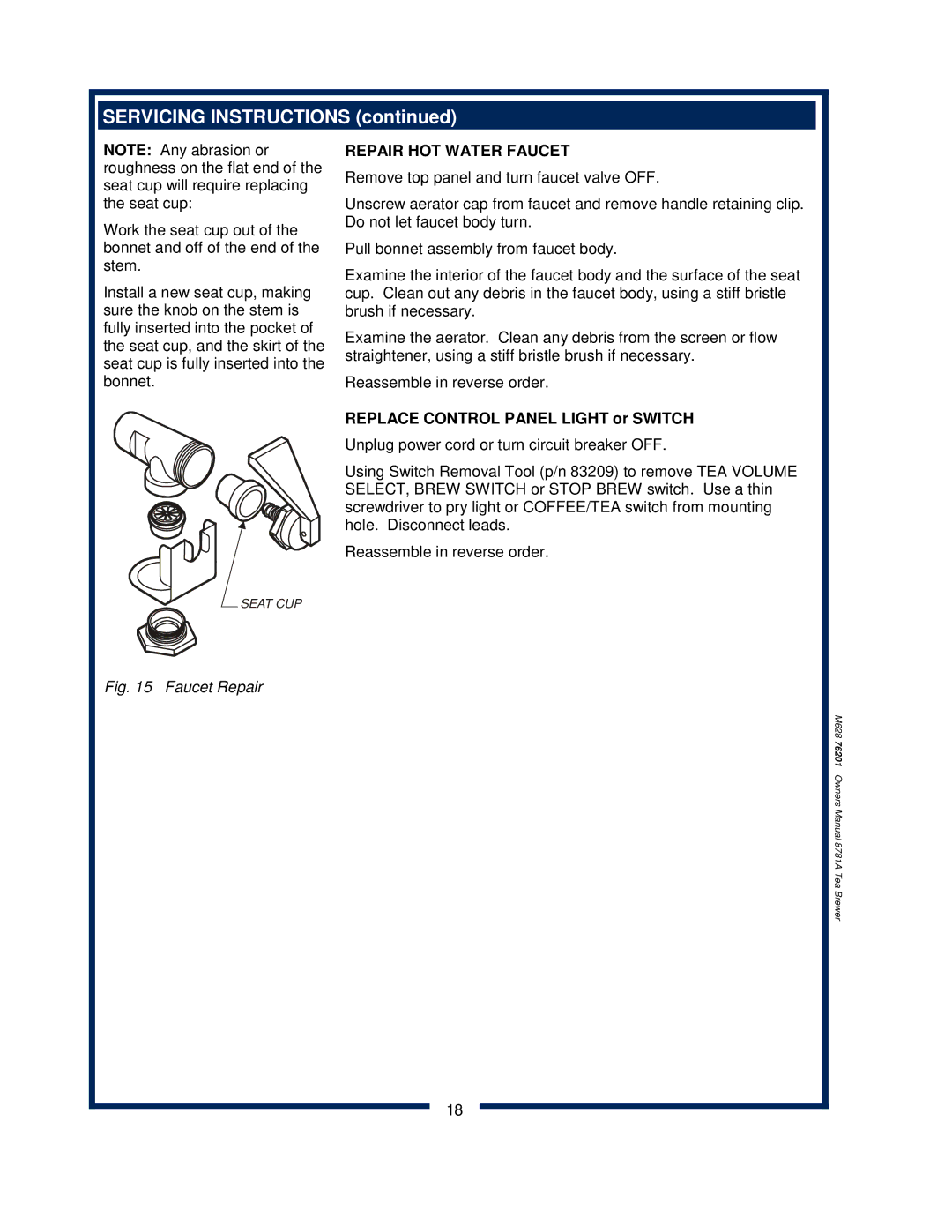SERVICING INSTRUCTIONS (continued)
NOTE: Any abrasion or roughness on the flat end of the seat cup will require replacing the seat cup:
Work the seat cup out of the bonnet and off of the end of the stem.
Install a new seat cup, making sure the knob on the stem is fully inserted into the pocket of the seat cup, and the skirt of the seat cup is fully inserted into the bonnet.
REPAIR HOT WATER FAUCET
Remove top panel and turn faucet valve OFF.
Unscrew aerator cap from faucet and remove handle retaining clip. Do not let faucet body turn.
Pull bonnet assembly from faucet body.
Examine the interior of the faucet body and the surface of the seat cup. Clean out any debris in the faucet body, using a stiff bristle brush if necessary.
Examine the aerator. Clean any debris from the screen or flow straightener, using a stiff bristle brush if necessary.
Reassemble in reverse order.
REPLACE CONTROL PANEL LIGHT or SWITCH
Unplug power cord or turn circuit breaker OFF.
Using Switch Removal Tool (p/n 83209) to remove TEA VOLUME SELECT, BREW SWITCH or STOP BREW switch. Use a thin screwdriver to pry light or COFFEE/TEA switch from mounting hole. Disconnect leads.
Reassemble in reverse order.
![]() SEAT CUP
SEAT CUP
Fig. 15 Faucet Repair
18
M628 76201 Owners Manual 8781A Tea Brewer