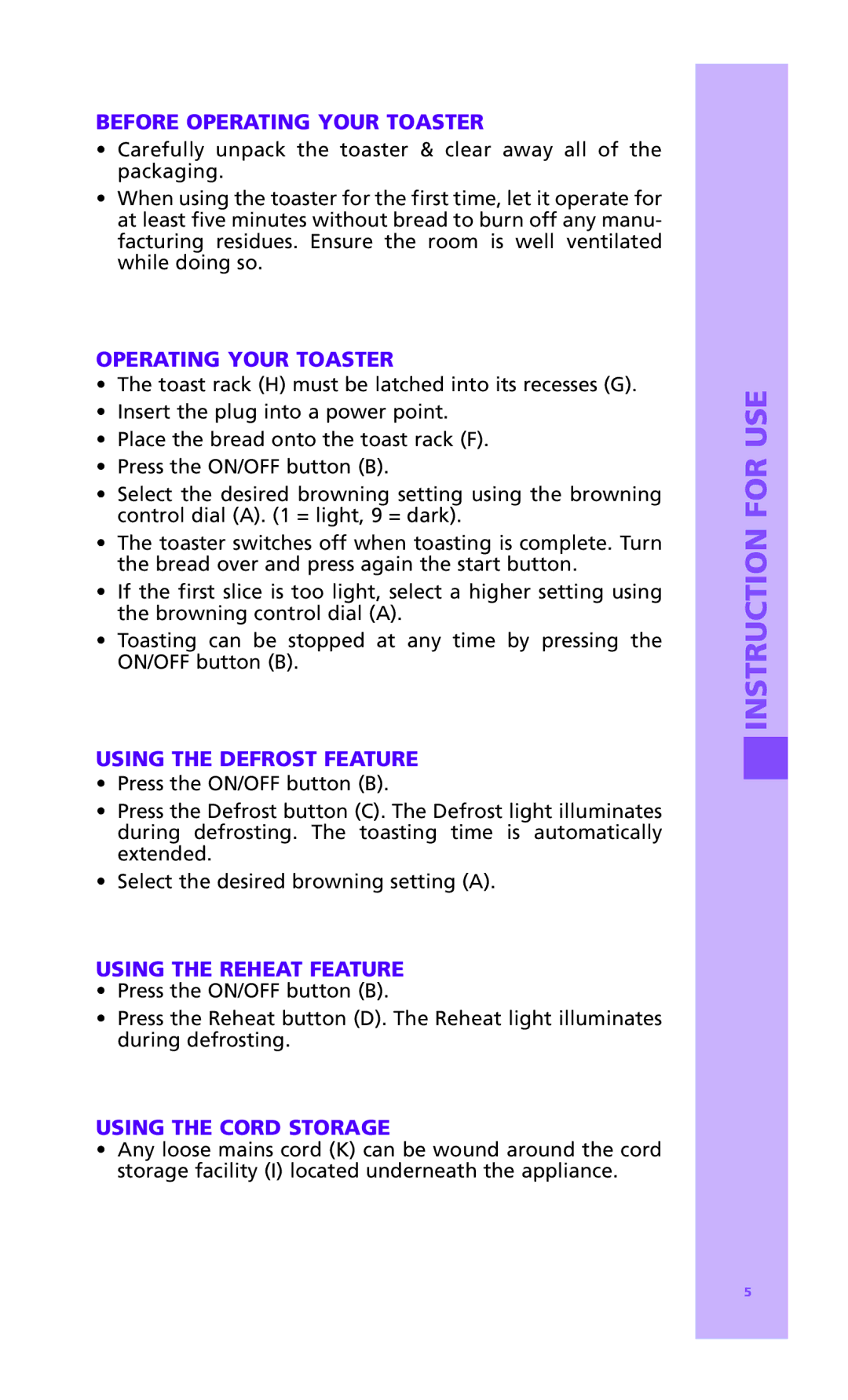10957P specifications
The Bodum 10957P, often recognized for its elegant design and functional prowess, is a standout product in the realm of coffee makers. This French press coffee maker exemplifies Bodum’s commitment to quality, simplicity, and innovative brewing technology, catering to both coffee aficionados and casual drinkers alike.At its core, the Bodum 10957P showcases a sleek, modern aesthetic consistent with Bodum’s renowned style. The French press design is not only visually appealing but also highly efficient in extracting essential oils from coffee grounds. This process results in a rich and aromatic brew that retains the natural flavors of the coffee.
One of the notable characteristics of the Bodum 10957P is its durable borosilicate glass construction. This material is not only resistant to thermal shock but also allows users to visualize the brewing process. The glass is surrounded by a sturdy plastic frame that provides a secure grip and enhances the press's overall stability.
Another hallmark feature of the Bodum 10957P is its innovative three-part stainless steel plunger system. This mechanism incorporates a fine mesh filter that ensures a smooth brew by separating the coffee grounds from the liquid, allowing for a clean and enjoyable drinking experience. The plunger is easy to operate, making it simple for anyone to achieve their preferred brew strength.
The product's capacity is another significant aspect, accommodating eight cups or approximately 34 ounces of coffee, making it ideal for families or gatherings. The large capacity also means that users can brew enough coffee to enjoy throughout the day without the need for constant refills.
Moreover, the Bodum 10957P is designed for convenience and ease of cleaning. All components are dishwasher safe, making it simple to maintain hygiene and ready for the next brew. This user-friendly design aligns with Bodum’s philosophy of creating products that enhance the coffee brewing experience.
In summary, the Bodum 10957P is a modern French press that blends style with functionality. Its durable glass and stainless steel construction, coupled with an efficient brewing system, ensures a flavorful and aromatic cup of coffee every time. For those looking to enjoy a premium coffee experience, the Bodum 10957P is an excellent addition to any kitchen.