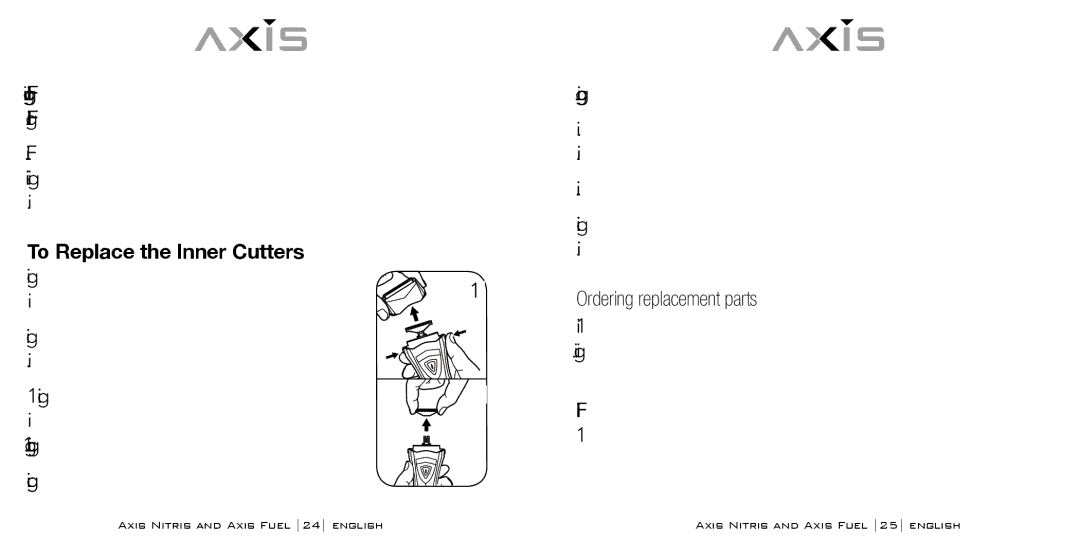the side of the Foil Frame and the Foil Frame base. (fig. 2) Inverting the Foil Base will allow the Foil Frame to drop out. (fig. 3)
3.Position the replacement Outer Foils over the cutters. Be careful not to damage the foils. Gently slide the head assembly down until it seats firmly into place.
To Replace the Inner Cutters |
| |
(Please refer to the “Ordering Replacement Parts” | 1 | |
section) | ||
| ||
NOTE: Always replace foil screens when replacing |
| |
the inner cutters. |
| |
1. Remove the foil screen assembly by pressing | 2 | |
the release buttons on both sides of the shaver |
| |
and lifting it off. (fig. 1) |
|
2. Remove the inner cutters by grasping and
lifting upwards. (fig. 2)
3.Be sure to hold the replacement cutters firmly as you carefully insert them into the inner cutter mounts.
4.Push the replacement cutters down firmly until they lock into place.
5.Replace the foil screen assembly and gently slide it down until you hear it lock into place.
Ordering replacement parts
Please contact Axis/BPI at
Part number:
Description: Replacement Outer Foil Frame and Inner Cutters for Model
AXIS NITRIS AND AXIS FUEL 24 ENGLISH | AXIS NITRIS AND AXIS FUEL 25 ENGLISH |