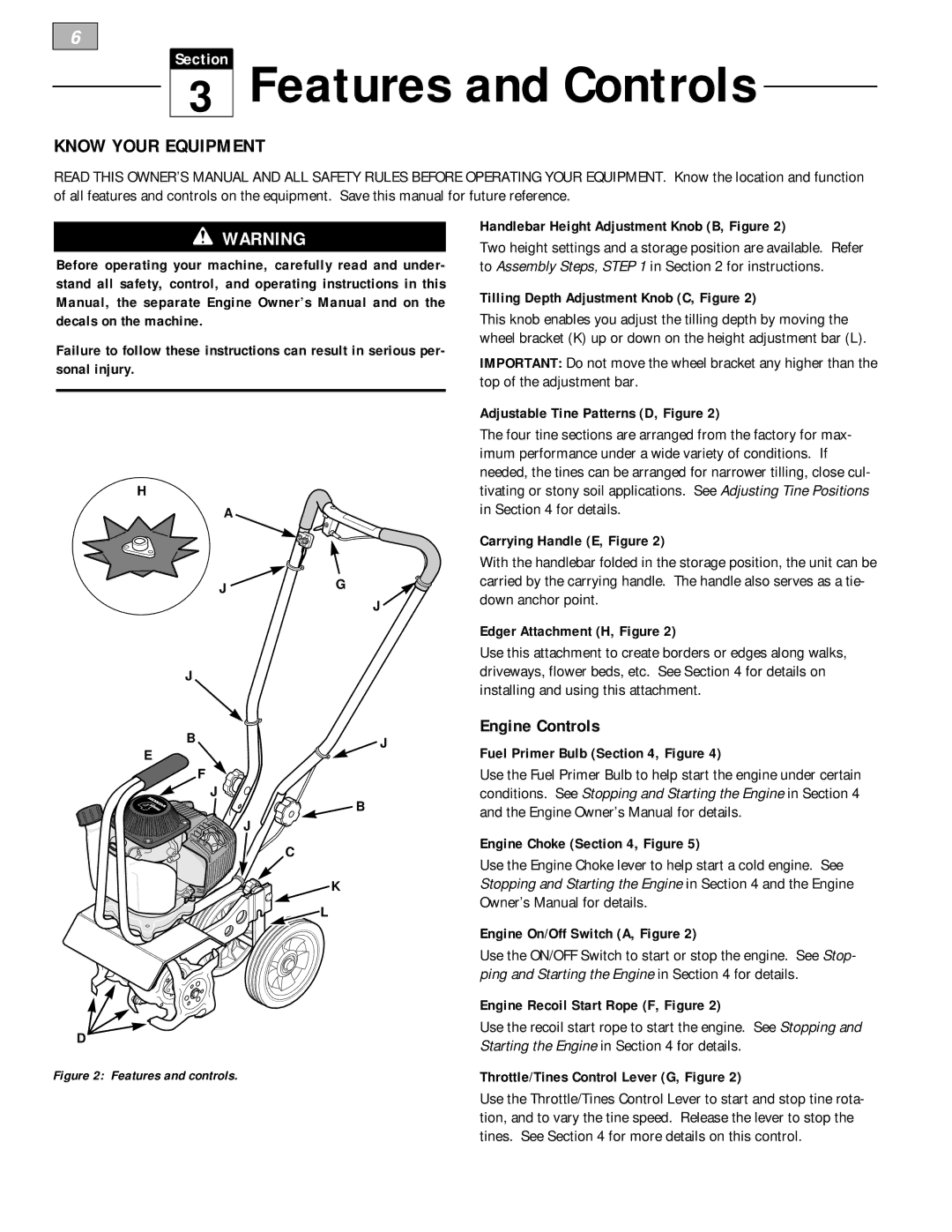6
Section
3
Features and Controls
KNOW YOUR EQUIPMENT
READ THIS OWNER’S MANUAL AND ALL SAFETY RULES BEFORE OPERATING YOUR EQUIPMENT. Know the location and function of all features and controls on the equipment. Save this manual for future reference.
WARNING
Before operating your machine, carefully read and under- stand all safety, control, and operating instructions in this Manual, the separate Engine Owner’s Manual and on the decals on the machine.
Failure to follow these instructions can result in serious per- sonal injury.
H
A |
|
J | G |
| J |
J |
|
B | J |
E |
|
F |
|
J | B |
| |
| J |
| C |
| K |
| L |
D
Figure 2: Features and controls.
Handlebar Height Adjustment Knob (B, Figure 2)
Two height settings and a storage position are available. Refer to Assembly Steps, STEP 1 in Section 2 for instructions.
Tilling Depth Adjustment Knob (C, Figure 2)
This knob enables you adjust the tilling depth by moving the wheel bracket (K) up or down on the height adjustment bar (L).
IMPORTANT: Do not move the wheel bracket any higher than the top of the adjustment bar.
Adjustable Tine Patterns (D, Figure 2)
The four tine sections are arranged from the factory for max- imum performance under a wide variety of conditions. If needed, the tines can be arranged for narrower tilling, close cul- tivating or stony soil applications. See Adjusting Tine Positions in Section 4 for details.
Carrying Handle (E, Figure 2)
With the handlebar folded in the storage position, the unit can be carried by the carrying handle. The handle also serves as a tie- down anchor point.
Edger Attachment (H, Figure 2)
Use this attachment to create borders or edges along walks, driveways, flower beds, etc. See Section 4 for details on installing and using this attachment.
Engine Controls
Fuel Primer Bulb (Section 4, Figure 4)
Use the Fuel Primer Bulb to help start the engine under certain conditions. See Stopping and Starting the Engine in Section 4 and the Engine Owner’s Manual for details.
Engine Choke (Section 4, Figure 5)
Use the Engine Choke lever to help start a cold engine. See Stopping and Starting the Engine in Section 4 and the Engine Owner’s Manual for details.
Engine On/Off Switch (A, Figure 2)
Use the ON/OFF Switch to start or stop the engine. See Stop- ping and Starting the Engine in Section 4 for details.
Engine Recoil Start Rope (F, Figure 2)
Use the recoil start rope to start the engine. See Stopping and Starting the Engine in Section 4 for details.
Throttle/Tines Control Lever (G, Figure 2)
Use the Throttle/Tines Control Lever to start and stop tine rota- tion, and to vary the tine speed. Release the lever to stop the tines. See Section 4 for more details on this control.