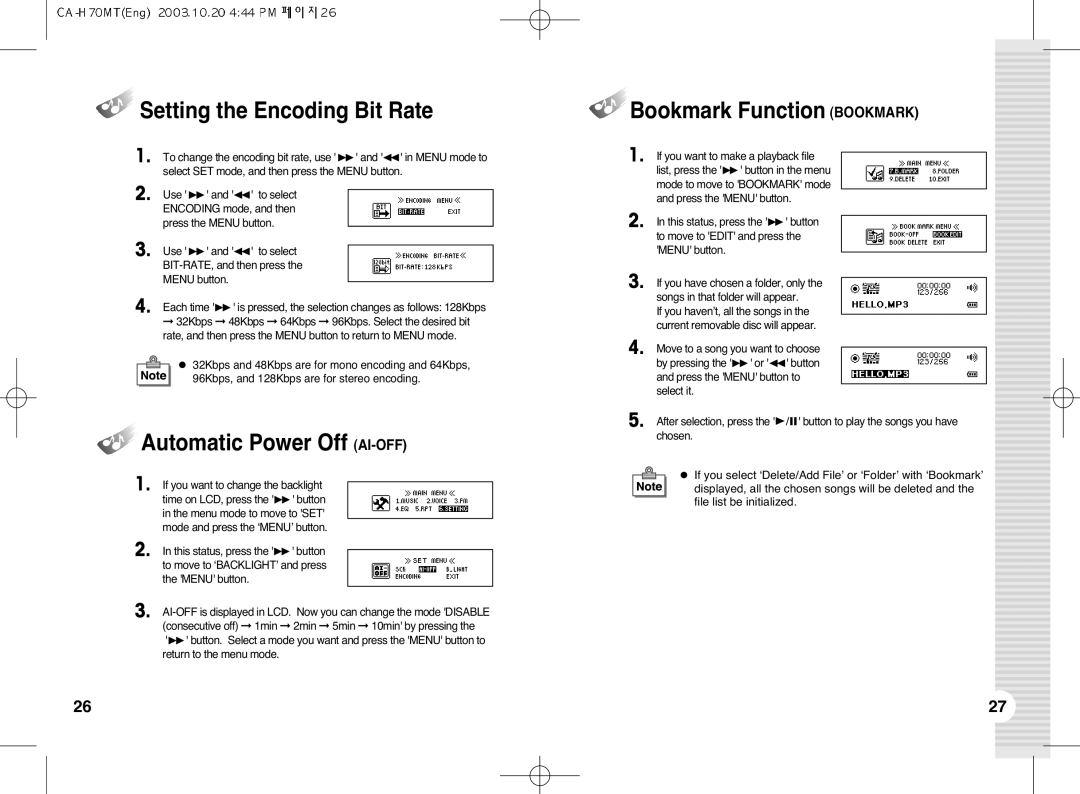Setting the Encoding Bit Rate
Setting the Encoding Bit Rate
1. To change the encoding bit rate, use '❿❿' and '➛➛' in MENU mode to select SET mode, and then press the MENU button.
2. Use '❿❿' and '➛➛' to select ENCODING mode, and then press the MENU button.
3. Use '❿❿' and '➛➛' to select
4. Each time '❿❿' is pressed, the selection changes as follows: 128Kbps
➞32Kbps ➞ 48Kbps ➞ 64Kbps ➞ 96Kbps. Select the desired bit rate, and then press the MENU button to return to MENU mode.
● 32Kbps and 48Kbps are for mono encoding and 64Kbps, 96Kbps, and 128Kbps are for stereo encoding.


 Automatic Power Off
Automatic Power Off (AI-OFF)
1. If you want to change the backlight time on LCD, press the '❿❿' button in the menu mode to move to 'SET' mode and press the ‘MENU’ button.
2. In this status, press the '❿❿' button to move to ‘BACKLIGHT’ and press the 'MENU' button.
3.


 Bookmark Function (BOOKMARK)
Bookmark Function (BOOKMARK)
1. If you want to make a playback file list, press the '❿❿' button in the menu mode to move to 'BOOKMARK' mode and press the 'MENU' button.
2. In this status, press the '❿❿' button to move to 'EDIT' and press the 'MENU' button.
3. If you have chosen a folder, only the songs in that folder will appear.
If you haven’t, all the songs in the current removable disc will appear.
4. Move to a song you want to choose by pressing the '❿❿' or '➛➛' button and press the 'MENU' button to select it.
5. After selection, press the '❿/❙❙' button to play the songs you have chosen.
● If you select ‘Delete/Add File’ or ‘Folder’ with ‘Bookmark’ displayed, all the chosen songs will be deleted and the file list be initialized.
26 | 27 |