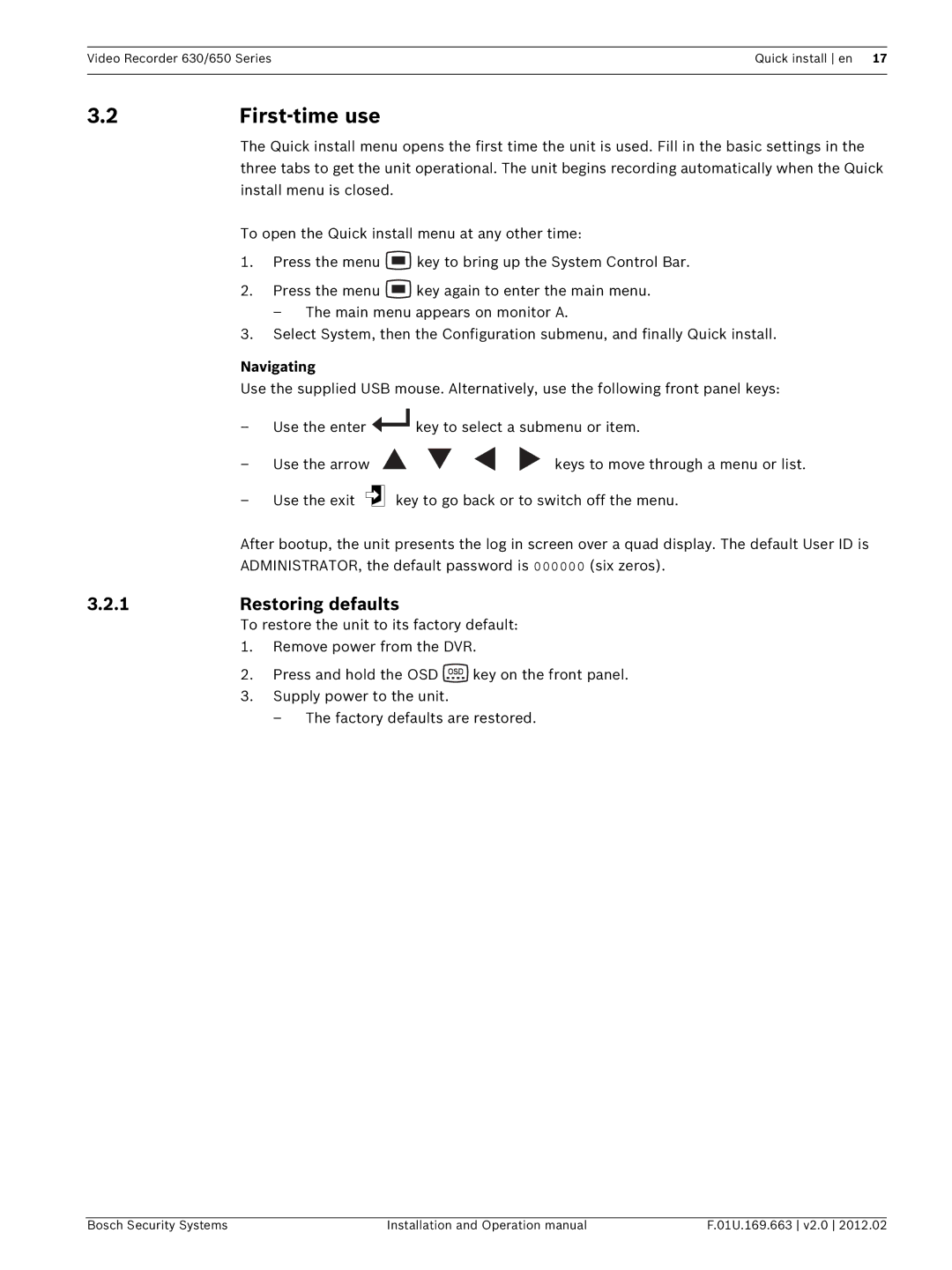650, 630 specifications
Bosch Appliances has long been a trusted name in the realm of home appliances, combining quality craftsmanship with innovative technology. Among their impressive product lineup, the Bosch 650 and 630 models stand out for their advanced features and user-friendly design.The Bosch 650 and 630 dishwashers are particularly known for their exceptional cleaning performance and energy efficiency. Both models are equipped with the powerful PrecisionWash system, which uses intelligent sensors to monitor the progress of each load. This technology ensures that every dish is thoroughly cleaned by adjusting the wash cycles according to the level of soil detected. The sophisticated spray arms provide maximum water coverage, making sure that hard-to-reach spots are not overlooked.
One of the standout features of both models is the EcoSilence Drive, which offers an ultra-quiet operation. This brushless motor runs smoothly with minimal noise, allowing for flexible use even during gatherings or late-night meals. With noise levels as low as 44 dBA, both models create a serene environment in your kitchen.
Another notable characteristic is the versatile loading options provided by the Bosch 650 and 630 series. The third rack feature makes it easy to load utensils and small items, maximizing space and offering increased flexibility. The racks are designed with adjustable options that can be customized to accommodate various types of dishware. This thoughtful design allows for efficient use of the dishwasher's capacity.
In terms of energy efficiency, both models are Energy Star certified, ensuring that you can run them without worrying about high utility bills. With their efficient water usage, they save both resources and money, making them an environmentally friendly choice for the modern consumer.
Additionally, the Bosch 650 and 630 models come with a range of wash cycles tailored to different needs. From Heavy Wash for pots and pans to Express Wash for quickly cleaning lightly soiled dishes, users have complete control over their washing preferences.
Overall, the Bosch 650 and 630 dishwashers showcase the blend of innovation, efficiency, and practicality. These models not only elevate the convenience of kitchen tasks but also embrace sustainability. For anyone looking to enhance their home with a reliable and efficient dishwasher, Bosch Appliances has certainly set a high standard with these offerings.