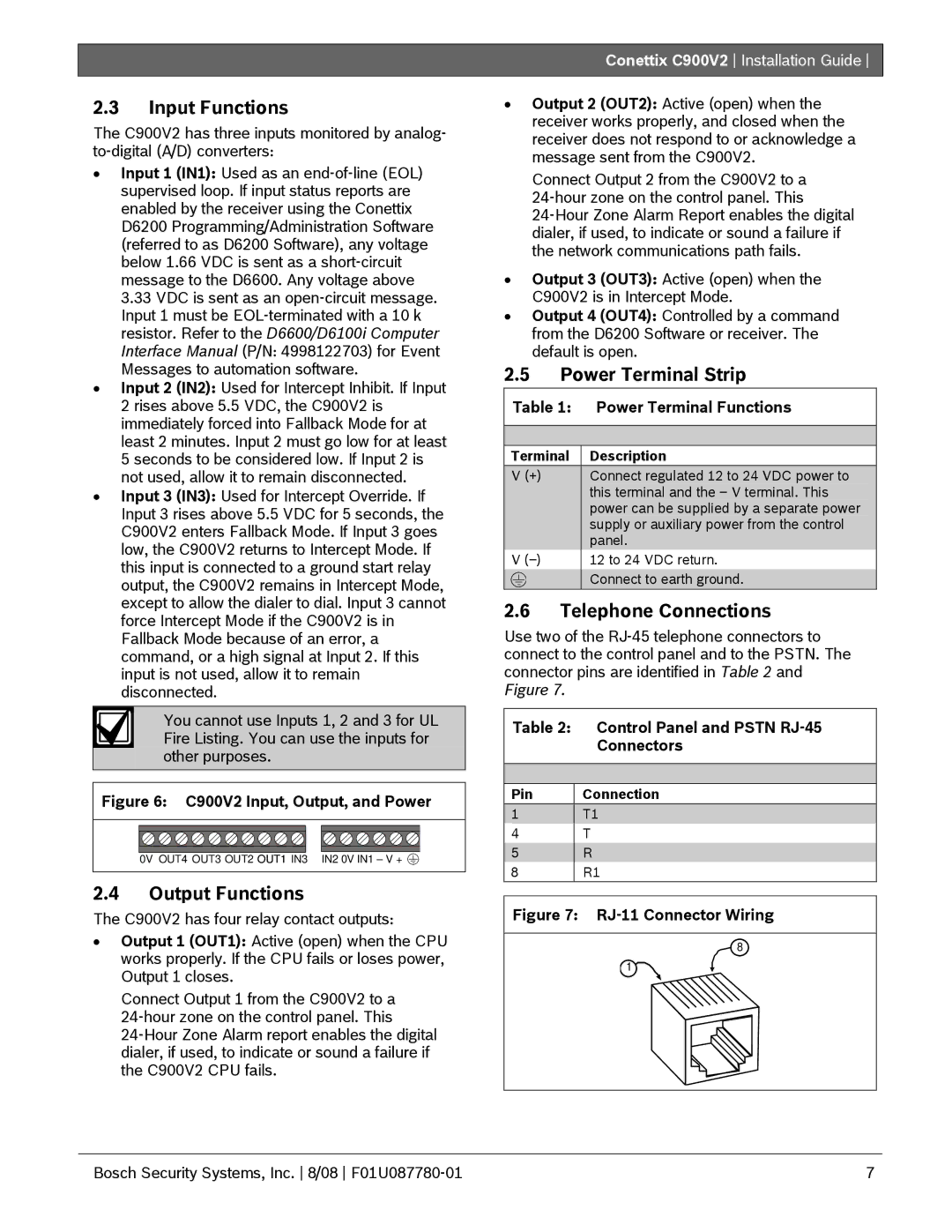C900V2 specifications
The Bosch Appliances C900V2 is a remarkable addition to Bosch’s lineup of premium kitchen equipment, designed to cater to modern culinary demands while ensuring user-friendly experience and efficiency. This versatile appliance is aimed at homeowners looking to streamline their cooking process, combining advanced technologies with stylish design.One of the standout features of the C900V2 is its intuitive touchscreen interface, which allows for seamless navigation through settings and functions. Users can easily customize cooking programs, access recipes, and adjust temperature settings with just a few taps. The interface enhances the cooking experience, making it accessible for both novice and experienced cooks.
The C900V2 offers multiple cooking modes tailored for various culinary styles. From convection baking and broiling to steam cooking, each mode is engineered to deliver precise results. The convection feature ensures even heat distribution, minimizing baking time and ensuring consistent textures and flavors. Steam cooking preserves nutrients and flavors, making it ideal for health-conscious families.
Energy efficiency is another hallmark of the Bosch C900V2. With an Energy Star rating, this appliance is designed to consume less energy without compromising performance. This ensures that users not only save on utility bills but also contribute to a more sustainable environment.
Safety is a priority for Bosch, and the C900V2 includes several features to ensure peace of mind while cooking. The appliance is equipped with child lock settings and automatic shut-off functions, minimizing the risk of accidents. Furthermore, the high-quality materials used in its construction are resistant to heat and stains, ensuring longevity and easy maintenance.
The sleek and modern design of the C900V2 complements any kitchen aesthetic. Available in various finishes, the appliance blends seamlessly with other Bosch products, creating a cohesive look. Its compact size also makes it suitable for smaller kitchens, maximizing space while offering high functionality.
In summary, the Bosch Appliances C900V2 stands out for its intuitive interface, diverse cooking modes, energy-efficient design, safety features, and elegant aesthetics. It is an ideal choice for anyone looking to enhance their culinary experience with a reliable and contemporary appliance that embodies Bosch's commitment to quality and innovation.