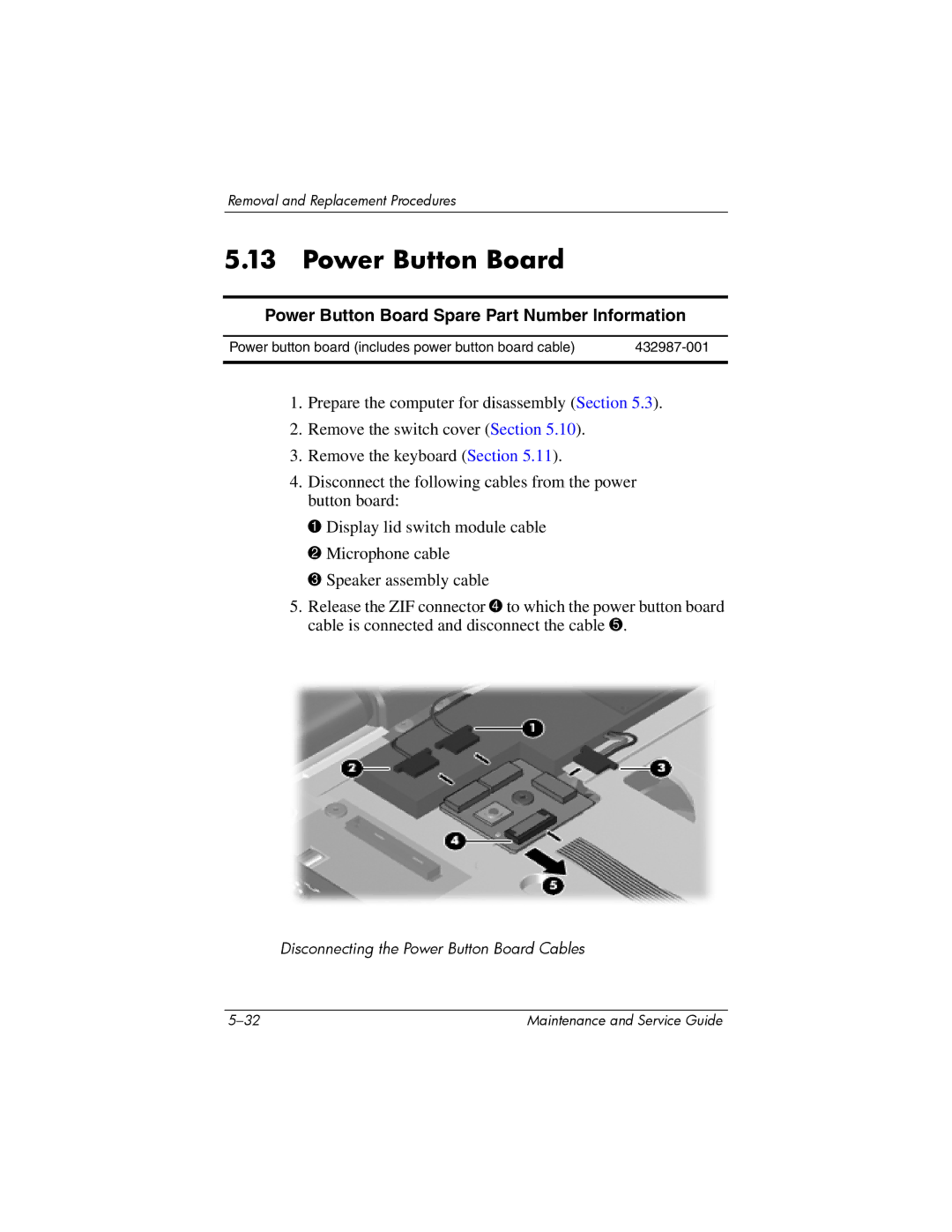Removal and Replacement Procedures
5.13Power Button Board
Power Button Board Spare Part Number Information
Power button board (includes power button board cable) | |
|
|
1.Prepare the computer for disassembly (Section 5.3).
2.Remove the switch cover (Section 5.10).
3.Remove the keyboard (Section 5.11).
4.Disconnect the following cables from the power button board:
1 Display lid switch module cable
2 Microphone cable
3 Speaker assembly cable
5.Release the ZIF connector 4 to which the power button board cable is connected and disconnect the cable 5.
Disconnecting the Power Button Board Cables
Maintenance and Service Guide |