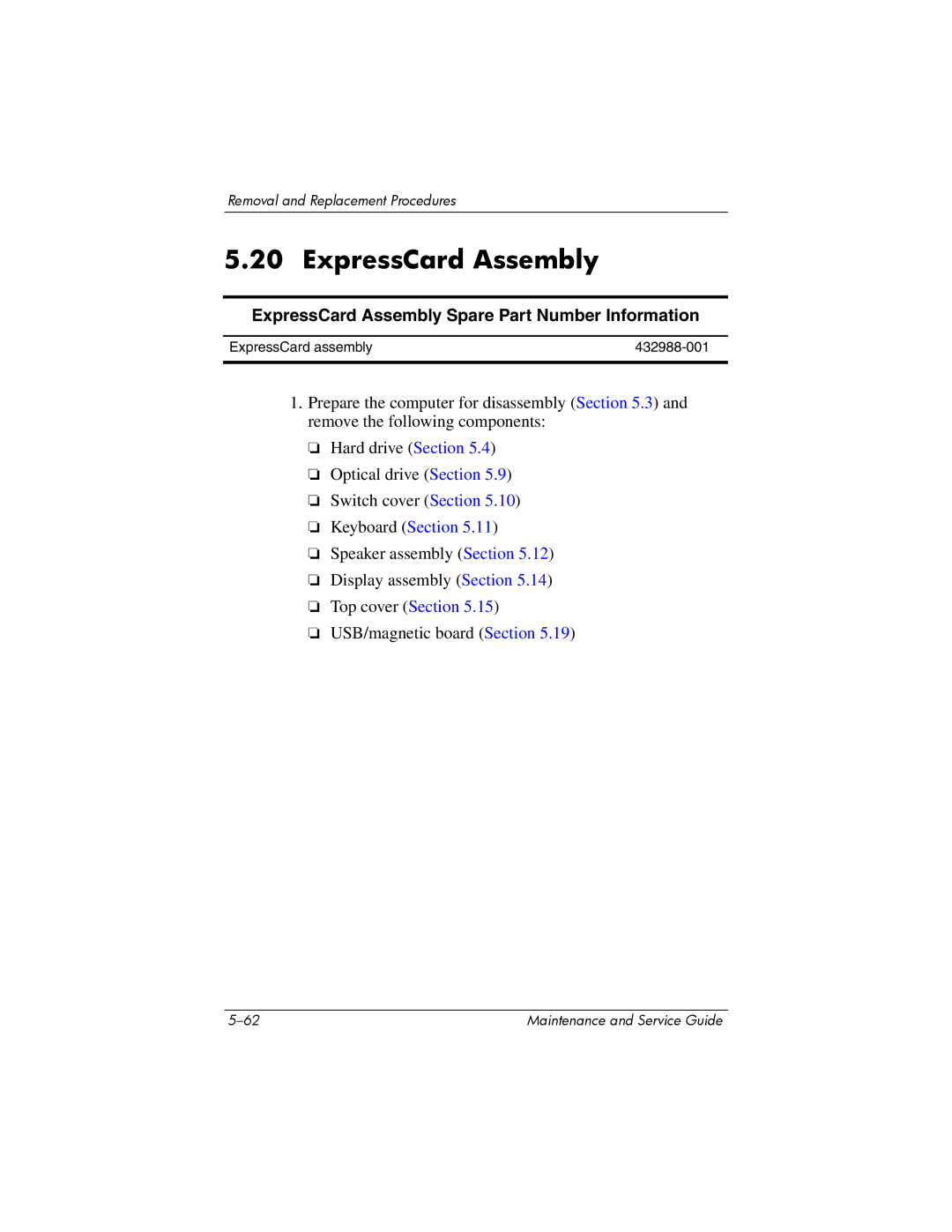Removal and Replacement Procedures
5.20 ExpressCard Assembly
ExpressCard Assembly Spare Part Number Information
ExpressCard assembly | |
|
|
1.Prepare the computer for disassembly (Section 5.3) and remove the following components:
❏Hard drive (Section 5.4)
❏Optical drive (Section 5.9)
❏Switch cover (Section 5.10)
❏Keyboard (Section 5.11)
❏Speaker assembly (Section 5.12)
❏Display assembly (Section 5.14)
❏Top cover (Section 5.15)
❏USB/magnetic board (Section 5.19)
Maintenance and Service Guide |