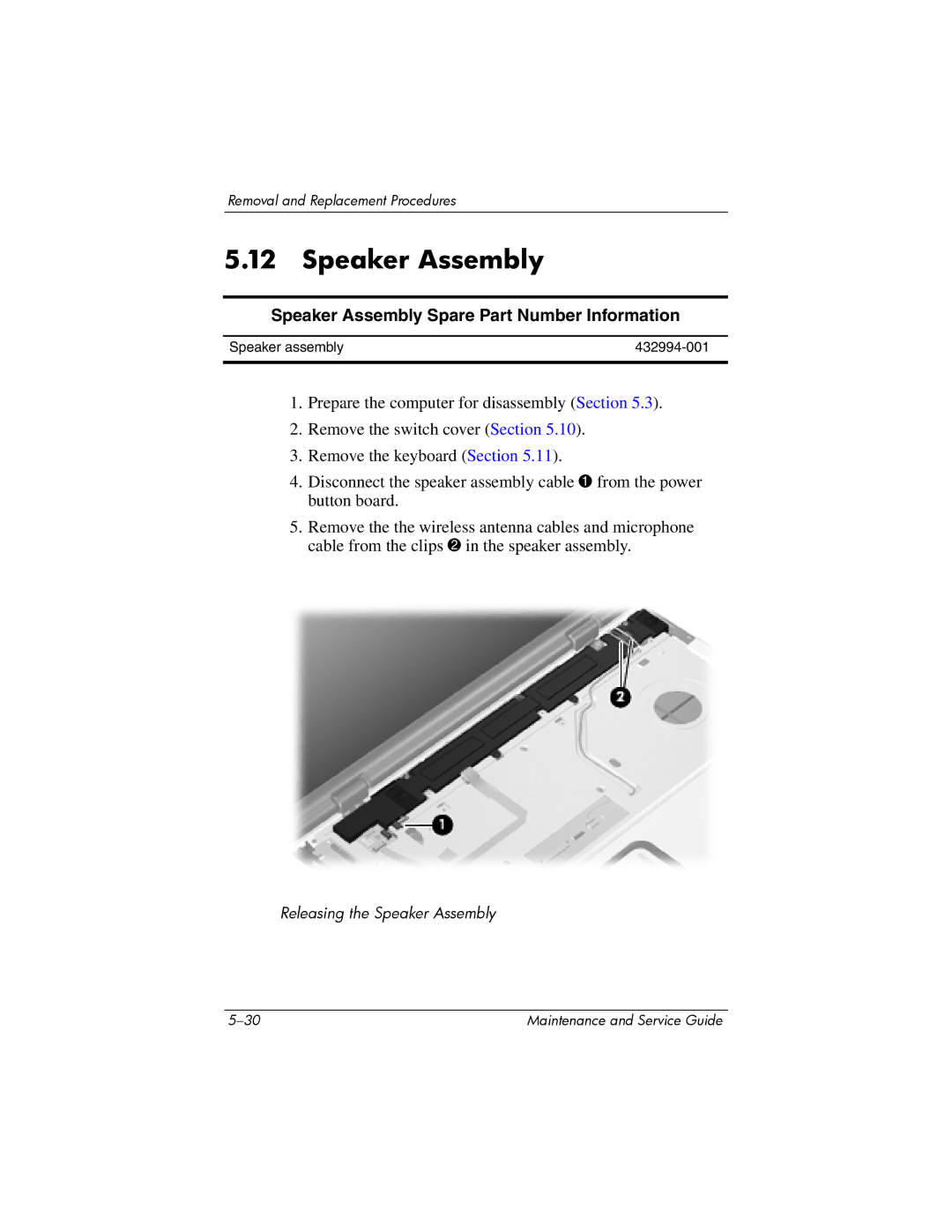Removal and Replacement Procedures
5.12Speaker Assembly
Speaker Assembly Spare Part Number Information
Speaker assembly | |
|
|
1.Prepare the computer for disassembly (Section 5.3).
2.Remove the switch cover (Section 5.10).
3.Remove the keyboard (Section 5.11).
4.Disconnect the speaker assembly cable 1 from the power button board.
5.Remove the the wireless antenna cables and microphone cable from the clips 2 in the speaker assembly.
Releasing the Speaker Assembly
Maintenance and Service Guide |