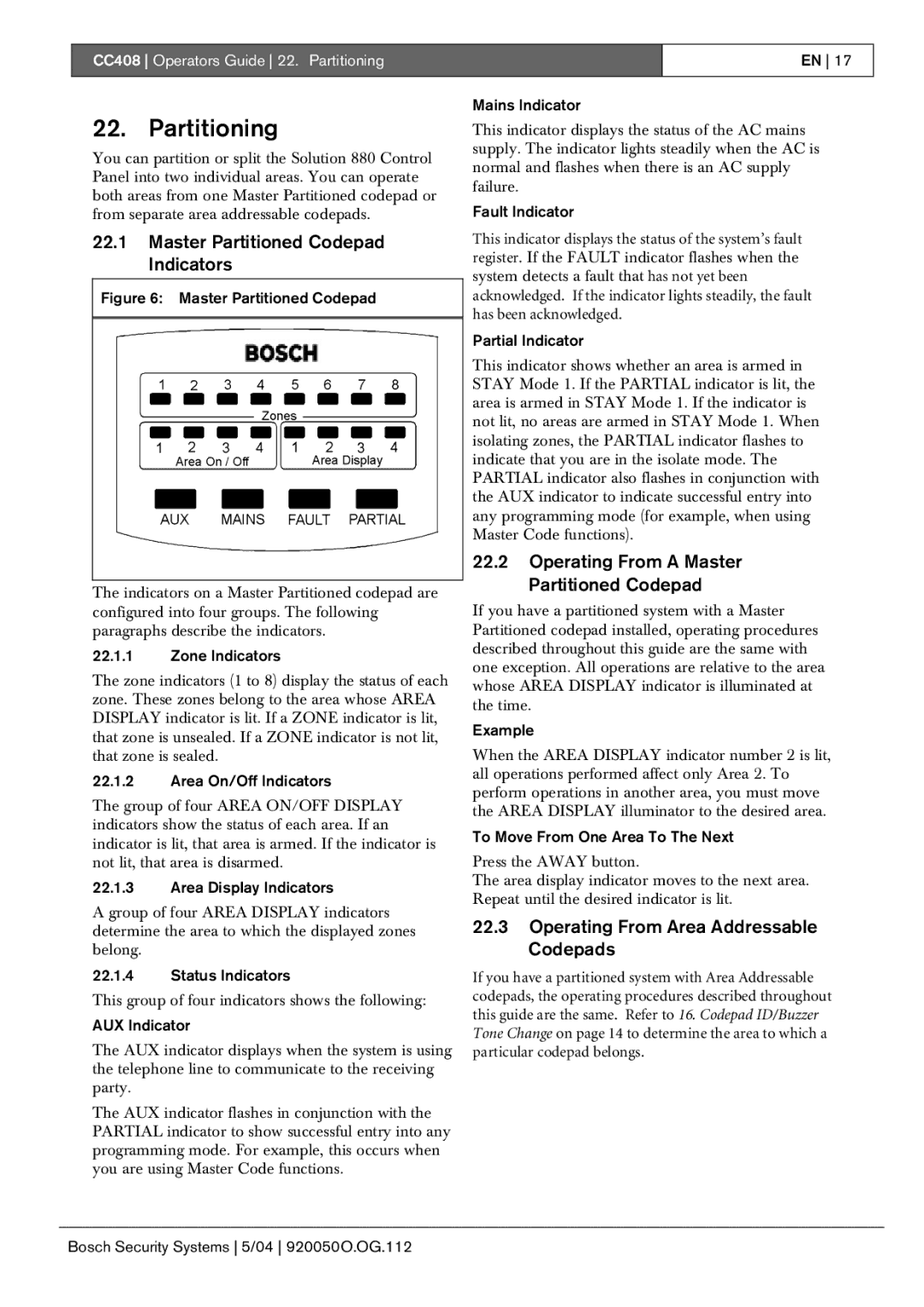CC408 Operators Guide 22. Partitioning
EN 17
22. Partitioning
You can partition or split the Solution 880 Control Panel into two individual areas. You can operate both areas from one Master Partitioned codepad or from separate area addressable codepads.
22.1Master Partitioned Codepad Indicators
Figure 6: Master Partitioned Codepad
The indicators on a Master Partitioned codepad are configured into four groups. The following paragraphs describe the indicators.
22.1.1Zone Indicators
The zone indicators (1 to 8) display the status of each zone. These zones belong to the area whose AREA DISPLAY indicator is lit. If a ZONE indicator is lit, that zone is unsealed. If a ZONE indicator is not lit, that zone is sealed.
22.1.2Area On/Off Indicators
The group of four AREA ON/OFF DISPLAY indicators show the status of each area. If an indicator is lit, that area is armed. If the indicator is not lit, that area is disarmed.
22.1.3Area Display Indicators
A group of four AREA DISPLAY indicators determine the area to which the displayed zones belong.
22.1.4Status Indicators
This group of four indicators shows the following:
AUX Indicator
The AUX indicator displays when the system is using the telephone line to communicate to the receiving party.
The AUX indicator flashes in conjunction with the PARTIAL indicator to show successful entry into any programming mode. For example, this occurs when you are using Master Code functions.
Mains Indicator
This indicator displays the status of the AC mains supply. The indicator lights steadily when the AC is normal and flashes when there is an AC supply failure.
Fault Indicator
This indicator displays the status of the system’s fault register. If the FAULT indicator flashes when the system detects a fault that has not yet been acknowledged. If the indicator lights steadily, the fault has been acknowledged.
Partial Indicator
This indicator shows whether an area is armed in STAY Mode 1. If the PARTIAL indicator is lit, the area is armed in STAY Mode 1. If the indicator is not lit, no areas are armed in STAY Mode 1. When isolating zones, the PARTIAL indicator flashes to indicate that you are in the isolate mode. The PARTIAL indicator also flashes in conjunction with the AUX indicator to indicate successful entry into any programming mode (for example, when using Master Code functions).
22.2Operating From A Master Partitioned Codepad
If you have a partitioned system with a Master Partitioned codepad installed, operating procedures described throughout this guide are the same with one exception. All operations are relative to the area whose AREA DISPLAY indicator is illuminated at the time.
Example
When the AREA DISPLAY indicator number 2 is lit, all operations performed affect only Area 2. To perform operations in another area, you must move the AREA DISPLAY illuminator to the desired area.
To Move From One Area To The Next
Press the AWAY button.
The area display indicator moves to the next area. Repeat until the desired indicator is lit.
22.3Operating From Area Addressable Codepads
If you have a partitioned system with Area Addressable codepads, the operating procedures described throughout this guide are the same. Refer to 16. Codepad ID/Buzzer Tone Change on page 14 to determine the area to which a particular codepad belongs.