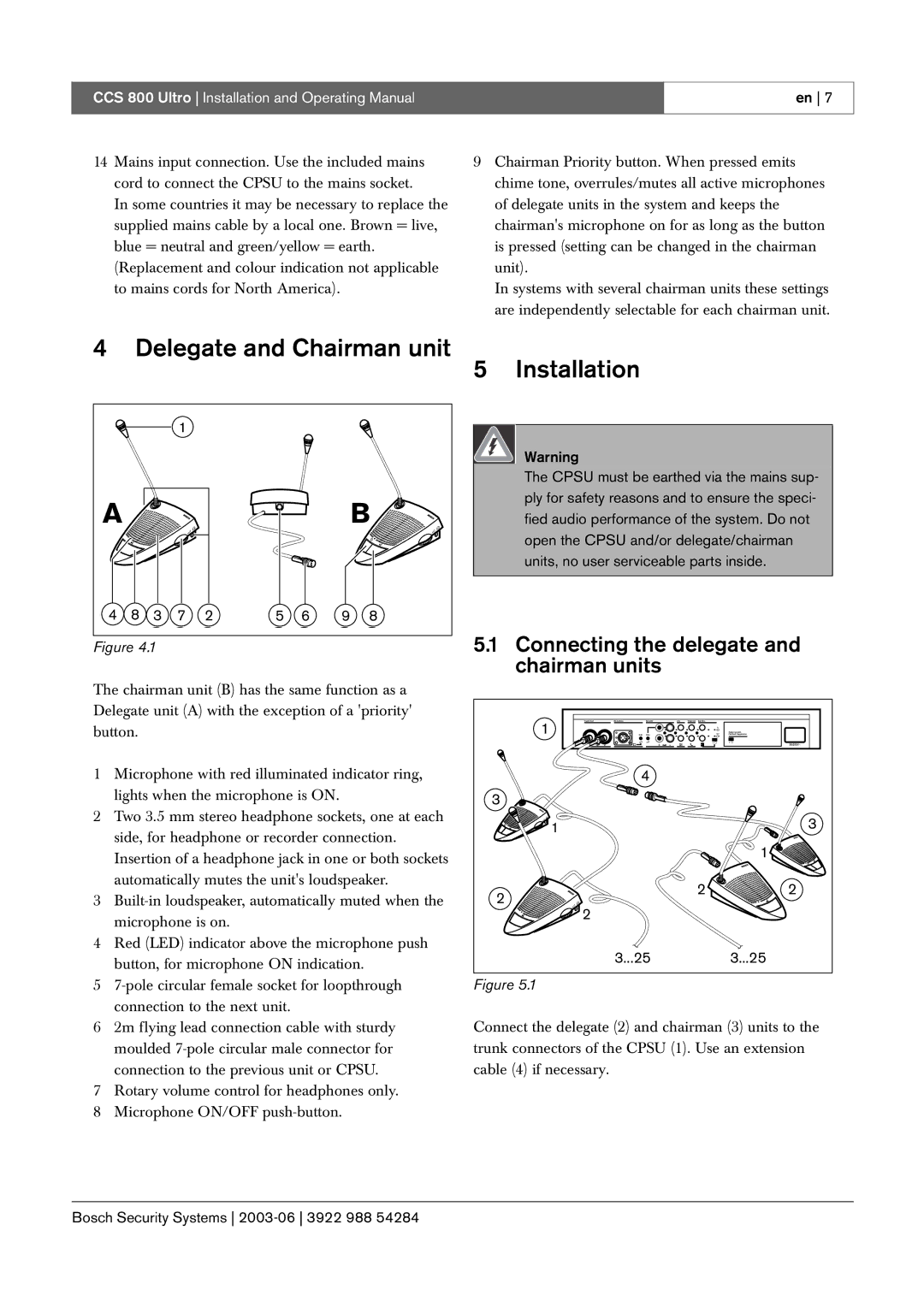CCS 800 Ultro specifications
Bosch Appliances has long been a pioneer in household technology, and the CCS 800 Ultro is no exception, embodying a blend of innovation and functional design. This state-of-the-art kitchen appliance is specifically designed to enhance efficiency while maintaining the highest standards of performance and reliability.One of the standout features of the CCS 800 Ultro is its advanced cooking technology, which utilizes a combination of induction and gas cooking. This versatility allows users to make exact temperature adjustments while benefiting from the rapid heating capabilities of induction. The smart heat distribution ensures even cooking, preserving the flavor and texture of your culinary creations.
Another notable characteristic of the CCS 800 Ultro is its intuitive TouchControl interface. Users can easily navigate through various cooking settings with just a soft touch, making cooking more accessible, regardless of culinary skill level. The digital display provides clear feedback and allows for quick adjustments, enhancing the overall cooking experience.
Energy efficiency is a hallmark of Bosch, and the CCS 800 Ultro reflects this commitment. Equipped with an eco-friendly mode, this appliance minimizes energy consumption without compromising performance. This feature not only supports sustainable living but also helps in reducing utility bills, making it a smart choice for environmentally conscious consumers.
The design of the CCS 800 Ultro is sleek and modern, featuring a stainless-steel finish that complements a wide range of kitchen aesthetics. Its compact size makes it perfect for smaller kitchens or for those looking to maximize countertop space, while still offering ample functionality.
Furthermore, safety is a key consideration in Bosch's design philosophy. The CCS 800 Ultro comes with features such as residual heat indicators and automatic shut-off functions, ensuring peace of mind during cooking sessions. These technologies significantly reduce the risk of accidents, making it ideal for families and busy homes.
In summary, the Bosch Appliances CCS 800 Ultro stands out as a versatile and advanced kitchen appliance. With its induction and gas cooking capabilities, user-friendly TouchControl interface, energy efficiency, sleek design, and safety features, it is crafted to meet modern cooking demands. Whether you are a novice cook or a seasoned chef, the CCS 800 Ultro will elevate your kitchen experience while delivering consistent, high-quality results.