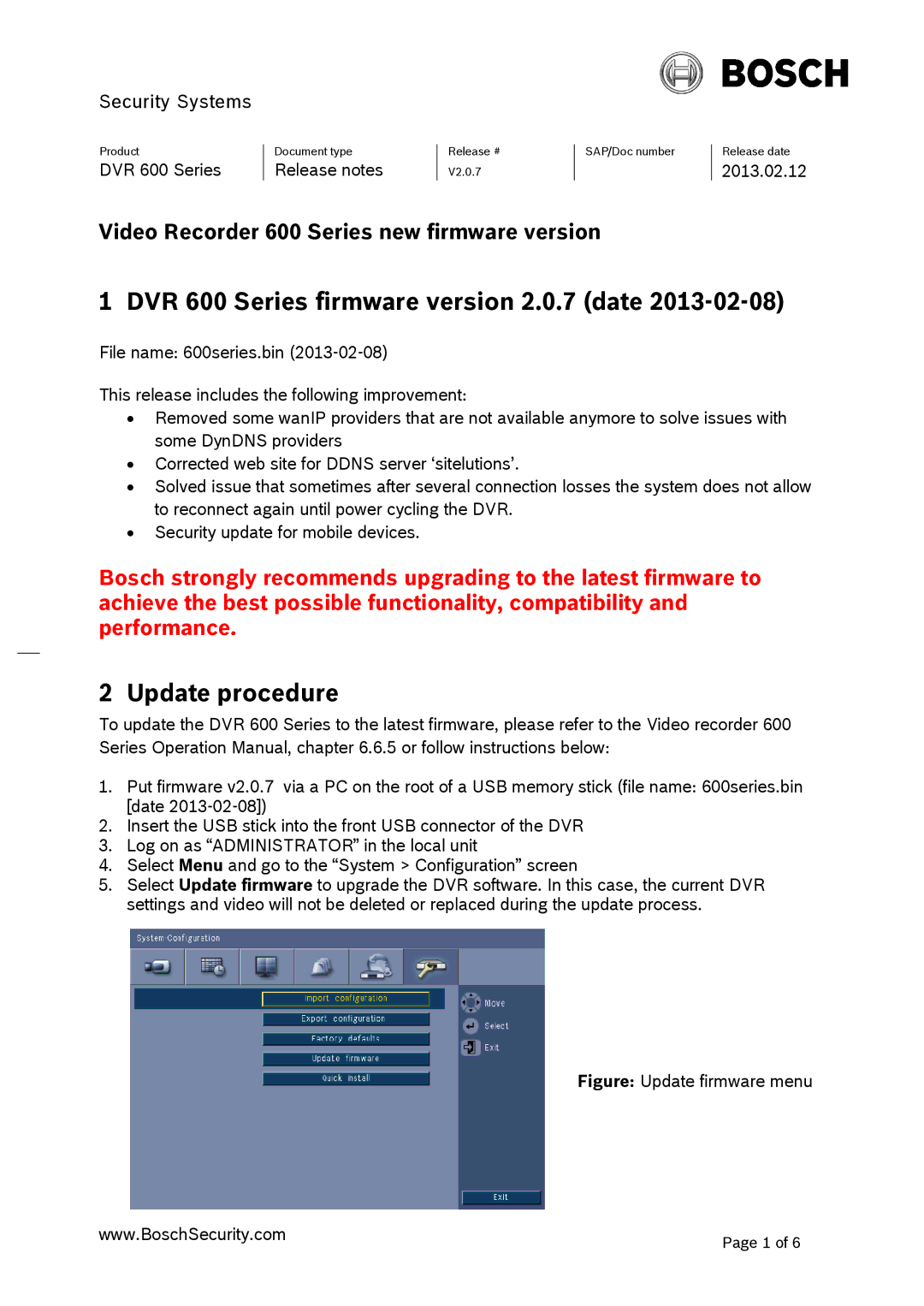DVR600 specifications
The Bosch Appliances DVR600 is revolutionizing home comfort and convenience, combining innovative technology with user-friendly features for a superior kitchen experience. Designed with the modern user in mind, this double wall oven offers a perfect blend of style and functionality.One of the standout features of the DVR600 is its advanced European design, which emphasizes sleek lines and a modern aesthetic. The stainless steel finish not only gives it a contemporary look but also ensures durability and easy maintenance. The large glass door provides a clear view of cooking progress, allowing users to check on their dishes without releasing heat.
A key technology featured in the DVR600 is the European Convection for Even Baking. This system utilizes a fan to circulate hot air throughout the oven, ensuring that dishes cook evenly regardless of their position. This is particularly beneficial for baking, where consistent temperature is crucial for achieving optimal results.
The DVR600 also comes equipped with a host of cooking modes, from traditional bake and broil to specialized options like steam roasting. The steam roasting function is a game-changer, allowing users to lock in moisture while achieving a perfectly browned exterior. This versatility makes it suitable for anything from casseroles to gourmet baking.
Moreover, precision cooking is enhanced by the oven's built-in temperature probe. This feature allows users to monitor the internal temperature of their dishes, ensuring that meats and other foods are cooked to perfection without the need to open the oven door and interrupt the cooking process.
The DVR600 takes smart home technology into consideration as well, with Wi-Fi connectivity options that allow for remote monitoring and control via a smartphone app. Users can preheat their oven, set timers, and receive cooking alerts from anywhere in their home, making meal preparation more manageable than ever.
Another highlight is the intuitive control panel that features a high-resolution display. The touchscreen interface is easy to navigate and provides access to a variety of cooking functions, making it suitable for both experienced cooks and beginners.
With safety in mind, the DVR600 includes features such as an automatic shut-off and a child lock, ensuring peace of mind for families.
Overall, the Bosch DVR600 is a sophisticated appliance that elevates the cooking experience. With its combination of cutting-edge technology, elegant design, and user-centric features, it stands out as an excellent choice for anyone looking to invest in a high-quality wall oven.