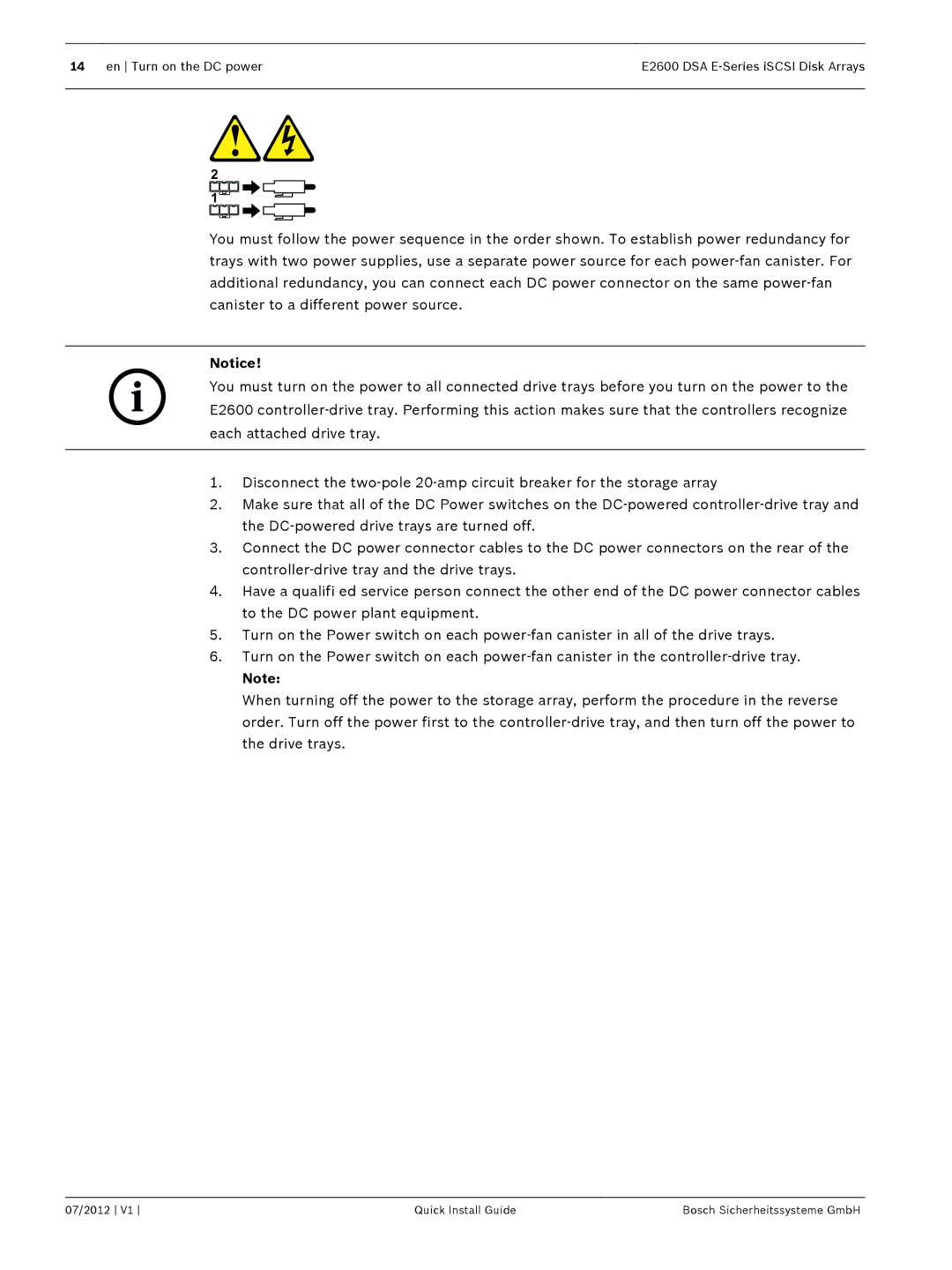14 en Turn on the DC power | E2600 DSA |
|
|
2
1![]()
![]()
![]()
You must follow the power sequence in the order shown. To establish power redundancy for trays with two power supplies, use a separate power source for each
Notice!
You must turn on the power to all connected drive trays before you turn on the power to the
i E2600
1.Disconnect the
2.Make sure that all of the DC Power switches on the
3.Connect the DC power connector cables to the DC power connectors on the rear of the
4.Have a qualifi ed service person connect the other end of the DC power connector cables to the DC power plant equipment.
5.Turn on the Power switch on each
6.Turn on the Power switch on each
Note:
When turning off the power to the storage array, perform the procedure in the reverse order. Turn off the power first to the
07/2012 V1 | Quick Install Guide | Bosch Sicherheitssysteme GmbH |