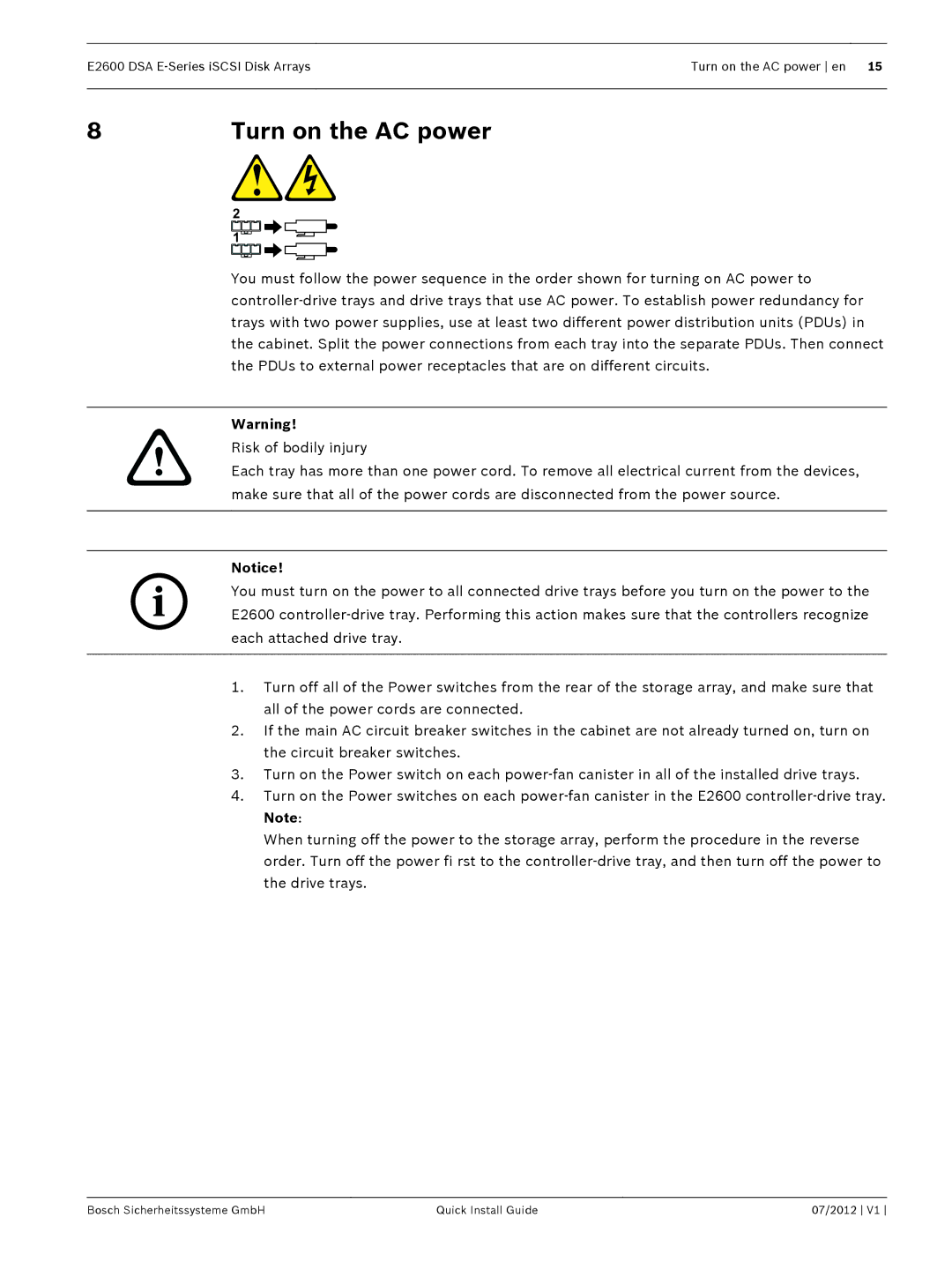E2600 DSA
8 | Turn on the AC power |
2
1![]()
![]()
![]()
You must follow the power sequence in the order shown for turning on AC power to
Warning!
Risk of bodily injury
! Each tray has more than one power cord. To remove all electrical current from the devices,
make sure that all of the power cords are disconnected from the power source.
Notice!
You must turn on the power to all connected drive trays before you turn on the power to the
i E2600
1.Turn off all of the Power switches from the rear of the storage array, and make sure that all of the power cords are connected.
2.If the main AC circuit breaker switches in the cabinet are not already turned on, turn on the circuit breaker switches.
3.Turn on the Power switch on each
4.Turn on the Power switches on each
When turning off the power to the storage array, perform the procedure in the reverse order. Turn off the power fi rst to the
Bosch Sicherheitssysteme GmbH | Quick Install Guide | 07/2012 V1 |