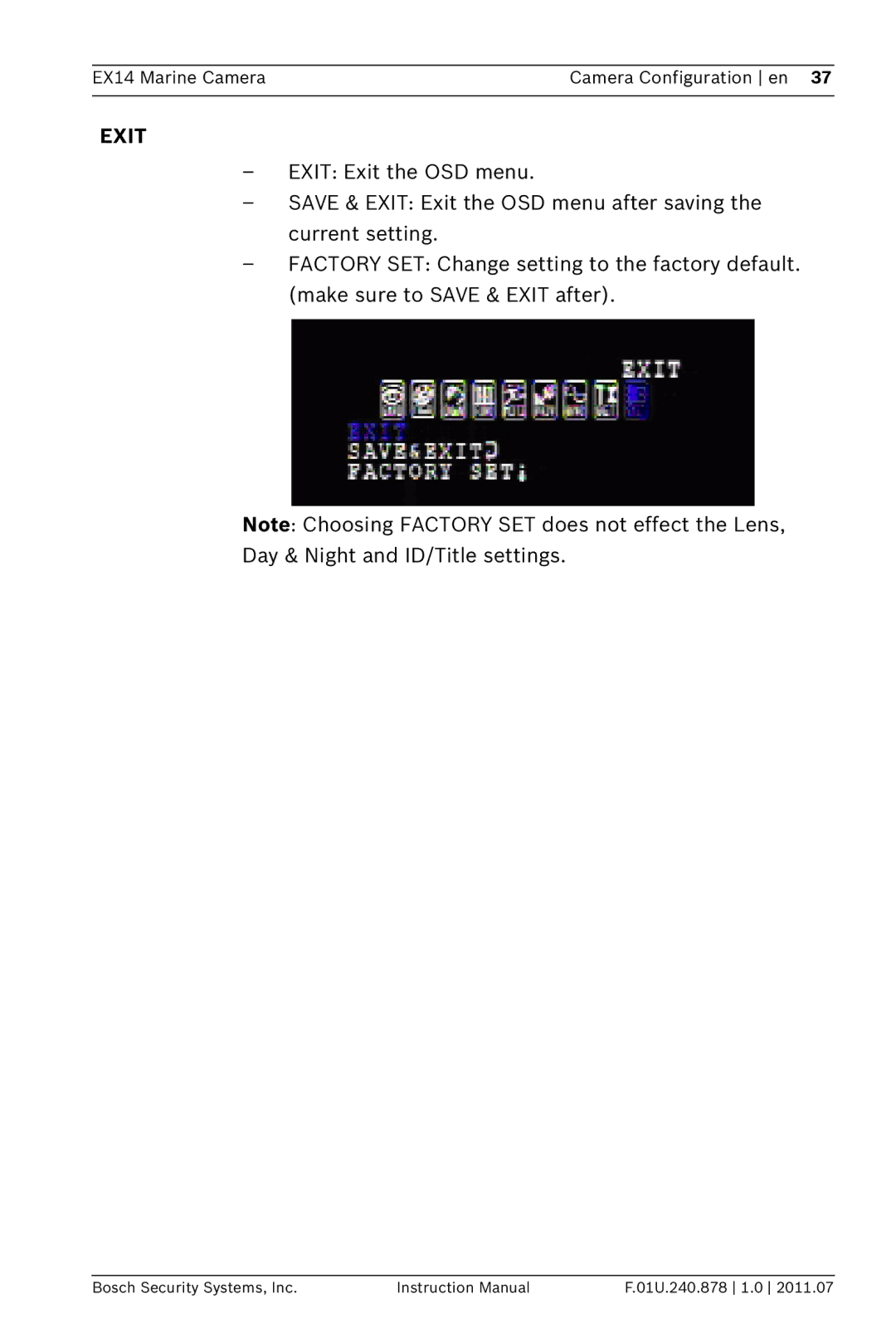EX14 specifications
Bosch Appliances has long been synonymous with quality, innovation, and efficiency, and their EX14 model is no exception. This high-performance appliance seamlessly combines cutting-edge technology with user-centric design, making it a standout choice for modern kitchens.The EX14 is characterized by its sleek and contemporary exterior, available in a variety of finishes to complement any kitchen décor. Its compact design is perfect for smaller spaces, ensuring that it can be easily integrated into any home without compromising on functionality.
One of the main features of the Bosch EX14 is its powerful yet energy-efficient motor. This ensures that the appliance can handle even the toughest tasks with ease while significantly reducing energy consumption. The innovative motor technology not only boosts performance but also operates quietly, allowing for a peaceful cooking environment.
Another key characteristic of the EX14 is its intuitive user interface. The digital display and touch controls make it easy to select the desired settings and monitor progress. With multiple cooking modes, users can choose from functions such as baking, broiling, and roasting, providing versatility to meet diverse culinary needs.
The EX14 is also equipped with Bosch's patented precision cooking technology. This feature ensures that food is cooked evenly and thoroughly, eliminating the common problem of hot spots. The result is perfectly baked goods and consistently cooked meals every time.
Furthermore, the Bosch EX14 boasts a self-cleaning function that takes the hassle out of maintenance. With just the push of a button, the appliance cleans itself, using high temperatures to break down spills and residues, leaving it spotless and ready for the next use.
Safety is paramount in the design of the EX14, which includes features such as an automatic shut-off function and cool-to-the-touch surfaces. These safety measures provide peace of mind, particularly in homes with children.
With its combination of style, efficiency, and advanced technology, the Bosch EX14 is an ideal addition to any kitchen. It redefines what consumers can expect from household appliances, ensuring reliable performance and satisfaction for years to come. Whether you're a seasoned chef or a novice cook, the Bosch EX14 will elevate your culinary experience, making every meal a success.