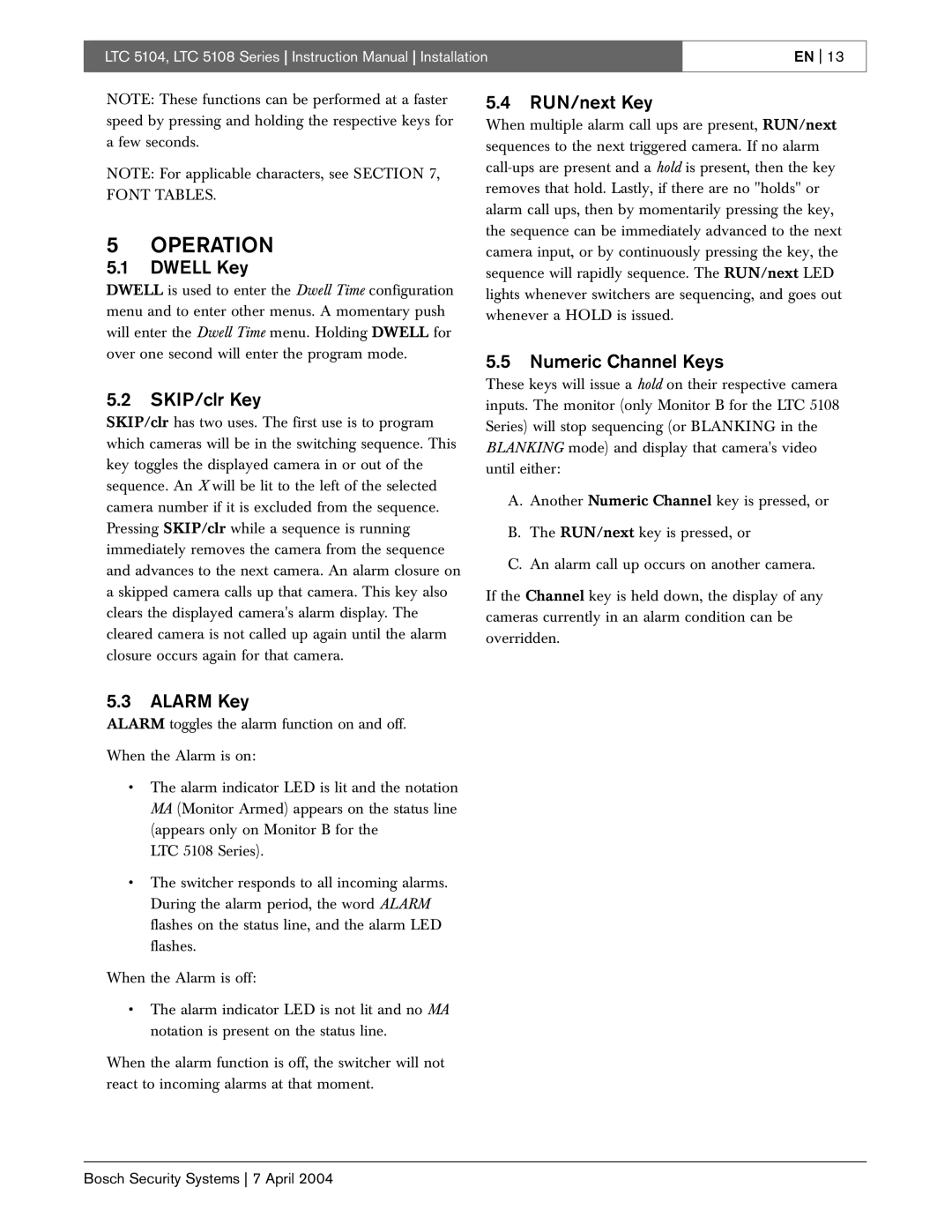LTC 5104, LTC 5108 Series Instruction Manual Installation | EN 13 |
|
|
NOTE: These functions can be performed at a faster speed by pressing and holding the respective keys for a few seconds.
NOTE: For applicable characters, see SECTION 7, FONT TABLES.
5OPERATION
5.1DWELL Key
DWELL is used to enter the Dwell Time configuration menu and to enter other menus. A momentary push will enter the Dwell Time menu. Holding DWELL for over one second will enter the program mode.
5.2SKIP/clr Key
SKIP/clr has two uses. The first use is to program which cameras will be in the switching sequence. This key toggles the displayed camera in or out of the sequence. An X will be lit to the left of the selected camera number if it is excluded from the sequence. Pressing SKIP/clr while a sequence is running immediately removes the camera from the sequence and advances to the next camera. An alarm closure on a skipped camera calls up that camera. This key also clears the displayed camera's alarm display. The cleared camera is not called up again until the alarm closure occurs again for that camera.
5.3ALARM Key
ALARM toggles the alarm function on and off.
When the Alarm is on:
•The alarm indicator LED is lit and the notation MA (Monitor Armed) appears on the status line (appears only on Monitor B for the
LTC 5108 Series).
•The switcher responds to all incoming alarms. During the alarm period, the word ALARM flashes on the status line, and the alarm LED flashes.
When the Alarm is off:
•The alarm indicator LED is not lit and no MA notation is present on the status line.
When the alarm function is off, the switcher will not react to incoming alarms at that moment.
5.4RUN/next Key
When multiple alarm call ups are present, RUN/next sequences to the next triggered camera. If no alarm
5.5Numeric Channel Keys
These keys will issue a hold on their respective camera inputs. The monitor (only Monitor B for the LTC 5108 Series) will stop sequencing (or BLANKING in the BLANKING mode) and display that camera's video until either:
A.Another Numeric Channel key is pressed, or
B.The RUN/next key is pressed, or
C.An alarm call up occurs on another camera.
If the Channel key is held down, the display of any cameras currently in an alarm condition can be overridden.
Bosch Security Systems 7 April 2004