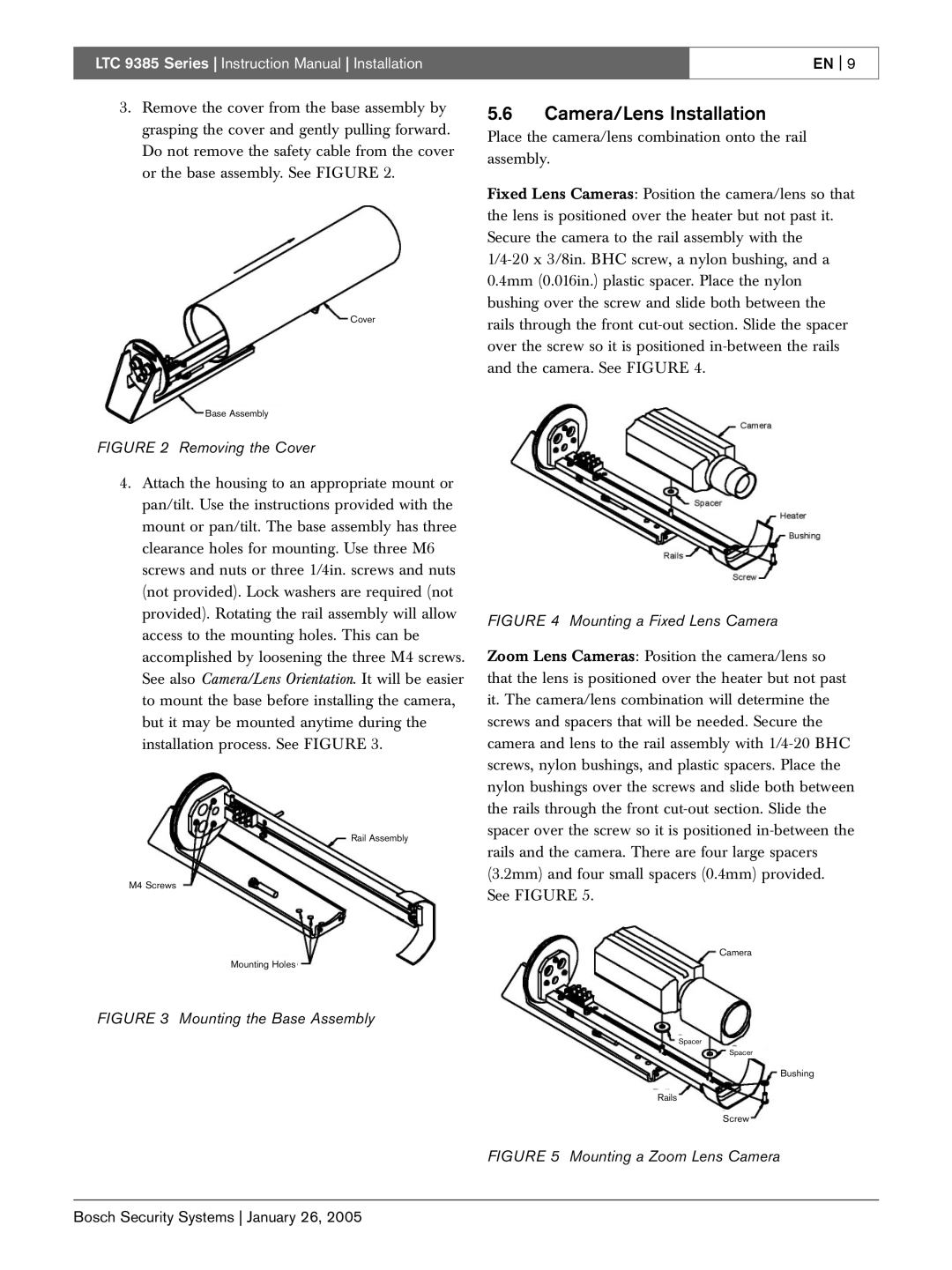LTC 9385 Series Instruction Manual Installation
3.Remove the cover from the base assembly by grasping the cover and gently pulling forward. Do not remove the safety cable from the cover or the base assembly. See FIGURE 2.
Cover
EN 9
5.6Camera/Lens Installation
Place the camera/lens combination onto the rail assembly.
Fixed Lens Cameras: Position the camera/lens so that the lens is positioned over the heater but not past it. Secure the camera to the rail assembly with the
Base Assembly
FIGURE 2 Removing the Cover
4.Attach the housing to an appropriate mount or pan/tilt. Use the instructions provided with the mount or pan/tilt. The base assembly has three clearance holes for mounting. Use three M6 screws and nuts or three 1/4in. screws and nuts (not provided). Lock washers are required (not provided). Rotating the rail assembly will allow access to the mounting holes. This can be accomplished by loosening the three M4 screws. See also Camera/Lens Orientation. It will be easier to mount the base before installing the camera, but it may be mounted anytime during the installation process. See FIGURE 3.
Rail Assembly
M4 Screws
Mounting Holes
FIGURE 4 Mounting a Fixed Lens Camera
Zoom Lens Cameras: Position the camera/lens so that the lens is positioned over the heater but not past it. The camera/lens combination will determine the screws and spacers that will be needed. Secure the camera and lens to the rail assembly with
See FIGURE 5.
Camera
FIGURE 3 Mounting the Base Assembly
Spacer
Spacer
Bushing
Rails
Screw