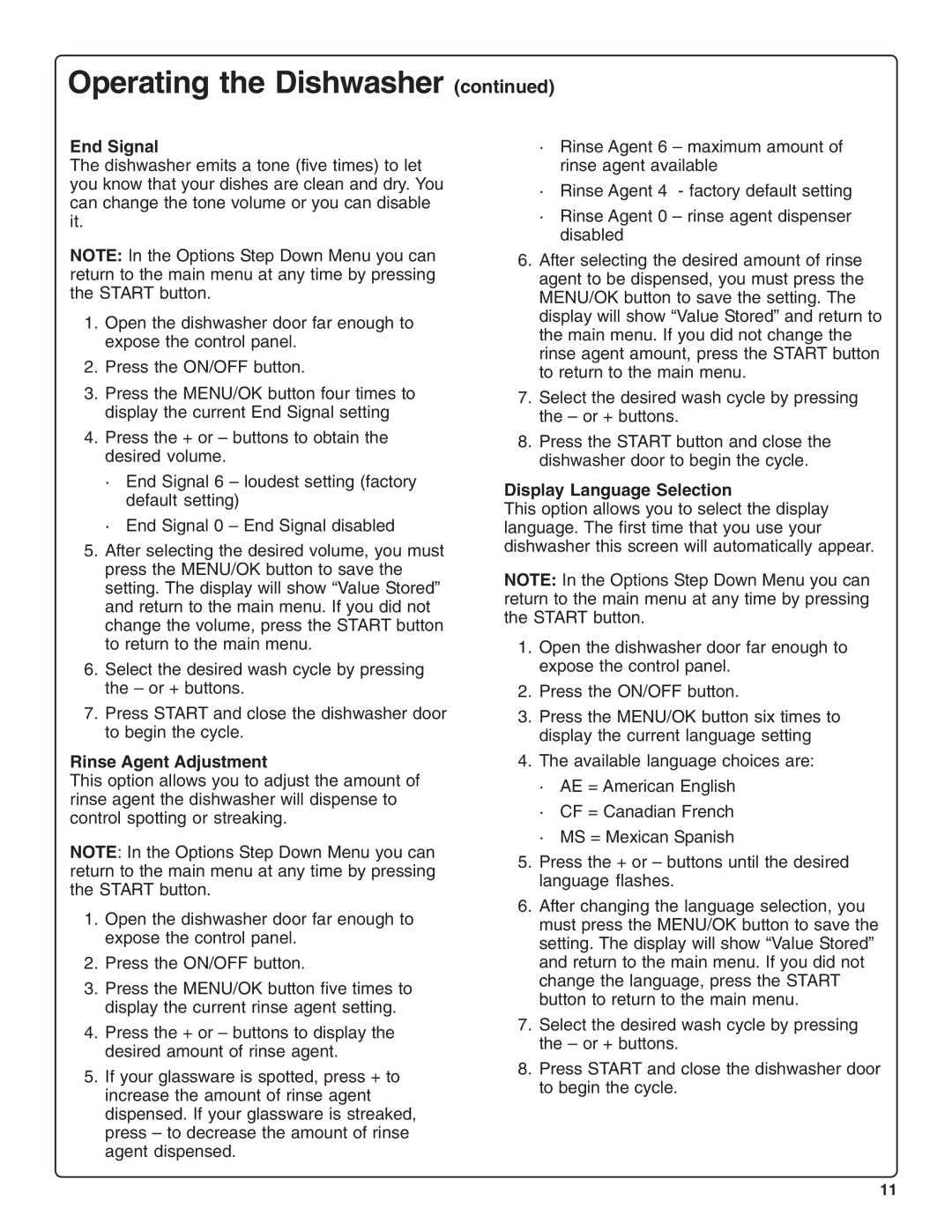SHV99A13UC, SHX99A15UC specifications
The Bosch Appliances SHX99A15UC is a remarkable dishwasher designed to meet the demands of modern home kitchens. This high-end appliance combines cutting-edge technologies with a sleek design, making it a popular choice for homeowners who seek both functionality and style.One of the standout features of the SHX99A15UC is its exceptional quiet operation. With a noise level of just 44 decibels, this dishwasher operates almost silently, allowing you to carry on conversations or enjoy quiet moments without disturbance. This low noise level is a result of the thoughtfully engineered design, which includes sound insulation and a sound-dampening system, making it perfect for open-concept living spaces.
The SHX99A15UC also boasts a spacious interior with a flexible loading system. Its RackMatic adjustable rack system allows users to customize the height of the middle rack in three different positions, accommodating larger pots and pans on the bottom rack and ensuring that every load can be optimized for efficient cleaning. Additionally, the dishwasher features a third rack, providing extra space for utensils and small items, enhancing overall capacity without compromising performance.
Bosch's innovative PrecisionWash technology is another highlight of this model. This intelligent wash system automatically detects the level of dirt on dishes and adjusts the cycle accordingly, ensuring thorough cleaning results every time. With nine wash cycles and five options, including a specific cycle for delicate items, the SHX99A15UC is versatile enough to tackle various dish types effectively.
Energy efficiency is a key characteristic of the Bosch SHX99A15UC, as it is ENERGY STAR certified. This means it uses less water and energy compared to standard dishwashers, making it an environmentally responsible choice. The EcoSilence motor ensures not only efficient energy consumption but also longevity and durability of the appliance.
In terms of design, the SHX99A15UC features a stainless steel finish that blends seamlessly with modern kitchen aesthetics. The exterior is fingerprint-resistant, allowing for easy cleaning and maintaining a polished look. The control panel is conveniently located on the top edge of the door, providing a clean and unobtrusive look while also making it easy to operate.
In conclusion, the Bosch Appliances SHX99A15UC stands out for its quiet efficiency, flexible loading options, intelligent washing technology, and energy efficiency. It's an ideal choice for homeowners looking for a reliable and stylish dishwasher that will deliver exceptional cleaning results time after time.