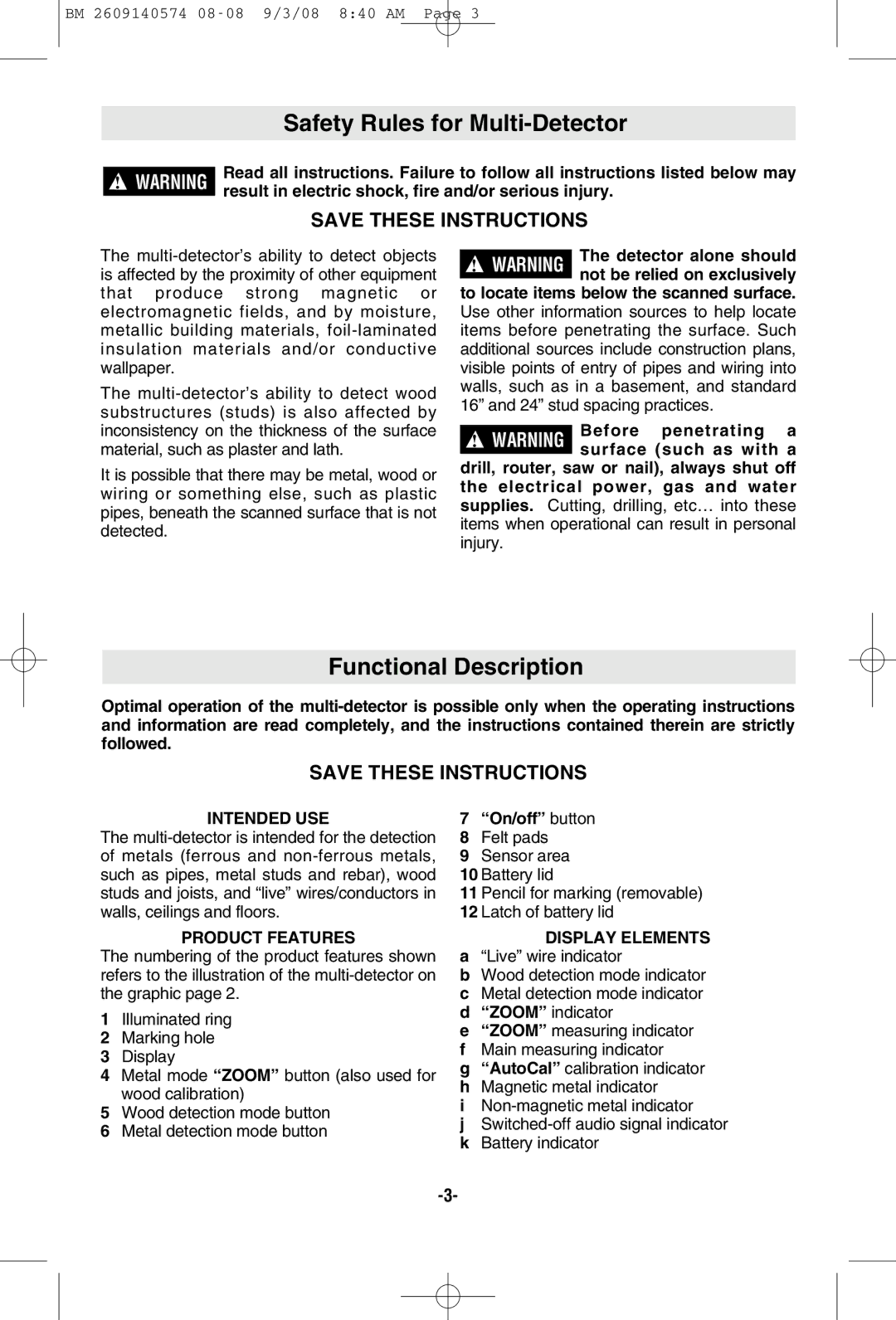BM 2609140574 08-08 9/3/08 8:40 AM Page 3
|
| Safety Rules for |
|
| Read all instructions. Failure to follow all instructions listed below may |
| ! WARNING | |
| result in electric shock, fire and/or serious injury. | |
|
|
SAVE THESE INSTRUCTIONS
The
The
It is possible that there may be metal, wood or wiring or something else, such as plastic pipes, beneath the scanned surface that is not detected.
!WARNING The detector alone should not be relied on exclusively
to locate items below the scanned surface.
Use other information sources to help locate items before penetrating the surface. Such additional sources include construction plans, visible points of entry of pipes and wiring into walls, such as in a basement, and standard 16” and 24” stud spacing practices.
! WARNING | Before penetrating a | |
surface (such as with a | ||
|
drill, router, saw or nail), always shut off the electrical power, gas and water supplies. Cutting, drilling, etc… into these items when operational can result in personal injury.
Functional Description
Optimal operation of the
SAVE THESE INSTRUCTIONS
INTENDED USE
The
PRODUCT FEATURES
The numbering of the product features shown refers to the illustration of the
1Illuminated ring
2Marking hole
3Display
4Metal mode “ZOOM” button (also used for wood calibration)
5Wood detection mode button
6Metal detection mode button
7“On/off” button
8Felt pads
9Sensor area
10Battery lid
11Pencil for marking (removable)
12Latch of battery lid
DISPLAY ELEMENTS
a“Live” wire indicator
bWood detection mode indicator
cMetal detection mode indicator
d“ZOOM” indicator
e“ZOOM” measuring indicator
fMain measuring indicator
g“AutoCal” calibration indicator
hMagnetic metal indicator
i
j
kBattery indicator