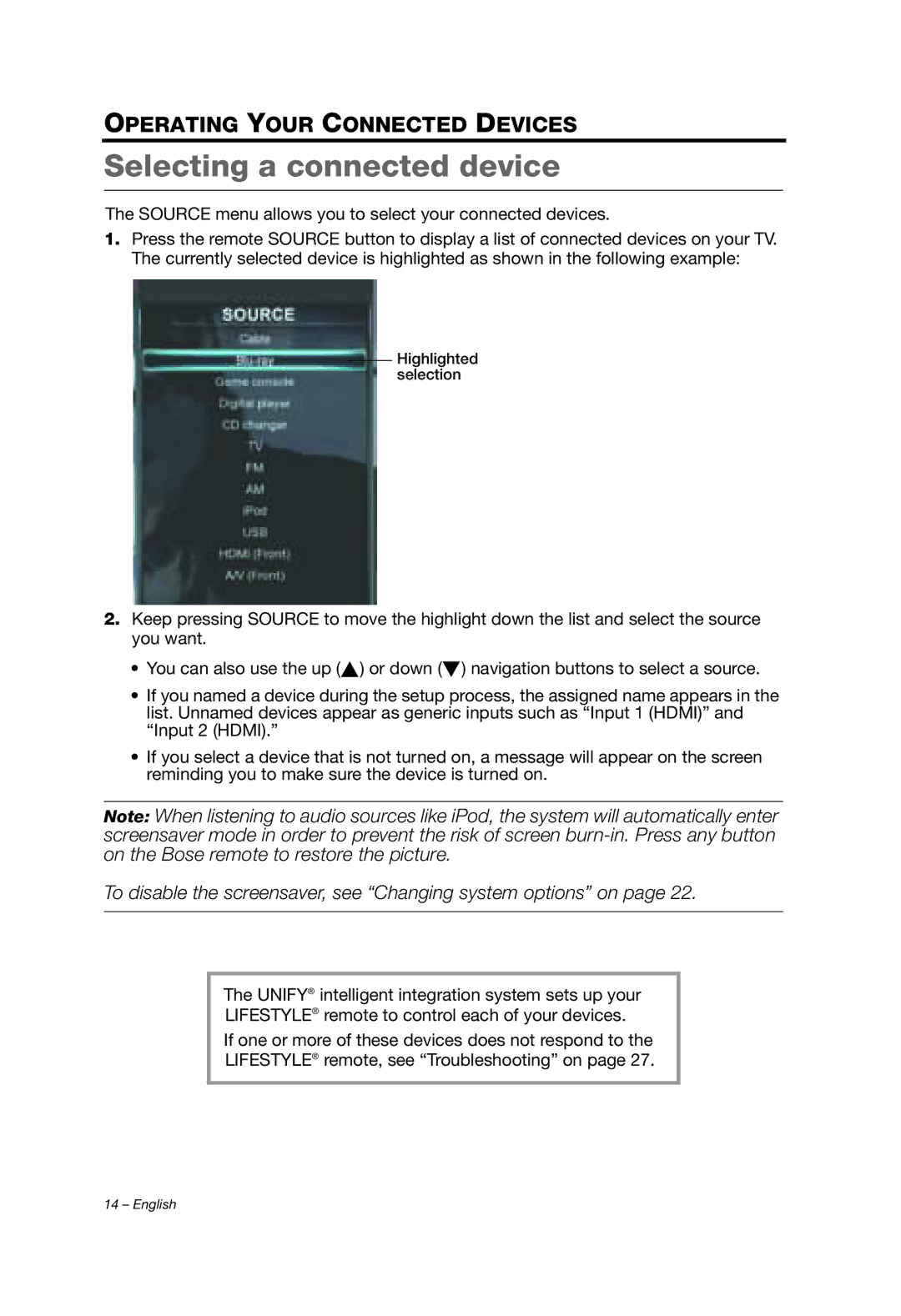Lifestyle (R) 135, Ls 135, 235/135, T20/T10, V35/V25 specifications
The Bose 135 is a sophisticated home audio system renowned for its exceptional sound quality and advanced technologies. Designed for discerning audiophiles and casual listeners alike, the Bose 135 offers a unique blend of power, clarity, and immersive audio experiences.One of the standout features of the Bose 135 is its innovative Acoustimass module, which produces deep bass sounds that enhance any listening environment. This module works in conjunction with sleek, wall-mountable speakers, creating a full-range sound experience that brings music, movies, and games to life. The system’s robust design ensures that even at high volumes, audio remains clear and distortion-free.
Technologically, the Bose 135 boasts advanced sound processing algorithms that enhance audio playback. These algorithms work to balance frequencies across the spectrum, ensuring that treble and bass are harmonized for optimal clarity. Furthermore, the system is equipped with proprietary technologies such as TrueSpace surround sound processing, which creates a three-dimensional sound field that envelops the listener, making them feel as though they are part of the action.
The Bose 135 recognizes the importance of convenience in modern audio experiences. It includes Bluetooth connectivity, allowing users to stream music wirelessly from their smartphones, tablets, or computers. This feature enables seamless integration with various streaming services, making it easy to enjoy a vast library of music without the hassle of wires.
Additionally, the system features a user-friendly remote control, enabling listeners to adjust volume, change tracks, and switch sources effortlessly. Setup is straightforward, thanks to the included manual, which guides users through the installation process, ensuring that they can enjoy their new audio system with minimal effort.
Another notable characteristic of the Bose 135 is its elegant design. The modules and speakers have a modern aesthetic that complements any home decor, making it not just an audio system but also a stylish addition to any room.
In summary, the Bose 135 stands out in the competitive audio market due to its powerful Acoustimass module, advanced processing technologies, Bluetooth connectivity, user-friendly remote, and attractive design. Whether for movie nights, music sessions, or immersive gaming, the Bose 135 delivers premium sound quality that elevates the listening experience to new heights.