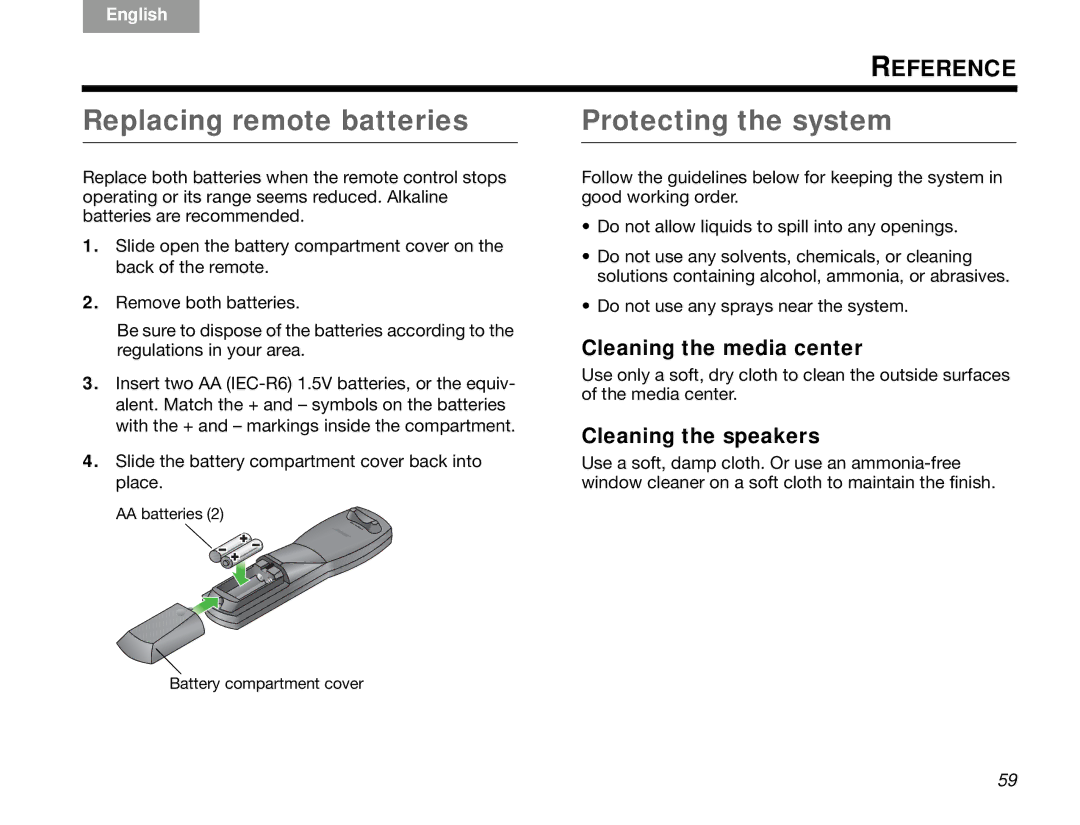English
DeutschEspañol ItalianoFrançais Nederlands Svenska
REFERENCE
Replacing remote batteries
Replace both batteries when the remote control stops operating or its range seems reduced. Alkaline batteries are recommended.
1.Slide open the battery compartment cover on the back of the remote.
2.Remove both batteries.
Be sure to dispose of the batteries according to the regulations in your area.
3.Insert two AA
4.Slide the battery compartment cover back into place.
AA batteries (2)
Protecting the system
Follow the guidelines below for keeping the system in good working order.
•Do not allow liquids to spill into any openings.
•Do not use any solvents, chemicals, or cleaning solutions containing alcohol, ammonia, or abrasives.
•Do not use any sprays near the system.
Cleaning the media center
Use only a soft, dry cloth to clean the outside surfaces of the media center.
Cleaning the speakers
Use a soft, damp cloth. Or use an
Battery compartment cover
59