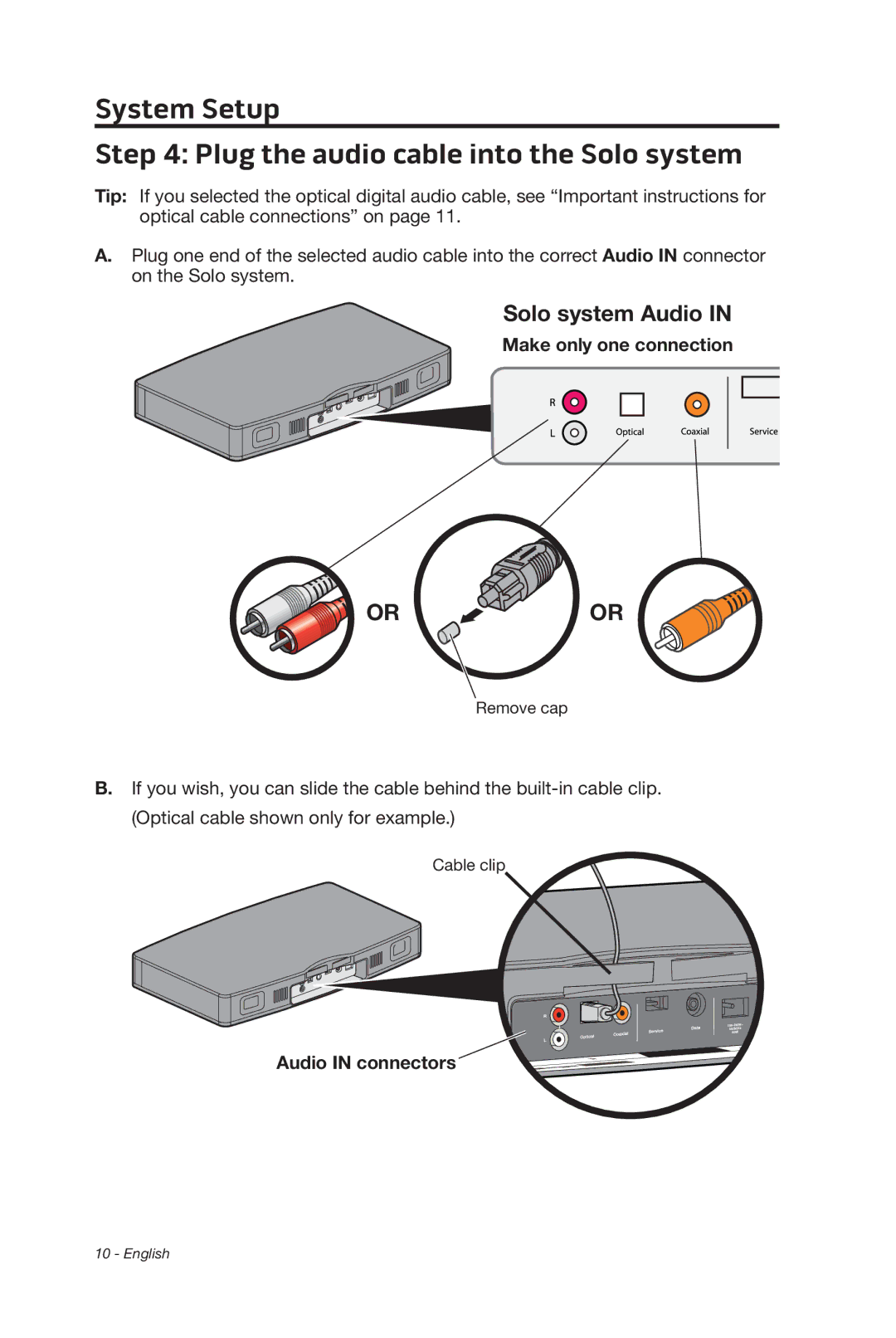347205/1300 specifications
The Bose 347205/1300 is a remarkable piece of audio technology that showcases the brand's commitment to delivering high-quality sound experiences. This model is designed for those who seek crystal-clear audio in a compact and stylish form factor. It stands out not only for its aesthetic appeal but also for its advanced features that cater to audiophiles and casual listeners alike.One of the most notable features of the Bose 347205/1300 is its proprietary Acoustic Waveguide speaker technology. This innovative system enhances sound clarity and depth, allowing listeners to experience music, movies, and games with unmatched fidelity. The bass response is particularly impressive, providing rich, resonant low-end sound without distortion, even at high volumes.
Incorporating Bluetooth technology, the Bose 347205/1300 allows for seamless connectivity with a variety of devices. Users can easily stream their favorite playlists or podcasts directly from smartphones and tablets, ensuring flexibility and convenience in audio playback. The speaker also supports NFC pairing, making it simple to connect compatible devices with just a tap.
The design of the Bose 347205/1300 emphasizes portability while maintaining a robust build quality. The lightweight and compact form make it easy to carry, making it ideal for on-the-go listening. Additionally, the speaker is engineered with durable materials, ensuring it can withstand occasional bumps and scratches during transport.
An impressive battery life enhances the usability of the Bose 347205/1300. Offering up to 12 hours of continuous playtime, this speaker allows users to enjoy their favorite tunes throughout the day without the need for constant recharging. The integrated USB-C charging port ensures quick and efficient power replenishment.
Moreover, the Bose 347205/1300 features an intuitive control panel, allowing users to adjust volume, skip tracks, and manage calls effortlessly. The incorporated speakerphone provides clear voice quality for hands-free calls, making it not just a speaker but also a practical communication device.
In conclusion, the Bose 347205/1300 is a fusion of advanced audio technology, portability, and user-friendly features. With its Acoustic Waveguide technology, Bluetooth connectivity, durable design, and long battery life, it caters to a wide range of audio needs, establishing itself as a top choice for those who appreciate high-quality sound on the move. Whether at a gathering or simply relaxing at home, this speaker delivers an exceptional auditory experience that leaves a lasting impression.