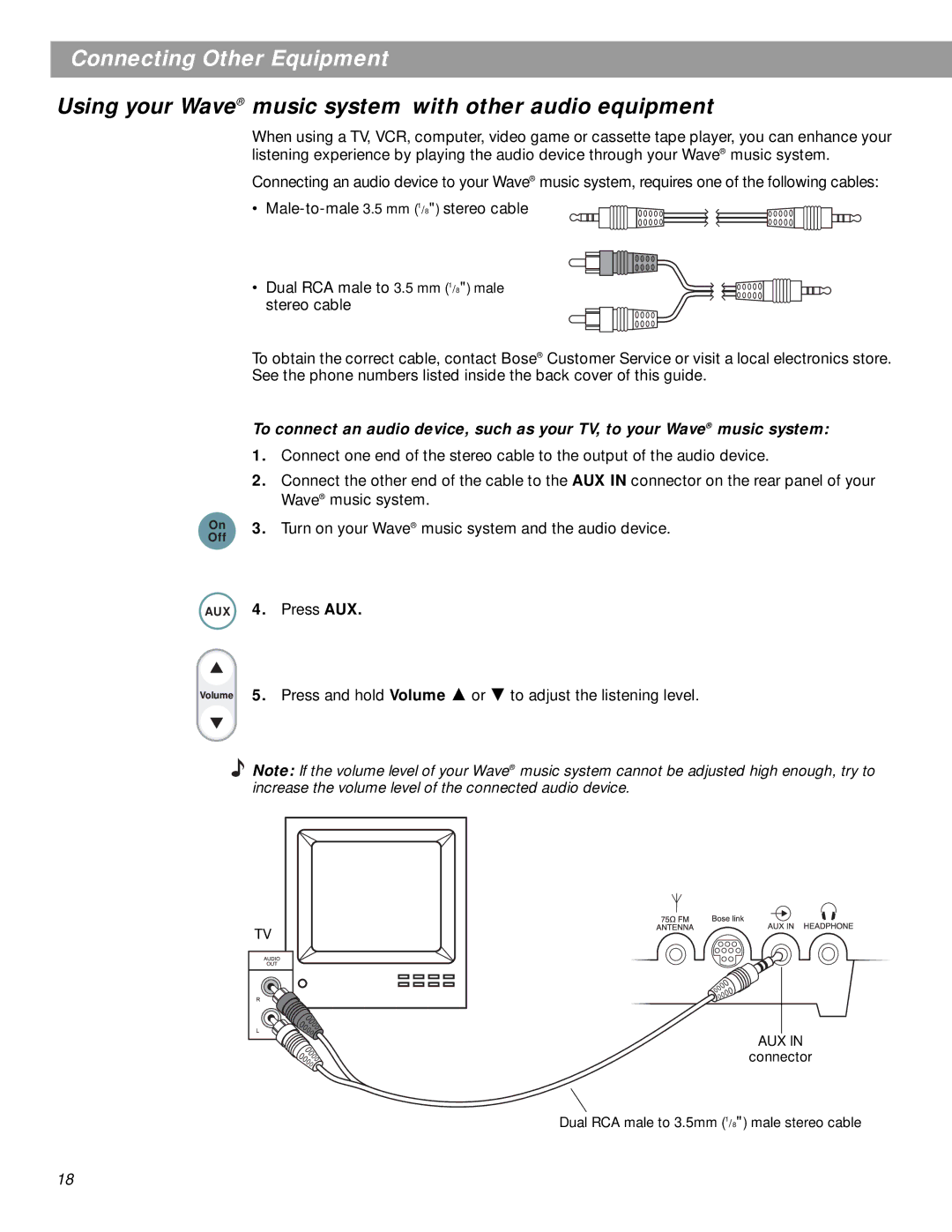pmn specifications
Bose Professional, known for its innovative audio solutions, has introduced the Bose PMN (Professional Monitoring Network), a cutting-edge system designed for the needs of modern audio professionals. The PMN system strategically enhances the way audio is monitored in live performances, studio sessions, and broadcast environments.One of the standout features of the Bose PMN is its advanced digital signal processing (DSP) capabilities. The integrated DSP ensures exceptional clarity and accuracy in sound reproduction, allowing engineers to mix and monitor audio with confidence. This technology aids in achieving a balanced sound, eliminating unwanted noise and distortion, and contributing to an immersive auditory experience.
The flexible connectivity options of the PMN system are another major benefit. The system supports both analog and digital inputs, making it versatile enough to integrate with various audio equipment and setups. This adaptability allows sound professionals to seamlessly transition between different environments, whether they are working on a live stage or in the studio.
In addition to its connectivity features, the Bose PMN employs sophisticated wireless technology. The low-latency wireless transmission ensures that audio signals are delivered in real-time, which is critical for live monitoring applications. This feature is invaluable for sound engineers who require immediate feedback from their audio inputs, enhancing their ability to make quick adjustments during performances.
Durability and ease of use are also prominent characteristics of the PMN system. Built with high-quality materials, the system is designed to withstand the rigors of touring and live events while maintaining consistent performance. The intuitive user interface further enhances usability, allowing quick access to essential controls and settings.
Finally, the PMN's scalability makes it suitable for a variety of applications. Whether used in small venues or large concert halls, the system can be easily expanded and customized to meet specific monitoring needs. This flexibility ensures that audio professionals can rely on Bose PMN for both intimate gigs and grand productions.
In conclusion, the Bose PMN stands out in the realm of professional audio monitoring. With its cutting-edge DSP technology, flexible connectivity, advanced wireless capabilities, and robust design, it is a preferred choice for professionals aiming to deliver superior sound quality in any environment.